BrainBlast 2008: Survey Results and Musings
 Last month, in the first week of August, the Weber School District Technical Services Department hosted the second annual BrainBlast conference. BrainBlast is a time of year when we techs get to feel like rock stars, and the whole thing was a resounding success. The keynote speakers were excellent, the techs were responsive, Vinnie’s antics were hilarious, the vast majority of the teachers I spoke to felt they were learning a lot and that the conference was worthwhile, and we amazingly managed to pull off an impromptu musical presentation on the last day for the secondary teachers.
Last month, in the first week of August, the Weber School District Technical Services Department hosted the second annual BrainBlast conference. BrainBlast is a time of year when we techs get to feel like rock stars, and the whole thing was a resounding success. The keynote speakers were excellent, the techs were responsive, Vinnie’s antics were hilarious, the vast majority of the teachers I spoke to felt they were learning a lot and that the conference was worthwhile, and we amazingly managed to pull off an impromptu musical presentation on the last day for the secondary teachers.
The feedback we received from the teachers we surveyed was generally quite positive. We asked everyone to answer some general questions about the conference, followed by some specific questions about each class. I’ve processed the results we received and came up with some average statistics. All the ratings below are on a scale of 1 to 5, with 5 being the highest.
Conference Ratings
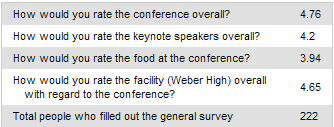
Just the fact that the average ranking for the conference overall, out of 222 survey-takers, was a high 4.76 is especially pleasing. We had some great keynote speakers: Kevin Eubank, Jim Vanides, and Ken Sardoni. In retrospect, we should have had each keynote speaker ranked separately in the survey, rather than all together. We’ll make sure we do that for next year. The food from Iron Gate Grill wasn’t bad, but nothing to write home about, so I basically agree with the rating there. And the Maintenance Department did a great job getting Weber High ready. Kudos to everyone who helped put everything together.
We offered 19 different classes in all. The following statistics show the most well-received classes:
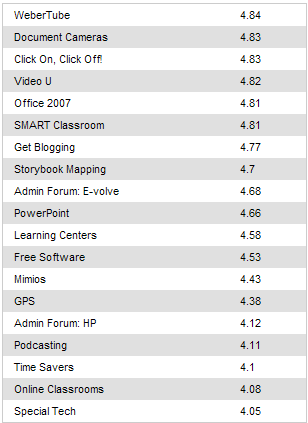
It’s not surprising to see the class on WeberTube, our new media sharing site, at #1. Shawn Potokar debuted this excellent new system at BrainBlast, and it received a great response. This is what teachers have been waiting for. I’ve mentioned this before, but I believe that if we block something that’s useful for educational purposes, we’re obligated to provide an alternative. Due to inappropriate content we must block YouTube, but WeberTube is our answer to that. And in his session, Shawn even showed the attendees how to pull videos off YouTube at home and upload them to WeberTube (see this post by Justin McFarland for a summary of this method). I’ve enjoyed seeing the videos our teachers have uploaded so far this school year.
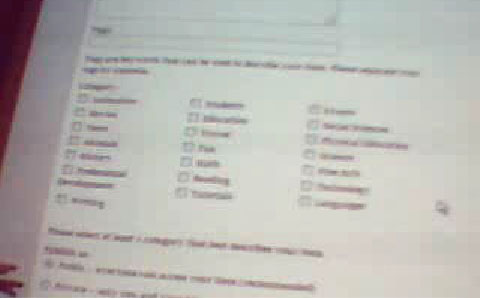 Shawn Potokar also taught the Video U class, the #4 rated class, and showed some basic tips with Windows Movie Maker. Honestly, I wasn’t all that familiar with Movie Maker, but now I regret it. Last July I was assigned the task of creating a 30-minute video compilation for my grandmother’s 90th birthday, and I wrestled with various tools, mostly Adobe Premiere, trying to slap a working product together. Movie Maker would have been so much easier, and I wish Shawn could have shown me the ease and benefits of this product sooner.
Shawn Potokar also taught the Video U class, the #4 rated class, and showed some basic tips with Windows Movie Maker. Honestly, I wasn’t all that familiar with Movie Maker, but now I regret it. Last July I was assigned the task of creating a 30-minute video compilation for my grandmother’s 90th birthday, and I wrestled with various tools, mostly Adobe Premiere, trying to slap a working product together. Movie Maker would have been so much easier, and I wish Shawn could have shown me the ease and benefits of this product sooner.
Jennifer Boyer-Thurgood presented the Document Cameras class, which came in as #2. She was also one of the key organizers of the conference, so if you thought BrainBlast was awesome, you can thank her for it. Document cameras are extremely cool and extremely useful, and it was great to see first-hand how a teacher might use them in the classroom setting. I wish they had them when I was in the public school system. I’m excited to see more and more teachers get them in our district, and hope that they can use them in creative ways.
Bryce Ballif’s clickers class came in #3. I wasn’t really too familiar with the clickers, and this is the best introduction to them I could have hoped for. What a great tool these are for classrooms! Instant responses, statistical feedback…I wish he had more time to go into advanced usages for them, or that more of the attendees could share how the clickers had impacted their teaching.
Moodle Problems
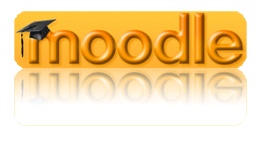 Ryan James introduced WSD Online, our own Moodle system. We launched this at BrainBlast along with WeberTube, but unfortunately it came in second to last. Some teachers commented to me that they were very impressed with WSD Online, and that there was a lot they still could learn there. This itself was the problem and the reason for the low ranking, since it implies how steep the learning curve for Moodle actually is. The steeper the learning curve, the less likely our teachers will use the product.
Ryan James introduced WSD Online, our own Moodle system. We launched this at BrainBlast along with WeberTube, but unfortunately it came in second to last. Some teachers commented to me that they were very impressed with WSD Online, and that there was a lot they still could learn there. This itself was the problem and the reason for the low ranking, since it implies how steep the learning curve for Moodle actually is. The steeper the learning curve, the less likely our teachers will use the product.
A few technical problems with our Moodle system reared their ugly heads during the conference, too. First of all, I didn’t anticipate administrators being in the class, though I should have seen it coming! All our Moodle class data is pulled from our AS400, and since only teachers have classes in the system, administrators were left with no classes to see and nothing to do. As a result, I ended up creating a BrainBlast sandbox after the first “Online Classes” session, so administrators could log in, and at least have a class to create content in.
I’m considering a solution for the administrators, possibly creating a one-click install where they can set up their own unique Moodle system, and do whatever they want with it. In effect, this would give administrators even more flexibility over their courses than teachers currently get, and they could create training courses with those both inside and outside the district, if necessary. (I’ll have to consult with upper management about this one, and hash out a few more ideas.) In the meantime, for those administrators looking for a way to implement online classes, you might want to check out WiZiQ or HotChalk.
Second of all, somehow Two Rivers High School didn’t get their classes added to WSD Online when I upgraded to version 1.9 several weeks ago — I had a few teachers track me down to voice their concerns about this. (My apologies to the Two Rivers teachers.)
Third of all, apparently Moodle spammed a bunch of teachers (sorry!). When we set up the BrainBlast 2008 forum in Moodle, we apparently didn’t turn off the “email every comment everyone posts to everyone who has touched Moodle at any point in time” setting. Why that’s turned on by default, I have no idea!
Live Streams
 This is the first time we’ve streamed some of the BrainBlast sessions live over the Internet. We even set up a chat room that viewers could visit while the sessions were going on, and though we didn’t take the time to advertise this as well as we could have, since it was mostly experimental, I feel it was very useful. We had a few people come and go, and then some recurring visitors, namely Brent Ludlow from Hooper Elementary, and Mrs. Durff from my Twitter network. I was just streaming off my dinky little webcam, but maybe next year we can install ManyCam or something on the presenters’ desktops and stream better presentations that way. Equipping the presenters with a wireless mic may be a good investment, too.
This is the first time we’ve streamed some of the BrainBlast sessions live over the Internet. We even set up a chat room that viewers could visit while the sessions were going on, and though we didn’t take the time to advertise this as well as we could have, since it was mostly experimental, I feel it was very useful. We had a few people come and go, and then some recurring visitors, namely Brent Ludlow from Hooper Elementary, and Mrs. Durff from my Twitter network. I was just streaming off my dinky little webcam, but maybe next year we can install ManyCam or something on the presenters’ desktops and stream better presentations that way. Equipping the presenters with a wireless mic may be a good investment, too.
Some of the sessions have been uploaded to the BrainBlast WeberTube group. I’ll finish uploading the rest I was able to record soon.
Where Can We Improve?
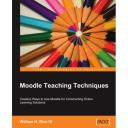 As mentioned earlier, Moodle’s learning curve is too steep for some. Perhaps we should consider having two Moodle classes for next year’s BrainBlast, to cover all possible topics. I personally think William Rice’s Moodle Teaching Techniques would be an excellent resource to pattern any further training we do for Moodle. Another possibility would be to explore a lighter, simpler solution for the teachers who don’t want the vast functionality Moodle offers. More on that in an upcoming post.
As mentioned earlier, Moodle’s learning curve is too steep for some. Perhaps we should consider having two Moodle classes for next year’s BrainBlast, to cover all possible topics. I personally think William Rice’s Moodle Teaching Techniques would be an excellent resource to pattern any further training we do for Moodle. Another possibility would be to explore a lighter, simpler solution for the teachers who don’t want the vast functionality Moodle offers. More on that in an upcoming post.
Nothing is necessarily set in stone, but the current plan for BrainBlast 2009 is to have only two days of training rather than four, and join together the elementary and secondary teachers. In turn, we will increase the number of courses we offer, and expand the usage of the facilities to accommodate all the attendees at once. Frankly, I’m glad that we’re planning on this (I don’t think I can come up with four days worth of jokes about Vinnie again).
It seems that we’ve kind of stuck ourselves into a trend of providing only introductory classes. After spending time in the classes, and following some conversations with our presenters, I realized that the workshop-style subject material didn’t suit all the attendees. Some in the classes were already fairly proficient in Office 2007, PowerPoint, blogging, clickers, and the other technologies we offer in the district, and had to wait for other less-skilled but still eager-to-learn attendees to “catch up.” There wasn’t much room for our presenters to venture into advanced discussions of their topics.
It’s great that we’re offering training to those with such a wide range of skill sets, but at the same time, we need to find a way to group our teachers together based on their skills in particular technologies. It hardly makes sense to teach seasoned bloggers how to set up a blog, use the Dashboard, and write a simple post, when we could be teaching them about great widgets they can use, how to use RSS feeds, the importance of using a plugin like Slimstat to track visitor statistics, and using the blog as a platform to engage the educational community by leaving comments, using pingbacks, trackbacks, and growing your personal learning network.
So I hope that we can do something different this year. In lieu of “elementary” and “secondary” tracks, we could have two different types of classes: “beginner” and “advanced.” I think this would be a good move, as the teachers who want to explore the tools in more depth could do so. This way, those who are already proficient document camera users, SMART Board users, bloggers, Moodlers, Powerpointers, and so on, could learn more advanced tricks without having to wait for their less-proficient (but still eager to learn!) classmates to catch up.
A couple issues come to mind about this approach, though:
- How would we be able to estimate the number of classroom sizes? Could we guarantee full classrooms in all our advanced classes?
- We’d have to very clearly distinguish what an “advanced user” is, so everyone would be on roughly the same page in the class. We don’t want someone who thinks they’re qualified to join the “Advanced Podcasting” class struggling with basic things like recording in Audacity and posting MP3s on their blog. All attendees should be able to jump right into advanced topics without waiting too long for others. Perhaps a simple survey could help registrants determine which track they belong in.
And finally, maybe it’s just just me, but it seems silly that we have teachers going to a technology conference, sitting in a computer lab, and learning about cool web sites, only to write down the web links on paper. Why are we not showing them how to use social bookmarking sites like Delicious or Diigo (especially with the new Diigo accounts for Educators that was just released)? These sites let you store all your bookmarks online, and share them with others in your learning network. They could simply pull up their bookmarks in any class they’re in. Diigo is especially awesome, because it lets you also highlight text on your bookmarked web sites, so you can share specific snippets of text, point to especially relevant passages in long web pages, or even annotate them with your own comments.
I’m already looking forward to BrainBlast 2009. If the trend continues, it will be even more exciting and better than this year’s conference.

Sounds like this was a great event. We call ours “Summer Institute” but it covers more than just technology. It is too bad that teachers found Moodle a bit difficult. We currently have over 300 courses and about 3100 users in a district of only 3800 students. Our Moodle server is now in its 4th year. We don’t tie it to anything other than our eDirectory for authentication. If a teacher wants a site a category manager in their building can set them up.
Many of our teachers use Moodle only for their class web site while others do the full meal deal with online assessments, forums, assignments etc… On the administrative side we use it for numerous professional learning communities and many of our committees use Moodle for all of their committee work. We have found a huge number of ways to use this resource both in simple and complex scenarios. Good luck on the roll out this year.
We authenticate off eDirectory, too, though I wrote some scripts which automatically import and synchronize ALL user, course, and enrollment data. We’ve actually had another Moodle server set up for the past year for teacher Inservice, where they can sign up for online professional development classes. Now we’re trying to extend the system to everyone.
Your statistics actually give me some hope, and it’s really too early to tell just how much this will take off. I am quite sure, though, our numbers won’t improve much without some measures being taken, but I think we’re doing the right things. We just started a new program in our district called E-volve which offers individualized training classes for groups of teachers right at their schools, and Moodle is one of the classes offered. I’m hoping more teachers and administrators take advantage of this. I have a few other ideas which I’m still trying to hammer out in my brain, too.
Thanks for the comment!
I think your ideas are right on track! I took the blogging class last year, LOVED IT! But didn’t bother to sign up for it this past summer because it was a repeat. However, I still have a lot to learn. I would love something more advanced.
Another thought I had was on the registration. The first year it was easy to register, plenty of space. This year, even though I registered the day it opened up, I still couldn’t get into all of the classes I wanted. I’m just concerned that if you only have 2 days for everyone, it will be impossible!
I think enough people know about Brain Blast now, that you could offer 2-3 sessions and have them all fill up. Maybe you could have BrainBlast in June, July, or August so that more people could have the opportunity to attend.
I think it’s actually good to have it in August, because that’s about when teachers’ minds are getting back into the groove of teaching and they can learn some cool training, right before being thrust back into the classroom. Regardless of which month BrainBlast is, not all teachers would find themselves able to attend, so we won’t ever be able to satisfy everyone.
I’m not sure how many spaces will be available in 2009. That will be a decision left up to the BrainBlast management (I’m just a humble peon). I certainly want to see BrainBlast getting bigger each year. Again, keep in mind it’s still early and things are subject to change.
Hello Justin,
With Moodle, you might want to consider setting up a “basic” course with all the features you think a novice might use in moodle. Then duplicate that course over and over and assign teachers to it when requested. That way they aren’t looking at a blank course and wondering what to do next. We did this and had a great response. Much more so than just showing people how to setup a course.
Glad to see the PHP Motion did the trick for your teachers as well !!!
That’s not a bad idea. There will be some complications, since teachers rarely request courses, but the system creates them automatically from an enrollments table whenever a user (student or teacher) logs in. This table syncs with our master course schedule database. I know there’s a way to rig up a course template, though, and have that become the “default course.”
Also, we went with osTube rather than phpMotion, mainly because when I first started experimenting with setting up a media sharing site, phpMotion was still pretty much an alpha product. I kind of want to migrate back to phpMotion now, but osTube has worked quite well for us anyway, plus we’re adding a ton of new features that will pretty much solidify our use of osTube.
I will admit, I like osTube’s media player better than phpMotion’s, though I think phpMotion has cleaner code, and I later found out that osTube requires that you purchase an “open source license” fee (who ever heard of such a thing?) before modifying the source code. It was only a few hundred bucks, but still an inconvenience. Lesson learned: Always read the Terms of Service carefully before using a new “free” product.
[…] of my report was based on this faulty assumption, and I made the same mistake a couple years ago in my comments about the BrainBlast 2008 survey. As a result I’ll need to reassess the data we collected this […]
[…] BrainBlast 2008: Survey Results and Musings […]