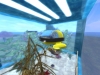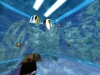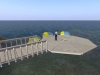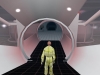Miscellaneous
Google Cardboard and Photospheres
25 After Google Cardboard was announced at I/O back in June, we bought one for a prize giveaway at BrainBlast. As soon as it came, everyone in my office started experimenting with it and was immediately fascinated. For those who aren’t familiar, Google Cardboard is a cardboard cutout with two lenses, a neodymium magnet that acts as a trigger for input, and an empty space for your smartphone. With iOS or Android apps that provide a stereoscopic (side-by-side picture) view, looking through the lenses provides an easy-to-implement but very effective virtual reality experience.
After Google Cardboard was announced at I/O back in June, we bought one for a prize giveaway at BrainBlast. As soon as it came, everyone in my office started experimenting with it and was immediately fascinated. For those who aren’t familiar, Google Cardboard is a cardboard cutout with two lenses, a neodymium magnet that acts as a trigger for input, and an empty space for your smartphone. With iOS or Android apps that provide a stereoscopic (side-by-side picture) view, looking through the lenses provides an easy-to-implement but very effective virtual reality experience.
Smartphone-based virtual reality has been around for awhile in the form of Durovis Dive and other do-it-yourself headsets, though I’d never really paid much attention, since the headsets were still fairly expensive. But after seeing Google Cardboard and realizing how inexpensive a virtual reality headset could be, I found myself thinking about the numerous possibilities it could bring for our teachers and students. For starters, the Cardboard app and Chrome Experiments released by Google have plenty to engage the imagination: navigating through Google Earth, seeing 360-degree videos, an animated short, and watching and exploring the virtual tour.
There’s a number of places to get a Google Cardboard headset, and Google lists a few on their web site. I can personally vouch for the quality of the Unofficial Cardboard headset at https://www.unofficialcardboard.com/products and you can buy a version that’s already put together for you, but if you’re crafty you can buy an unassembled kit and put it together yourself (it’s actually not that difficult).
The cheapest I’ve been able to find is at Tinydeal: http://www.tinydeal.com/diy-google-cardboard-vr-3d-glasses-for-iphone-samsung-cellphone-p-135220.html The price on this bounces around a bit, but usually it’s between $2.50 and $3.50. You can check back later and see if it’s cheaper, but I’ve bought 10 headsets off Tinydeal and they’re decent enough, but the magnets aren’t very strong so if you’re using it with an app it might not always detect the input. The eyes seem like they might be just slightly too far apart, too.
One of the coolest things that modern smartphones can do is capture photospheres using the Google Camera app for Android or the Photo Sphere Camera app for iOS. It’s similar to capturing a panorama with your smartphone, except you also capture photos above and below. The best way to take a good photosphere is to try to keep the phone in one place and pivot yourself around it as you snap pictures at every angle. If you have a tripod with a handle that can rotate it in every angle, that’s ideal. Otherwise, resting your smartphone on an object like the edge of a table or chair can give you fairly good results if you have trouble keeping your camera in the same position. Check out the collection of photospheres others have made on Sphereshare and the G+ Photo Sphere Community for some examples.
I created my own photosphere uploading and sharing web app (best viewed in Chrome) that you can use to easily share your photospheres, and view them with a Google Cardboard headset via the browser. You can also embed your photospheres as seen below. Try clicking and dragging to scroll around if you’re on a desktop. If you’re on a phone, you can rotate the scene by moving your device around. Click the icon in the bottom left to toggle between standard and stereoscopic/VR mode.
Upload or import your own photospheres at http://viewer.spherecast.org and view them in Google Cardboard.
Two Approaches to Page-Based Moodle Layouts
0Many of the school systems in the state of Utah have moved to Canvas as their choice of LMS. Canvas has been endorsed by UEN, and has been consistently gaining traction. At first, Weber School District was exploring this option, but decided against it. For one, assuming we used the hosted version of Canvas, it would be entirely too costly for a district of our size. Second, even if we used the self-hosted open source version, it would’ve required rebuilding in Ruby all the custom integration we’ve already built for Moodle. Third, our 200-something active Moodle-using teachers would have had to convert or rebuild their curricula in the new system. And fourth…well, we figured we could take the best parts of Canvas, and build something even better.
So we explored, analyzed, and researched exactly what was required to deliver the optimal hybrid and online course experience for our students and teachers. After a few months of design and development, we launched our new Moodle design in April 2012. And we’ve continually been making improvement and feature enhancements since then. We’ve done our best to address the needs of our teachers and students, and provide a framework that is clear, intuitive, and complimentary to both hybrid and fully online learning environments, while addressing the major concerns with our old system. So far, it’s been very well-received. I call the new layout “SimpleMoodle.”
SimpleMoodle
 You’ll immediately notice the design strays from the traditional Topics or Weekly format most Moodlers are used to, and adopts a page-based layout. There are some page-based course formats like FlexPage by Moodlerooms, and one created by the University of Sussex. Pages encourage a logical, linear progression for teachers and students to follow. While this may not exactly accommodate all the instructional styles our teachers wish to use, we’ve built it to be flexible enough that most, if not all teachers will find it useful.
You’ll immediately notice the design strays from the traditional Topics or Weekly format most Moodlers are used to, and adopts a page-based layout. There are some page-based course formats like FlexPage by Moodlerooms, and one created by the University of Sussex. Pages encourage a logical, linear progression for teachers and students to follow. While this may not exactly accommodate all the instructional styles our teachers wish to use, we’ve built it to be flexible enough that most, if not all teachers will find it useful.
One of the major strengths of SimpleMoodle is the course navigation on the right. All pages are organized into a hierarchy, and are divided into units, topics, and pages, which should be pretty familiar to most teachers. The teacher can move these pages around the hierarchy tree by dragging and dropping. Pages can also be hidden so students can’t select them, or dropped into the Archive section at the bottom, which doesn’t show up for students at all. This way, teachers can save pages for later use without having them appear in the navigation.
 One of the complaints we’ve received about our old vanilla Moodle system is that it’s overwhelming. In the past, whenever we’ve provided Moodle training, teachers arrive at their empty slate of a Moodle course and just don’t know what to do. Given the time constraints and the sophistication of Moodle, we’d often only be able to teach them a fraction of the options. Sometimes simpler is better. We conducted a survey of our teachers and students and identified the most commonly used features, and made them readily available and identifiable by the red boxes. Clicking one of the “Add Resource,” “Add Assignment,” etc. boxes opens a popup window with more options and a description of each one.
One of the complaints we’ve received about our old vanilla Moodle system is that it’s overwhelming. In the past, whenever we’ve provided Moodle training, teachers arrive at their empty slate of a Moodle course and just don’t know what to do. Given the time constraints and the sophistication of Moodle, we’d often only be able to teach them a fraction of the options. Sometimes simpler is better. We conducted a survey of our teachers and students and identified the most commonly used features, and made them readily available and identifiable by the red boxes. Clicking one of the “Add Resource,” “Add Assignment,” etc. boxes opens a popup window with more options and a description of each one.
 There are a few other pages that make the experience easier for students. The “Resources” and “Assignments” buttons at the top of each page take the student to a list of each activity and the unit number they’re located in. If a student is viewing the page and has completed an assignment, a checkmark appears next to it. If a teacher is viewing the page, a count of ungraded assignments shows up. The checkmarks and ungraded assignments counts appear in the hierarchical menu as well.
There are a few other pages that make the experience easier for students. The “Resources” and “Assignments” buttons at the top of each page take the student to a list of each activity and the unit number they’re located in. If a student is viewing the page and has completed an assignment, a checkmark appears next to it. If a teacher is viewing the page, a count of ungraded assignments shows up. The checkmarks and ungraded assignments counts appear in the hierarchical menu as well.
 The “Course Info” page contains information about the teacher, and this is where the News forum is located, too. The teacher’s photo is shared here, as well as a short biography of them. From this page, the student can also view the syllabus or send the teacher a message. It’s a nice concise location for the most basic course information a student might find interesting.
The “Course Info” page contains information about the teacher, and this is where the News forum is located, too. The teacher’s photo is shared here, as well as a short biography of them. From this page, the student can also view the syllabus or send the teacher a message. It’s a nice concise location for the most basic course information a student might find interesting.
We’re continuing to develop new features, and at some point in the future, we intend to make the SimpleMoodle course format and theme available for free download.
WEU Pages

For World Education University, I designed and built another page-based course format I’ve simply called “WEU Pages” (maybe I need to find a new naming guy). Instead of topics, this course format uses units. The focal point of each unit is a main activity, typically a SCORM file, with other resources and activities complimenting it and listed below. Progression through the course is fairly linear. As soon as a student completes one unit, they move on to the next.

In editing mode, the teacher has extra features available. One is uploading an image to each unit listed in the horizontal navigation across the top. These images can be whatever the teacher thinks will visually describe the unit. Images uploaded are automatically resized to thumbnails. The teacher can also drag-and-drop the unit boxes to reorder them.
The editing teacher will also see a drop-down panel below the main activity, which shows the different features. Clicking one of the buttons shows a popup window similar to the one in SimpleMoodle, and the teacher picks which type of activity they want. To move activities to different units, the teacher simply needs to drag them up to the unit box. They’ll disappear from the current unit, and reappear in the desired unit.
One nice thing is that any Topics-based course can be gracefully converted to the WEU Pages course format. It degrades nicely as well. The course format takes the first available SCORM activity in the topic and makes it the “main activity” that shows in the larger box. In some cases, a Page resource or Quiz may become the main activity as well.
Related articles

A Tuition-Free Higher Education School Opens for Enrollment
0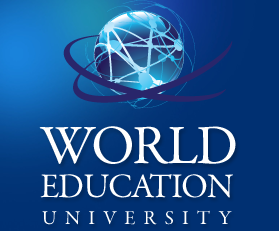 A new online university I’ve been involved with for several weeks just opened for enrollment. Based out of Palm Springs, California, World Education University is a for-profit, tuition-free, online school. It was founded on the belief that everyone in the world should have access to higher education without cost, bypassing socioeconomic barriers that would normally prevent people from engaging in important learning opportunities, and elevate them into higher-class lifestyles. It joins the company of other free online learning communities like Coursera, edX, Udacity, and the University of the People, who offer Massive Open Online Courses (MOOCs). However, there’s an important difference between World Education University (WEU) and other learning communities: WEU is set up as a standalone institution, and has been awarded degree-granting status by the state of California. And they are restlessly pursuing fulfillment of accreditation requirements. So instead of partnering with different colleges that offer college credit for MOOCs, like the University of Antioch has done with Coursera or Colorado State has done with Udacity, everything will happen in-house.
A new online university I’ve been involved with for several weeks just opened for enrollment. Based out of Palm Springs, California, World Education University is a for-profit, tuition-free, online school. It was founded on the belief that everyone in the world should have access to higher education without cost, bypassing socioeconomic barriers that would normally prevent people from engaging in important learning opportunities, and elevate them into higher-class lifestyles. It joins the company of other free online learning communities like Coursera, edX, Udacity, and the University of the People, who offer Massive Open Online Courses (MOOCs). However, there’s an important difference between World Education University (WEU) and other learning communities: WEU is set up as a standalone institution, and has been awarded degree-granting status by the state of California. And they are restlessly pursuing fulfillment of accreditation requirements. So instead of partnering with different colleges that offer college credit for MOOCs, like the University of Antioch has done with Coursera or Colorado State has done with Udacity, everything will happen in-house.
While the structure is probably most similar to University of the People, WEU is taking the for-profit route, instead of non-profit. Tuition costs are subsidized through advertising and forming business partnerships, rather than through donors. Every student will have a marketing profile. Very few people would ever claim to like ads, but sitting through a few ads and an occasional marketing survey in exchange for a college degree? Who wouldn’t do that?
I’m optimistic. With the recent news that 40 more public universities started offering college credits for free MOOCs, I think the time is right for an endeavor like this. There’s a few obstacles WEU is aggressively striving to overcome so it can sustain itself as a valid and effective institution of higher learning in the long run.
Instructor Involvement and Peer-to-Peer Learning
In a MOOC I participated in recently, one person noted, “A MOOC is very illustrative of what self-directed learners can do. There is, very purposefully, I believe, little intrusion from a teacher in the traditional sense as the participants start to create their own meaning. In this way new knowledge on the given topic evolves.” I love the peer-to-peer approach to learning. It encourages socialization and collaboration, deeply involves students in the educational process, and empowers students to take control of their own learning. An online environment is especially suited for peer-to-peer learning, because it tends to level the playing field. Educators have noted before that shy students tend to open up to their teachers and classmates in an online class, and say things and voice thoughts they’d never have the initiative to communicate in a face-to-face situation.
 Students can’t be left in the dark. There must be a structure, and typically in an online learning environment an instructor or facilitator assumes that role. However, in a MOOC, this can be a little trickier. To help address this, WEU is implementing an adaptive learning system which facilitates educational experiences unique to the individual’s learning styles. And if WEU can successfully emphasize the best aspects of its peer-to-peer approach to learning, it will really soar in the quality of its learning material and how its students engage the courseware and their classmates.
Students can’t be left in the dark. There must be a structure, and typically in an online learning environment an instructor or facilitator assumes that role. However, in a MOOC, this can be a little trickier. To help address this, WEU is implementing an adaptive learning system which facilitates educational experiences unique to the individual’s learning styles. And if WEU can successfully emphasize the best aspects of its peer-to-peer approach to learning, it will really soar in the quality of its learning material and how its students engage the courseware and their classmates.
Validity of Degrees
Certainly, it is a prime time to implement a higher-ed business model like WEU. The economy is still recovering, unemployment rates are high in many areas, and college tuition rates are continuing to rise faster than inflation. People recognize the need for marketable knowledge and skills a college setting can provide, but it’s not within everyone’s grasp financially. The attraction of zero-cost education is growing, as evidenced by the constant rise in MOOCs, and the attention they’ve received from accredited universities.
But how attractive will this be to students? I can understand why it’s hard for some to rationalize spending time on a course for which they don’t receive a tangible benefit, such as a raise or an industry-recognized diploma. In the U.S., accreditation is especially a big deal. For example, according to the course catalog, WEU is offering a Masters in K-8 Instructional Mathematics. Many K-12 schools and districts offer raises, tuition reimbursement, and added recognition for teachers who complete extra degrees. But if it’s not accredited, teachers may not receive these benefits.
However, this is not always the case overseas, especially in developing countries. In a place like Thailand or Malaysia, a degree from an American college is valuable no matter the accreditation status. Such a degree is evidence the graduate is knowledgeable and fluent in English…both highly marketable skills in such an area. WEU will undoubtedly be extremely attractive to students from countries with a lower socioeconomic status.
Fortunately, WEU has a full-time staff actively working on fulfilling the requirements for accreditation. As soon as they make more headway in this area — and I’m confident it’s just a matter of time — you can bet I’m going to enroll in a degree program, but that’s not stopping me from participating in a few other classes as a non-credit student for my own edification and personal enhancement.
I highly recommend visiting World Education University’s web site to learn more about this unique school, its mission, goals, and the courses it offers.
Related articles

Presentation to the ARVEL SIG
0I gave a presentation to the ARVEL group about my Undersea Observatory. Shown below is the video. There were some tech problems, and the audio cut out on the video recorder once the group went to the sim on Kitely, but the chat transcript is also shown below and contains the details of what was discussed.
A Virtual Aquarius Reef Base?
2I’ve started a second OpenSim project, but I’m still thinking about how I can expand the Undersea Observatory sim. Spending time building this sim has really caused me to consider how worthwhile an endeavor this could be. The vast majority of the ocean depths are completely unexplored, yet it’s all just lurking below us on the same planet. It’s one thing to look at the stars millions of light years away and realize we may never reach them, but it’s taunting to think that the ocean is just right within human grasp, but still mostly uncharted. Allowing students the chance to become deep sea divers, albeit virtual ones, gives them an opportunity few people will ever have.
One thing I’d like to focus on for the sim is the geological aspect, and create tectonic shift simulations and underwater volcano eruptions. It’s really quite beautiful and amazing to watch footage of this sort of thing. Check out the video shown below as an example.
I’d also like to focus more on the realism of such a setting, and create more true-to-life scenarios for the users. I’d like to include scientific tests and experimentation for the students, and add an actual lab to the observatory. In fact, the NOAA has a base in the Florida Keys called the Aquarius Reef Base which I think would be awesome to recreate as a separate scale model. To better accommodate large groups of students, I’ve been considering expanding the sim to four regions, with each region containing a satellite facility with its own unique layout and missions. Then the students could rotate between regions as necessary. Aquarius, or a structure similar to it, would be a perfect satellite laboratory. The Aquarius web site has a good amount of photos, lesson plans, and live webcam feeds during missions containing a lot of good educational material. A lot of these ideas could easily be adapted and incorporated into the overall sim for student information.
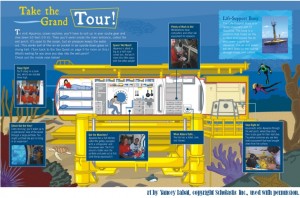

Undersea Observatory Available for Download and Featured at VWBPE
3Version 0.9 of my Undersea Observatory for OpenSim is available for download. It’s available as a standalone OAR, which can be imported into your own OpenSim server, or another OpenSim host like Kitely. There’s also a standalone version packaged with Sim-on-a-Stick that you can basically just unzip and run. I’ve noticed a few bugs already in the sim, which I’ll fix. The permissions seem to be incorrect for the mini-submarine, so I don’t think visiting avatars can use it. Somehow my install got corrupted, and I can’t even modify the submarines, so I’ll have to figure something out. And I’m still working on scripting the squid and the kiosks, so I removed those from this version. They will be added in the 1.0 release.
I have a poster session exhibit set up at the VWBPE 2012 Conference, too, which is running from March 15-17: http://maps.secondlife.com/secondlife/EduCommons%20Bravo/84/41/26
UPDATE 2012-03-16: My exhibit was nominated for the award for Best Example of Educational Practices in a Virtual World!
Thoughts on Student Safety and Using OpenSim for Education
1OpenSim is making headway as a viable alternative to Second Life. About 98% of the functionality of Second Life is present in OpenSim. The remaining 2% primarily deals with vehicle physics. Although it is still considered “alpha” software, OpenSim hosting is sold, and teachers, students, and businesses are taking advantage. The alpha status reflects more on the rapidly changing nature of the virtual world market, than the stability of the software itself. Microsoft and IBM have some backing in it. Intel operates its ScienceSim experiments with OpenSim, and has made headway in providing models for ubiquitous shareable content and massive user connections.
There are definitely some measures being taken to address educators’ needs. The Jokaydia and 3rd Rock Grids have been around for several years, and they are largely education-oriented. Last year, Firesabre launched its own Starlight Grid, which provides private hosting for educators. And Kitely is starting to establish itself as the premiere third-party choice for educators, and provides the option for making user-created regions private. However, as hypergridding becomes more stable and common, this can be the vehicle to unite different grids into a single education-related hypergrid. The common “education hypergrid” should blend the most relevant content for students and teachers into a singularly accessible virtual space. There should never be any reason for a teacher or student to log out of their viewer and log back into another grid with a whole new avatar. But we need to think about how to make such a hypergrid suitable for students, especially K-12 since there’s often a litany of additional laws and policies governing online interactions and access for them.
A few thoughts and ideas come to mind:
- It is more productive to include students rather than solely use teachers to create content. Many teachers already do this, since with their often beyond-full-time jobs they simply don’t have the time to both learn the skills needed for building in a virtual world, and actually construct the content alone. We should use the skills of the young tech-savvy generation, and develop constructionist class projects that appeal to our students.
- Activities should directly tie in with the curriculum. This is rather obvious, but it would be useful if virtual world activities were tagged with the relevant standards and/or objectives they address. This way, others in the same state, province, or country can find relevant material, without having to wonder if it actually addresses the necessary learning content or is just another topical sim.
- To address safety issues, different approaches have been taken. I mentioned above how FireSabre and Kitely provide private regions. For educators, they don’t want inappropriate content to drift in, or outside trolls to visit the region and cause havoc while students are using it. While securing a sim for exclusive private access is well-intentioned, they miss out on the community-produced educational content. Whether this is on Second Life, OSGrid, or any other virtual world system, a significant strength of the virtual world is in its shared content. We should avoid having to recreate the wheel each time.
- One solution could be to script a session monitor. Those who wish to join the education hypergrid can be required to place a script inside each region which connects to a server and monitors participants. Teachers who wish to use a particular region (or group of regions) for learning but are worried about others coming in and disrupting the class can reserve a session, and either enter their students’ avatar names, or have the students sign up themselves. The script would monitor anyone entering or currently in the region and kick out anyone not registered for the session. A publicly viewable calendar in the regions and on the web would let others know what time slots are open.
- We need to provide a venue for coordinating with educators and organizations who are considering investing actual time or money in the development of a sim. If similar goals and objectives can be identified, pooling resources together may help alleviate the burden for all parties involved.
-

Regions such as the "Foul Whisperings, Strange Matters" Macbeth sim in Second Life could be added to an educator-maintained whitelist so the viewer knows it's student-appropriate
One solution to the problem of inappropriate content and the ability to provide a safe gateway to Second Life for students 16+ may be to build a custom viewer that uses whitelists. Ideally based on Viewer 2/3 (e.g. Kokua and Firestorm are two viewers being developed off this branch), it would access a server-maintained whitelist of regions appropriate for students. Anything not on the whitelist would not be accessible from the viewer. This can cross over to OpenSim as well. Though some regions on different grids may be “education-appropriate” and suitable to be hyperlinked to, other regions may not be. A mechanism in the viewer could prevent teleporting to regions that aren’t specifically part of the education hypergrid. This doesn’t prevent the usage of other viewers from bypassing these client security measures, but it’s still one measure that could help, and may meet the security policies of many schools and districts. Another option is to implement a teleport-restricting module on the server side so it limits access to educational regions, but since OpenSim is still in alpha, requiring it be included in all upgrades may be inconducive, unless a separate fork of OpenSim is made (much like OSGrid or Diva Distro). - When appropriate, content should be Creative Commons-licensed. This isn’t entirely necessary, and I believe there is tremendous value in reinforcing the commercial OpenSim goods market. But any CC content could be provided as OARs and IARs (compressed archives of OpenSim content), so it can be installed on private servers. Direct links to OARs and IARs should be posted inside the regions themselves, when possible.
- We should create an open, zero-cost (for the end user) conference region. This can be accessed from anywhere in the hypergrid, and can be reserved for school events or professional development as needed.
Hopefully I’m not too far off base with some of these thoughts. I believe as we move forward it will become increasingly important to standardize how educational simulations are maintained so they can meet the policies and safety standards of most school systems.
This article was reprinted in Hypergrid Business.
Undersea Observatory for OpenSim
20I’m close to finishing an underwater simulation in OpenSim to help teach students about marine biology. I’ve been working on it for a couple weeks now, and it’s been interesting and fun to create. In this sim, students become underwater explorers. They board a submarine and take a trip to an underwater lab, which contains a classroom, observation rooms, and exhibits about marine life.
There’s two missions students will undergo. The first is to explore the ocean. After an orientation, students put on a deep sea diving suit and go out and walk around on the ocean floor, and participate in a scavenger hunt to locate, identify, and photograph different biological specimens using the viewer’s snapshot tool. The second mission involves the students creating their own posters about marine wildlife which are then added to the virtual world for the benefit of future visitors. Adventurous students may even be given the ability to texturize, script, and build their own undersea animals. This way, the sim will continue to build on itself as more students use it, and later visitors will enjoy the effort students have put into it. Since I hope to use this Underwater Observatory as part of a larger virtual world system in our school district at a later date, I believe it’s important to use a constructionist approach when designing our educational sims, where students are the main content creators rather than the teachers. Our teachers don’t have the time to create elaborate regions, so we need to encourage students to “Leave it better than you found it!”
 The amazing thing is most of this has been created with freebies. OpenSim has a constantly growing repertoire of good, free content available on the web, which I was able to use. For example, the undersea building itself was created with Tube City. Much of the plant life and some furniture is from Linda Kellie’s collection, and some other components are taken from Universal Campus. There are other pieces from OpenSim Creations, too, and a lot of the details I created myself, such as the lights, the diving suit, the fish swimming around, and the squid. There are some other little easter eggs as well, such as a treasure chest and a shipwreck which the students may come across, and the squid will [harmlessly] follow around anyone who comes within 20 meters.
The amazing thing is most of this has been created with freebies. OpenSim has a constantly growing repertoire of good, free content available on the web, which I was able to use. For example, the undersea building itself was created with Tube City. Much of the plant life and some furniture is from Linda Kellie’s collection, and some other components are taken from Universal Campus. There are other pieces from OpenSim Creations, too, and a lot of the details I created myself, such as the lights, the diving suit, the fish swimming around, and the squid. There are some other little easter eggs as well, such as a treasure chest and a shipwreck which the students may come across, and the squid will [harmlessly] follow around anyone who comes within 20 meters.
I’ve been trying to get Ferd Frederix’s blue whale to work in OpenSim, too, but have been having limited success. Apparently sculpties can’t use the llMoveToTarget() function in OpenSim yet. But normally this would be one of the other reasons OpenSim is such a great choice as an educational virtual world: there are thousands of free LSL scripts for Second Life, and most of them work quite well in OpenSim. Since teachers and students may not have the time to become master scripters, there’s often a script for anything they need that they can just “plug in” to what they create. There’s also plenty of tutorials to help those interested learn how to do it.
There’s still a few things I want to add, and I’d like to fill out more of the rooms because some of them feel a little empty. I still haven’t created a decent submarine to take students to the lab. I was originally going to use Garry’s Beaumont’s fantastic Submarine Nebuchadnezzar, but I’m taking a crack at building my own. Vehicle support is limited in OpenSim due to the physics engine, but I think I can come up with something that works decently enough.
As soon as the sim is finished, I’ll post the OAR files for download here.
UPDATE: 2012-02-27 – I’ve thrown up a few more photos of the work, including the vehicles created for the sim. The Deep Sea ATV is quite fun, but needs a more open space to really go wild. To reach the observatory I ended up deciding to give each student their own “personal submarine” that works as an attachable vehicle, rather than a single giant submarine to take everyone there. I did this for a couple reasons. Although I’m packaging this sim as one region, for my own usage I’m going to plan on everyone traveling across a couple underwater regions to get to the observatory. Physical vehicles can’t cross regions, and I don’t want to force megaregions on the OAR, so an attachable vehicle was the best solution. Crossing multiple regions to get to the sim will help make the descent a little longer to build the anticipation, and help mask the fact I had to raise the sim’s water level higher than the rest of the grid. Plus it’ll be cool to see a fleet of mini-submarines swimming around.
I’m extremely close to being finished now, and have just a few things left to accomplish: Making sure my jellyfishes and squid stay within their boundaries, figuring out why my jellyfishes keep falling (even though their buoyancy should be set to keep them afloat), preventing the squid from flopping around wildly whenever it follows an avatar, and adding videos and informational material to the kiosks in the lobby.
WeberTube Support for Mobile Devices
0I’m currently working on re-encoding all the videos on WeberTube, Weber School District’s media-sharing site. As mobile devices become more and more common in our schools, it is becoming increasingly necessary to accommodate them. I’ve been wanting to do this for awhile, so it’s exciting to get to work on it now. One problem with Apple devices such as the iPhone and iPad is that they don’t support Flash video (FLV), which is what WeberTube currently uses. So we’re converting them to H.264/AAC MP4s, which will allow them to be played on pretty much any device.
At first I tried to recompile mencoder to do this. Mencoder is the Linux program that WeberTube uses now to convert any video that gets uploaded to FLV format. It needed some reconfiguration to allow H.264/AAC videos, namely the x264 and FAAC libraries. However, no matter how much I tried, I couldn’t get the audio to work. So after wrestling with compile errors, I switched to ffmpeg, compiling it with the H.264/AAC support. Everything so far is working great, except for a few audio/video sync problems, but I’m confident I can get those resolved. Even after we deploy the WeberTube updates, it’ll be a process of tweaking and re-tweaking the settings until we feel good about the balance of video quality to filesize.
Now we just need to back-convert all the 5500+ videos on WeberTube.
The Benefits of a Student Learning Network
0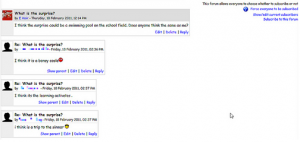 Forget any previous stigma your mind has attached to “social networking” and think about what a social network offers. At its core, it allows participants to interact with each other on topical matters, share different relevant media, and connect to others in meaningful ways beyond the traditional face-to-face environment. If you focus on these aspects, it’s a dream come true for a teacher.
Forget any previous stigma your mind has attached to “social networking” and think about what a social network offers. At its core, it allows participants to interact with each other on topical matters, share different relevant media, and connect to others in meaningful ways beyond the traditional face-to-face environment. If you focus on these aspects, it’s a dream come true for a teacher.
Every teacher in Weber School District can make a simple learning network through our Moodle system, eCourses. Create a forum and let your students communicate and collaborate. Guide the discussions with topics you’re discussing in class, and allow students to engage each other and reflect on their own learning. Often the shy students are the ones who shine the most, since online communication tends to “level” the playing field for many of them. From what I’ve seen with our teachers who use Moodle forums, the extremely shy and reticent students really open up online, and make friendships with their classmates that then extend directly to the face-to-face environment, making them a more active and social part of the classroom in general. Plus, we’ve found that our secondary students often log in and are talking to each other at 9 or 10 at night (even though the teacher tells them to go to bed), discussing the topics the teacher raised.
A Moodle forum can provide a way for students to share their work with each other, so it’s not just the teacher who sees it, but all the classmates who see it and provide feedback. For a classroom with a lot of technology-oriented projects (e.g. videos, podcasts, VoiceThreads, etc.), establishing a learning network on Moodle can be a huge benefit. Ultimately, it widens the span of cooperative learning.