Posts tagged Moodle
Two Approaches to Page-Based Moodle Layouts
0Many of the school systems in the state of Utah have moved to Canvas as their choice of LMS. Canvas has been endorsed by UEN, and has been consistently gaining traction. At first, Weber School District was exploring this option, but decided against it. For one, assuming we used the hosted version of Canvas, it would be entirely too costly for a district of our size. Second, even if we used the self-hosted open source version, it would’ve required rebuilding in Ruby all the custom integration we’ve already built for Moodle. Third, our 200-something active Moodle-using teachers would have had to convert or rebuild their curricula in the new system. And fourth…well, we figured we could take the best parts of Canvas, and build something even better.
So we explored, analyzed, and researched exactly what was required to deliver the optimal hybrid and online course experience for our students and teachers. After a few months of design and development, we launched our new Moodle design in April 2012. And we’ve continually been making improvement and feature enhancements since then. We’ve done our best to address the needs of our teachers and students, and provide a framework that is clear, intuitive, and complimentary to both hybrid and fully online learning environments, while addressing the major concerns with our old system. So far, it’s been very well-received. I call the new layout “SimpleMoodle.”
SimpleMoodle
 You’ll immediately notice the design strays from the traditional Topics or Weekly format most Moodlers are used to, and adopts a page-based layout. There are some page-based course formats like FlexPage by Moodlerooms, and one created by the University of Sussex. Pages encourage a logical, linear progression for teachers and students to follow. While this may not exactly accommodate all the instructional styles our teachers wish to use, we’ve built it to be flexible enough that most, if not all teachers will find it useful.
You’ll immediately notice the design strays from the traditional Topics or Weekly format most Moodlers are used to, and adopts a page-based layout. There are some page-based course formats like FlexPage by Moodlerooms, and one created by the University of Sussex. Pages encourage a logical, linear progression for teachers and students to follow. While this may not exactly accommodate all the instructional styles our teachers wish to use, we’ve built it to be flexible enough that most, if not all teachers will find it useful.
One of the major strengths of SimpleMoodle is the course navigation on the right. All pages are organized into a hierarchy, and are divided into units, topics, and pages, which should be pretty familiar to most teachers. The teacher can move these pages around the hierarchy tree by dragging and dropping. Pages can also be hidden so students can’t select them, or dropped into the Archive section at the bottom, which doesn’t show up for students at all. This way, teachers can save pages for later use without having them appear in the navigation.
 One of the complaints we’ve received about our old vanilla Moodle system is that it’s overwhelming. In the past, whenever we’ve provided Moodle training, teachers arrive at their empty slate of a Moodle course and just don’t know what to do. Given the time constraints and the sophistication of Moodle, we’d often only be able to teach them a fraction of the options. Sometimes simpler is better. We conducted a survey of our teachers and students and identified the most commonly used features, and made them readily available and identifiable by the red boxes. Clicking one of the “Add Resource,” “Add Assignment,” etc. boxes opens a popup window with more options and a description of each one.
One of the complaints we’ve received about our old vanilla Moodle system is that it’s overwhelming. In the past, whenever we’ve provided Moodle training, teachers arrive at their empty slate of a Moodle course and just don’t know what to do. Given the time constraints and the sophistication of Moodle, we’d often only be able to teach them a fraction of the options. Sometimes simpler is better. We conducted a survey of our teachers and students and identified the most commonly used features, and made them readily available and identifiable by the red boxes. Clicking one of the “Add Resource,” “Add Assignment,” etc. boxes opens a popup window with more options and a description of each one.
 There are a few other pages that make the experience easier for students. The “Resources” and “Assignments” buttons at the top of each page take the student to a list of each activity and the unit number they’re located in. If a student is viewing the page and has completed an assignment, a checkmark appears next to it. If a teacher is viewing the page, a count of ungraded assignments shows up. The checkmarks and ungraded assignments counts appear in the hierarchical menu as well.
There are a few other pages that make the experience easier for students. The “Resources” and “Assignments” buttons at the top of each page take the student to a list of each activity and the unit number they’re located in. If a student is viewing the page and has completed an assignment, a checkmark appears next to it. If a teacher is viewing the page, a count of ungraded assignments shows up. The checkmarks and ungraded assignments counts appear in the hierarchical menu as well.
 The “Course Info” page contains information about the teacher, and this is where the News forum is located, too. The teacher’s photo is shared here, as well as a short biography of them. From this page, the student can also view the syllabus or send the teacher a message. It’s a nice concise location for the most basic course information a student might find interesting.
The “Course Info” page contains information about the teacher, and this is where the News forum is located, too. The teacher’s photo is shared here, as well as a short biography of them. From this page, the student can also view the syllabus or send the teacher a message. It’s a nice concise location for the most basic course information a student might find interesting.
We’re continuing to develop new features, and at some point in the future, we intend to make the SimpleMoodle course format and theme available for free download.
WEU Pages

For World Education University, I designed and built another page-based course format I’ve simply called “WEU Pages” (maybe I need to find a new naming guy). Instead of topics, this course format uses units. The focal point of each unit is a main activity, typically a SCORM file, with other resources and activities complimenting it and listed below. Progression through the course is fairly linear. As soon as a student completes one unit, they move on to the next.

In editing mode, the teacher has extra features available. One is uploading an image to each unit listed in the horizontal navigation across the top. These images can be whatever the teacher thinks will visually describe the unit. Images uploaded are automatically resized to thumbnails. The teacher can also drag-and-drop the unit boxes to reorder them.
The editing teacher will also see a drop-down panel below the main activity, which shows the different features. Clicking one of the buttons shows a popup window similar to the one in SimpleMoodle, and the teacher picks which type of activity they want. To move activities to different units, the teacher simply needs to drag them up to the unit box. They’ll disappear from the current unit, and reappear in the desired unit.
One nice thing is that any Topics-based course can be gracefully converted to the WEU Pages course format. It degrades nicely as well. The course format takes the first available SCORM activity in the topic and makes it the “main activity” that shows in the larger box. In some cases, a Page resource or Quiz may become the main activity as well.
Related articles

Five Challenges to Online Education
1We are gearing up to launch Weber Online, our school district’s new web site for fully online courses. We’ve been using Moodle as a hybrid learning environment in our junior and high schools for a few years now, and the online courses will use the same system. With the assistance of a counselor, Weber School District students will be able to register for courses such as Fitness for Life, Physics, Biology, Earth Science, Anatomy, and more to accelerate their learning process, and possibly graduate early.
This is a new frontier for Weber School District, and there will be some hurdles to overcome. Few, if any of our teachers have direct experience with teaching in a fully online environment. Watson (2007) identifies five major challenges that schools and districts often encounter when implementing online courses.
Many parents, administrators, educators, and legislators do not fully understand online education
In 2006, Michigan became the first state in the U.S. to mandate virtual K-12 learning, requiring that each student take at least one online course before graduation. Others states followed in the years after. With Utah Senate Bill 65, a statewide online education network was ratified, yet the community is still somewhat divided on the issue.
 Generally people see anything that can aid a student’s education as a positive thing, but the problem is that people often don’t understand the ramifications of online learning. Is it really that different from a traditional classroom? How does a student communicate with the teacher? Some people think online learning constitutes a “teacher-less” or “self-directed” learning environment. Recent changes to Utah’s law has K-12 students registering for online courses in “windows” of enrollment each semester, rather than an anytime free-for-all, suggesting that a progressive model of learning in the collaborative social environment similar to a traditional classroom can be used. As Dawley (2007) demonstrated, online group learning gives students a stronger sense of community, instills enthusiasm and motivation with coursework, addresses multiple learning styles, reduces feelings of isolation, and gives opportunities to gain experience in using teamwork in testing real-world practices, a critical trait for functioning in the modern workplace (p. 98).
Generally people see anything that can aid a student’s education as a positive thing, but the problem is that people often don’t understand the ramifications of online learning. Is it really that different from a traditional classroom? How does a student communicate with the teacher? Some people think online learning constitutes a “teacher-less” or “self-directed” learning environment. Recent changes to Utah’s law has K-12 students registering for online courses in “windows” of enrollment each semester, rather than an anytime free-for-all, suggesting that a progressive model of learning in the collaborative social environment similar to a traditional classroom can be used. As Dawley (2007) demonstrated, online group learning gives students a stronger sense of community, instills enthusiasm and motivation with coursework, addresses multiple learning styles, reduces feelings of isolation, and gives opportunities to gain experience in using teamwork in testing real-world practices, a critical trait for functioning in the modern workplace (p. 98).
The problem is that teachers transitioning to online instruction are often at a loss in how they must shift their pedagogy. How do we assess learning? Should we just give quizzes to our students the same way we do in traditional classrooms? Studies suggest that students do perform better with online tests, rather than paper tests (MacCann, 2006). But just because Moodle provides the ability to give online quizzes, shouldn’t lead teachers to believe they are a necessary component of online assessment (Dawley, 2007). “Authentic assessments such as projects and portfolios help students develop real world skills and empower them to take responsibility for their own learning” (Dawley, 2007, p. 174). Online courses have a tendency to thrust students into the position of being more responsible for their own learning anyway.
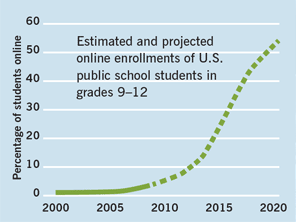
Current growth trends indicate that 50 percent of all courses in grades 9-12 will be taken online by 2019.
The growth in online education has outpaced education policy and processes
How do we regulate what students are doing online? It has been a long-standing policy of Weber School District that official student-produced work on the Internet must have a teacher backing it. For example, students can’t upload their own videos to WeberTube. A teacher must do it for them. Likewise, can an online teacher request that students produce an online public portfolio as part of their coursework, or must all course materials be kept within the LMS? I’ve written before about student blogging (Why Teachers Should Encourage Students to Blog), but I left out this problematic policy. In Weber School District, teachers are on their own if they want to use Edublogs or a similar system to set up student blogs, but as district policy we discourage anything that in which student work is published without a teacher approving it first. A teacher could set up a fully-moderated blog that meets all these requirements, but this would be using third-party tools, so they’d receive no official support from the district.
And what happens when students outside our district start enrolling in our classes? What jurisdiction do we have over them? How will they integrate with our student system, which was initially designed for in-district students only? How will our online reporting data synchronize with other districts? Questions such as these must be addressed as we move forward.
 Funding for online students and programs has not been resolved
Funding for online students and programs has not been resolvedIt costs money to educate our students. If students start taking one or two extra courses each semester than we originally allotted for them, how will we reconcile this when we carefully analyzed the funding and distribution of assets in our district? How much is the state going to “chip in” to resolve this discrepancy, and will it be enough?
Equal access remains a challenge
Not every family in Weber School District has a computer, let alone high-speed Internet access. While the digital divide is constantly closing, teachers must be aware of some of the challenges. Weber School District does a great job of providing technology and computer lab resources to all its students, but if a student is trying to take an online course from home on a dial-up connection, it hardly makes sense for the teacher to incorporate video lectures and material, as these would take a frustratingly long time to download. Teachers wishing to include multimedia in their courses should survey their students before the course starts to make sure technology gaps don’t exist.
Determining the proper role of technology in education
Technology is only as good as the students and teachers using it. Our students are being trained to be productive, effective members of the community in the 21st century world. Workplace skills require adeptness with technology tools, and our “digital natives” are already intimately familiar with many of the tools. The role of the teacher should be to educate these students in how to use these tools to create stimulating learning experiences, and how they can impact how the students function and perform in real-world situations.
References
Dawley, L. (2007). The tools for successful online teaching. IGI Global.
MacCann, R. (2006). The equivalence of online and traditional testing for different subpopulations
and item types. British Journal of Educational Technology, 37(1), 79-91.
Watson, J. (2007). A national primer on K–12 online learning. Washington, DC: North
American Council on Online Learning.
OpenSim and Moodle: Creating Enhanced Learning Spaces
0Using OpenSim virtual world software and the Moodle LMS system, you can enhance standard course offerings. This video example show how lessons become learning spaces, objects interaction with users and other virtual world concepts. This video utilizes ExoSpace, an OpenSim world used to teach online security concepts.
Source: http://www.youtube.com/watch?v=bubAl-eg0jc
Shifting Toward Best Practices in Online Learning
6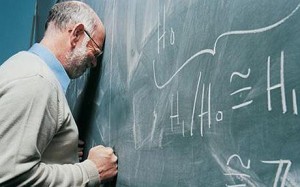 Utah Senate Bill 65 was recently passed, which establishes a statewide online education network, where students can earn credits from different schools. As a result, our attention has shifted toward fully online courses and how we can implement them, and how we can improve our existing hybrid courses.
Utah Senate Bill 65 was recently passed, which establishes a statewide online education network, where students can earn credits from different schools. As a result, our attention has shifted toward fully online courses and how we can implement them, and how we can improve our existing hybrid courses.
There are a good number of teachers in Weber School District using Moodle, but we’re struggling with getting teachers over the learning curve. And the problem is the same as one identified by Lane 2009. For our teachers, Moodle is a counterintuitive interface which “stops Web novices in their tracks” (p. 4). “Educational technologists look at a [course management system] and see its many features, but faculty see an inflexible system that cannot be customized” (p. 6). There are probably very few teachers in our district that have taught in a fully online learning environment, let alone do so effectively by adjusting their pedagogy accordingly.
I realize Moodle is frustrating for some of our teachers, but I also realize now that it’s our fault. We handed them a default course template that does not adopt best practices in online learning. Moodle’s topical format isn’t particularly pretty, and I’ve seen some teachers’ online courses that scroll forever downward with a neverending pile of assignments and resources. It is, quite frankly, confusing. As a result, we are redesigning the Moodle course format and implementing our own. The goal is to make an interface that’s more intuitive for novice online/hybrid teachers, makes it easier to navigate for students, and encourages stronger constructivist methodologies in the instructional practices.
What Utah is doing right now with online courses, I imagine one day will happen with professional development, even if not formally mandated. If we can share educational courses for K-12 students statewide, why not the same for teachers? There are many similarities and best practices we can identify in both K-12 and adult online courses, such as a strong focus on collaboration — the lack of a physical social presence necessitates a stronger cyber-social presence. Teachers should encourage discussion among students, and give numerous opportunities for interaction and collaborative learning. And as noted in a study by Arbaugh (2000), students in web-based courses conversed more than the old brick-and-mortar classrooms (as cited in Ternus, Palmer, & Faulk, 2007).
Collaboration was the primary focus in our Moodle class at the BrainBlast conference last summer. Yet as I discovered in my recent evaluation of Moodle, there has been little to no change in how our teachers use Moodle for collaboration. If it’s true that in the hybrid course, we must meet best practices for both online learning and classroom learning, then we need to place more focus on the online learning space in Moodle, and use it as a constructivist learning environment, rather than just a repository for stashing assignments and quizzes (Ternus, Palmer, & Faulk, 2007). Likewise, any future online professional development class we build must follow the same standards of highly constructivist learning if it is to truly succeed.
References
Arbaugh, J. B. (2000). Virtual classroom characteristics and student satisfaction with Internet-based MBA courses. Journal of Management Education, 24(1), 32-54.
Lane, L. M. (2009). Insidious pedagogy: How course management systems affect teaching. First Monday, 14(10).
Ternus, M. P., Palmer, K. L., & Faulk, D. R. (2007). Benchmarking Quality in Online Teaching and Learning: A Rubric for Course Construction and Evaluation. Journal of Effective Teaching, 7(2), 51-67.
Related articles
- A blend of Moodle and Web 2.0 technologies (cruiselyna.wordpress.com)
- Can I look at your Moodle……please? (edugeek.net)
- Merits of Moodle (weber.k12.ut.us)

An Evaluation of Moodle as an Online Classroom Management System
0I’ve finished an evaluation of how our district uses Moodle, and areas where we can improve. You can read the report below.
Over the next few weeks, I’ll be releasing some follow-ups to this evaluation. Addendums, if you will. I was originally planning to supply personal assessments of each participating online course in the initial report, using a rubric for hybrid course design. After some thought I scratched this idea, because much of the rubric falls outside the scope of the district’s objectives for using Moodle, which were included in the report from the outset.
Instead, I will be delivering each a brief mini-report to teachers who participated in the survey (there were 17), with suggestions and recommendations stemming from a combination of the rubric and the survey assessments, tailored specifically to your courses and instruction.
There’s a few things I’ve learned, that I’ll have to remember for the next time we do an evaluation like this.
- Don’t underestimate your turn-out. I was expecting 100, maybe 200 survey participants tops. What I did not expect was receiving 800 survey submissions that I had to comb through and analyze. There were some duplicate data that had to be cleaned up as well, since a few of you got a little “click-happy” when submitting your surveys. I also had to run some queries on the survey database to figure out what some of the courses reported in the student survey actually were, since apparently students don’t always call their courses by the names we have in our system. Since this was a graduate school project, there was a clear deadline that I had to meet, and it was a little more than difficult to manage all that data in the amount of time I had. I should have anticipated that our Moodle-using teachers, being the awesome group they are, would actively encourage all their students to participate in this project. I will not make that mistake again.
- Keep qualitative and quantitative data in their rightful place. Although I provided graphs with ratings on each of the courses, I had to remind myself that these were not strict numerical rankings, as they were directly converted from Likert scaled questions. The degrees between “Strongly Disagree” and “Strongly Agree” are not necessarily the same in everyone’s mind, so when discussing results, one has to look at qualitative differences and speak in those terms. For example, if the collaboration “ratings” for two courses are 3.3 and 3.5 respectively, one can’t necessarily say that people “agreed more” with Course 2 than Course 1. There may be some tendencies that cause one to make that assumption, but one shouldn’t rely on the numerical data alone. To brazenly declare such a statement is hasty. If the difference had been significant, such as 1.5 vs. 4.5, then there would likely be some room for stronger comparisons.
- Always remember the objectives. When analyzing the data, it’s easy to get sidetracked with other interesting, but ultimately useful data. For example, a number of students and teachers complained about Moodle going down. This was a problem awhile ago, and it caused some major grief among people. However, it was not relevant to any of the objectives for the evaluation, even though it was tempting to explain/comment/defend this area. I take it personally when people criticize my servers! (Just kidding.)
- If the questions aren’t right, the whole evaluation will falter. Even though I had the objectives in mind when I designed the survey, I still found it difficult to know which were the right questions to ask. I’ve been assured that this aspect gets easier the more you do it. In the end, there was some extraneous “fluff” that I simply did not use or report on, because it wasn’t relevant (e.g. “Do the online activities provide fewer/more/the same opportunities to learn the subject matter?” My initial inclination was to include this in the Delivery, but when I finally looked at the finished responses, I realized it didn’t really fit anywhere and wasn’t relevant to any of the objectives.
Right now, being the lowly web manager that I am — and I only use the term “web manager” because “webmaster” is so 1990s; I don’t actually “manage” anyone — I don’t get many opportunities to do projects like this. But I’m aspiring to do more as a future educational technologist. Evaluations are more than just big formal projects … they underscore every aspect of what we as educators do. Teachers would do well to perform evaluations of their own instructional practices. When we add new programs or processes in our district, evaluations should accompany them. And as I complained in my mini-evaluation of BrainBlast 2010 a few days ago, all too often the survey data we gather just aren’t properly analyzed and used. We have some of the brightest minds in the state of Utah working in our Technical Services Department, but often we just perform “mental evaluations” and make judgments of the direction things should go, when we would do well to formalize the process, gather sufficient feedback, and use it to make informed decisions.
Update on the Moodle Survey
0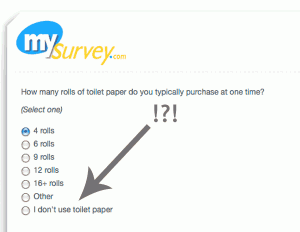 Last week I invited all our Moodle-using teachers and students to take a survey about their usage of Moodle as an online course management system and supplement to in-class instruction. The response has been great. So far (as of November 23, 9:30pm), 652 students and 17 teachers have participated. The survey was supposed to close today, but at the request of the teachers and students, I am leaving it open until November 30.
Last week I invited all our Moodle-using teachers and students to take a survey about their usage of Moodle as an online course management system and supplement to in-class instruction. The response has been great. So far (as of November 23, 9:30pm), 652 students and 17 teachers have participated. The survey was supposed to close today, but at the request of the teachers and students, I am leaving it open until November 30.
The survey questions assess four categories: (1) Participant Attitudes, (2) Collaboration, (3) Instructional Preparation, and (4) Instructional Delivery. There are a few goals I’m keeping in mind. One is to help determine the collaborative effect of our usage of Moodle. During the last BrainBlast, we taught a session to (almost) every secondary teacher in attendance: “Creating Collaborators with Moodle.” This begs the question, “Just how well are we currently using Moodle for collaboration?” Where can we improve? Our teachers have had the opportunity to put what they learned in the Moodle class into practice, so has the collaboration aspect improved? The survey addresses this.
Another goal is to address if Moodle actually reduces instructional preparation time. Our teachers have commonly criticized Moodle for being too time-consuming. This is a valid concern, and there are questions addressing the preparation time of the two major activities our teachers use in Moodle: assignments and quizzes. The delivery aspect of Moodle is important, too. Are students more engaged when they use Moodle? Is it easier for them to submit their homework? Does using Moodle save them time as well?
Originally, I was planning on correlating Moodle usage with academic performance, but after consulting with my professor, Dr. Ross Perkins, I realized that there are too many factors involved to even suggest some sort of link between the two. Moreover, the instruction itself is key, not necessarily the tool of delivery. What’s more, I think such a question starts crossing territory into more of a research project than an actual evaluation. It would be incredibly useful to research and establish best practices for online course delivery; the present scholarship in this area is huge and constantly evolving, but a lot of work remains to be done. However, it is outside the scope of this evaluation.
Most of the Moodle survey uses a Likert scale (Strongly Agree to Strongly Disagree) for the questions. There’s considerable debate over whether scales like this should employ a middle ground (e.g. Neither Agree nor Disagree) by providing an odd number of answers, or force participants to choose a position by providing an even number of answers. After tossing the two options back and forth in my mind, I decided on providing a middle option for the questions. I’m wondering now if that was a mistake. I believe it introduces a degree of apathy into the survey that, in hindsight, I didn’t really want. A lot of the participants are choosing “Neither Agree nor Disagree” for some of their answers, when I suspect they probably mean “Disagree.”
Ultimately, though, the data are still valuable. Apparently, most students do not feel that they are given many opportunities to collaborate in Moodle. Teachers generally agree that they don’t bother to provide these opportunities for collaboration. Perhaps as a follow-up, I should ask the teachers why they don’t provide collaborative opportunities, especially those teachers who attended the BrainBlast session.
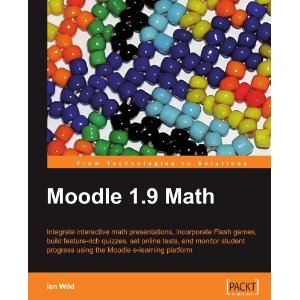 The data also indicate that both students and teachers generally agree that Moodle saves time in both preparation and instruction. The disagreements here come mainly from math teachers who complain about Moodle’s general lack of support for math questions (DragMath is integrated into our Moodle system, but this isn’t enough), and the inability to provide equations and mathematical formulas in quiz answers. This is undoubtedly worth further investigation. I came across a book on Amazon (Wild, 2009) that may provide some valuable insights.
The data also indicate that both students and teachers generally agree that Moodle saves time in both preparation and instruction. The disagreements here come mainly from math teachers who complain about Moodle’s general lack of support for math questions (DragMath is integrated into our Moodle system, but this isn’t enough), and the inability to provide equations and mathematical formulas in quiz answers. This is undoubtedly worth further investigation. I came across a book on Amazon (Wild, 2009) that may provide some valuable insights.
The participants are prompted to provide open-ended comments as well. Answers fell all across the spectrum, from highly positive (e.g. “I love taking online courses; it’s easy, organized, and efficient…”) to extremely negative (e.g. “I hate everything about it; online schooling is the worst idea for school…”). The diverse answers will be addressed in the final report.
The survey isn’t the only measurement tool I’m using. I’m also going to employ a rubric to assess each online course represented in the survey. There are few enough (in this case, about 20) that this is a reasonable amount to assess within the given time. After that, I just have to write up the final report, create some graphs of the data, analyze the results, and provide recommendations.
References
Wild, I. (2009). Moodle 1.9 Math. Packt Publishing.
Plans for an Evaluation of Weber's Moodle System
0I’m conducting an evaluation of WSD Online, our district’s Moodle system. Right now, we use this as our online classroom management tool. We’re just barely piloting fully-online courses, but that’s not what I’m evaluating. Right now more than a few of our teachers use Moodle as a supplement to their in-class teaching. I’ve decided to evaluate four primary areas regarding our use of Moodle:
- How student engagement in our classes is impacted when Moodle is used
- If the most popular activities our teachers use in Moodle (in ascending order: quizzes, assignments, and forums) actually reduce teacher preparation time
- How the usage of Moodle activities impacts attitudes among teachers and students, such as quiz-building, assignments, over the traditional forms of delivery, and
- How Moodle affects the academic performance of students
I’m interested in hard data on how the groups perform compared to non-Moodle-using groups. We only have between 20 and 30 teachers actively using Moodle, which isn’t significant enough for gathering districtwide data. However, I can gauge the results on an individual course basis by comparing academic performance of the students in the teacher’s class with the usage of Moodle, to how the students performed before the teacher used Moodle to supplement the learning environment.
With the help of some of my classmates I’ve evaluated a few other web sites, or web-based learning environments to be exact. A rubric designed by Baya’a, Shehade, & Baya’a (2009) was used to assess usability, content, value, and vividness of each site, to produce a criterion-referenced evaluation report. It did help me understand some of the strengths of using a rubric to assess content, when there are identifiable criteria to evaluate. It also helped me recognize this is probably not the way I want to go for the WSD Online evaluation, since any criteria I assign will be fairly arbitrary at this point. The norm-referenced approach will probably be more useful, because I can directly compare our Moodle-using teachers and students to non-Moodlers.
References
Baya’a, N., Shehade, H. M., & Baya’a, A. R. (2009). A rubric for evaluating web-based learning environments. British Journal of Educational Technology, 40(4), 761-763.
Improving Our Self-Directed Professional Development in Moodle
0 Moodle has become the primary vehicle of our online learning opportunities. Our Inservice portal was moved off the outdated Moodle server to the newer one that is currently used by teachers and students as an online classroom management tool. The district will be piloting its first entirely online course for K-12 students in the near future, but we do have a number of self-directed courses available. Instructional topics consist of things like using AESOP (our online leave reporter), MyStudent (our administrative desktop application), the Video Portal for playing licensed videos (only accessible inside the district), and others. The content in most of these courses are divided into multiple sections (Beginner, Intermediate, and Advanced). Participants typically watch one or more videos showing the features of the tool, after which they must pass a quiz with an 80% or greater score. If they pass, they receive a printable certificate recognizing their completion of the course, and earn certification points that can be used toward CACTUS re-licensure credit.
Moodle has become the primary vehicle of our online learning opportunities. Our Inservice portal was moved off the outdated Moodle server to the newer one that is currently used by teachers and students as an online classroom management tool. The district will be piloting its first entirely online course for K-12 students in the near future, but we do have a number of self-directed courses available. Instructional topics consist of things like using AESOP (our online leave reporter), MyStudent (our administrative desktop application), the Video Portal for playing licensed videos (only accessible inside the district), and others. The content in most of these courses are divided into multiple sections (Beginner, Intermediate, and Advanced). Participants typically watch one or more videos showing the features of the tool, after which they must pass a quiz with an 80% or greater score. If they pass, they receive a printable certificate recognizing their completion of the course, and earn certification points that can be used toward CACTUS re-licensure credit.
We also use Moodle to deliver the annual instruction, required for all district employees, on Blood Borne Pathogens, hazardous materials in the workplace, and the district’s policy on harassment and discrimination. Moodle will continue to be the chosen means to deliver these forms of online professional development.
However, I think we can do better. I question the effectiveness of these self-directed courses, for a few reasons:
- There is no measurement of preexisting skills and knowledge to use as a baseline, to evaluate learning.
- The short 10-question assessment accompanying each course’s section does not properly measure the effectiveness of the courses. Users are free to retake the quiz as many times as they need to get it right. There is no penalty for retaking the quiz.
- We have no data on the impact of these courses. In fact, from personal experience I can vouch that many of the participants who passed some of these courses, are later stumped on very basic aspects of the tools in question. An adequate instructional program should minimize these instances. But more importantly, we should be able to assess how many people are experiencing these post-training difficulties.
- Some of the courses haven’t been revised in over 3 years.
Without proper assessment, a self-directed course isn’t much different than just posting the tutorials on WeberTube. There is value to self-directed learning, but we need to take a more active role in evaluating these courses. Participants need to be given the chance to put their knowledge into practice. Follow-up surveys could be conducted to determine if the training impacted their behavior 1 month, 3 months, or even 6 months down the road. And revisions to the courses should be frequent and consistent with the data gathered.
Merits of Moodle
0 We’ve been using Moodle in our district for about 3 years now, but this year at BrainBlast we’re making a big push to get more teachers using it. We’re setting up enough Moodle classes so that every secondary teacher will have a chance to participate in professional development about Moodle.
We’ve been using Moodle in our district for about 3 years now, but this year at BrainBlast we’re making a big push to get more teachers using it. We’re setting up enough Moodle classes so that every secondary teacher will have a chance to participate in professional development about Moodle.
I really like Moodle. It’s one of the most functionally-rich learning management systems out there today. It’s not a replacement for a web site, and it’s not a replacement for a blog. It’s a way to easily organize your classes and reduce the work you, as a teacher, are required to do.
Our approach has been to use Moodle as a classroom management system. We’ve made it clear to teachers that their job isn’t in jeopardy, and the physical classroom isn’t being replaced, but rather enhanced and extended by Moodle. Teachers can finally have paperless classrooms by putting all their material on Moodle for students to download (what teacher wouldn’t want to be free of papers?), and allowing them to submit their assignments online. Grading papers is easy — just go down the list of submitted assignments, write a few comments, assign a grade, and you’re done. No more shuffling through papers and scribbling notes, then handing them back to your students every day. Feedback is instantaneous. And unless your quizzes are complex and have essay parts, they actually auto-grade themselves, too.
What’s more, Moodle has its own built-in gradebook. Many districts have their own gradebook program, and with any districtwide deployment of Moodle, you should make sure it integrates with your existing grading software, if applicable. If it doesn’t integrate, it suddenly becomes extra work for the teacher to maintain grades both in Moodle and in their gradebook. You don’t want that. Moodle does contain a lot of export options, but not any that integrate with MyGrades, WSD’s grading program. Until now, this has probably been a major reason for slow adoption and resistance in our district. Fortunately, this school year Moodle will integrate directly with MyGrades through an extra “Link to Moodle” feature available from every gradebook.
 We’ve found that a great use of Moodle is also the simplest — setting up an online forum for your students. It’s a closed, private, moderated space for your students to talk amongst each other. It’s amazing how much kids today love talking to each online, and what’s highly beneficial is how well it levels the playing field. Even the reserved, reticent, detached students who normally wouldn’t utter a peep in class, suddenly open up in the online forum, just spilling their guts. It’s a great way for shy students to finally have a voice and communicate with their peers in a way that’s less awkward for them. You can get your students talking about class-related topics, and you may find they log in late at night at home to continue the conversations.
We’ve found that a great use of Moodle is also the simplest — setting up an online forum for your students. It’s a closed, private, moderated space for your students to talk amongst each other. It’s amazing how much kids today love talking to each online, and what’s highly beneficial is how well it levels the playing field. Even the reserved, reticent, detached students who normally wouldn’t utter a peep in class, suddenly open up in the online forum, just spilling their guts. It’s a great way for shy students to finally have a voice and communicate with their peers in a way that’s less awkward for them. You can get your students talking about class-related topics, and you may find they log in late at night at home to continue the conversations.
I’m convinced that any resistance to Moodle is just a combination of uncertainty and ignorance. If teachers realize how much easier their jobs can be with Moodle, many will gladly and graciously adopt it. There’s certainly few, if any, reasons that it shouldn’t appeal to teachers.
Considering Virtual Worlds
0 I don’t know why some teachers take exception to calling virtual worlds “games.” Every time I’ve referred to Second Life as a “game” on Twitter, I receive a flurry of replies insisting “Second Life is NOT a game” and “You really think Second Life is a game???” I think it’s just the cultural mindset that “games are bad” yet “entertaining learning activities are great” even though physically there doesn’t have to be any difference.
I don’t know why some teachers take exception to calling virtual worlds “games.” Every time I’ve referred to Second Life as a “game” on Twitter, I receive a flurry of replies insisting “Second Life is NOT a game” and “You really think Second Life is a game???” I think it’s just the cultural mindset that “games are bad” yet “entertaining learning activities are great” even though physically there doesn’t have to be any difference.
I’ve only done a cursory examination of virtual world tools out there, and I hope by the end of my graduate school career, I’ll be able to write a full technology proposal for implementing this. As far as I’m concerned, Second Life is no good for a K-12 district-wide deployment, and here’s why:
- You’re stuck with either the teen grid or the adult grid.
- On the teen grid, parents and teachers aren’t even allowed.
- On the adult grid, students can run into inappropriate content.
- The teacher and district doesn’t have direct control over what students can do.
- Students less than 13 years old aren’t even allowed to be on Second Life.
There are other commercial providers that allow you to create your own virtual worlds. Active Worlds is probably the best one, but their educational pricing is quite steep: http://www.activeworlds.com/edu/awedu_pricing.asp $650/yr for a classroom of 20, and $395/yr after that. Assuming there aren’t bulk rates, for our school district that would be an initial investment of about $1 million, and $600,000 yearly after that. It’s completely unreasonable for a K-12 school system.
I found two that seem the most promising:
 Multiverse: This is a hosted (cloud) solution, and has a completely free educational license. There is also an additional license that may be able to integrate with registered students. It appears to require a quote from Multiverse, and I haven’t followed up on this yet so I’m not sure how much it cost.
Multiverse: This is a hosted (cloud) solution, and has a completely free educational license. There is also an additional license that may be able to integrate with registered students. It appears to require a quote from Multiverse, and I haven’t followed up on this yet so I’m not sure how much it cost.
Models can be imported from Google Sketchup and Blender, which are both free 3d modeling applications, which means that schools wouldn’t need to invest huge chunks of money to provide modeling tools to students, and students could download these at home.- OpenSim: This is basically THE open source Second Life. You can install OpenSim on your own servers, and have complete control over it, and you can even use the Second Life viewer to access it. It’s still in early development, but it’s already creating quite a buzz. What’s more, the SLOODLE plugin, which integrates Moodle with Second Life and lets users take quizzes in the virtual world and submit virtual objects as assignments, generally works with OpenSim (though a few bugs still need to be worked out).
Google Sketchup models can also be imported into OpenSim, through realXtend (which itself may be a viable virtual world engine). If trying to maintain your own OpenSim server is too much of a burden, there are companies like ReactionGrid that provide hosted OpenSim solutions.
I’m excited to explore the possibilities with virtual worlds, and watch how the products mature. Hopefully we can come up with a solution that works well for everyone in our district, creates focused learning activities, and protects student safety all at the same time.




![Reblog this post [with Zemanta]](http://img.zemanta.com/reblog_e.png?x-id=4cbd54c7-9b6e-45f5-93c0-6c3026876562)
