Posts tagged weber online
Two Approaches to Page-Based Moodle Layouts
0Many of the school systems in the state of Utah have moved to Canvas as their choice of LMS. Canvas has been endorsed by UEN, and has been consistently gaining traction. At first, Weber School District was exploring this option, but decided against it. For one, assuming we used the hosted version of Canvas, it would be entirely too costly for a district of our size. Second, even if we used the self-hosted open source version, it would’ve required rebuilding in Ruby all the custom integration we’ve already built for Moodle. Third, our 200-something active Moodle-using teachers would have had to convert or rebuild their curricula in the new system. And fourth…well, we figured we could take the best parts of Canvas, and build something even better.
So we explored, analyzed, and researched exactly what was required to deliver the optimal hybrid and online course experience for our students and teachers. After a few months of design and development, we launched our new Moodle design in April 2012. And we’ve continually been making improvement and feature enhancements since then. We’ve done our best to address the needs of our teachers and students, and provide a framework that is clear, intuitive, and complimentary to both hybrid and fully online learning environments, while addressing the major concerns with our old system. So far, it’s been very well-received. I call the new layout “SimpleMoodle.”
SimpleMoodle
 You’ll immediately notice the design strays from the traditional Topics or Weekly format most Moodlers are used to, and adopts a page-based layout. There are some page-based course formats like FlexPage by Moodlerooms, and one created by the University of Sussex. Pages encourage a logical, linear progression for teachers and students to follow. While this may not exactly accommodate all the instructional styles our teachers wish to use, we’ve built it to be flexible enough that most, if not all teachers will find it useful.
You’ll immediately notice the design strays from the traditional Topics or Weekly format most Moodlers are used to, and adopts a page-based layout. There are some page-based course formats like FlexPage by Moodlerooms, and one created by the University of Sussex. Pages encourage a logical, linear progression for teachers and students to follow. While this may not exactly accommodate all the instructional styles our teachers wish to use, we’ve built it to be flexible enough that most, if not all teachers will find it useful.
One of the major strengths of SimpleMoodle is the course navigation on the right. All pages are organized into a hierarchy, and are divided into units, topics, and pages, which should be pretty familiar to most teachers. The teacher can move these pages around the hierarchy tree by dragging and dropping. Pages can also be hidden so students can’t select them, or dropped into the Archive section at the bottom, which doesn’t show up for students at all. This way, teachers can save pages for later use without having them appear in the navigation.
 One of the complaints we’ve received about our old vanilla Moodle system is that it’s overwhelming. In the past, whenever we’ve provided Moodle training, teachers arrive at their empty slate of a Moodle course and just don’t know what to do. Given the time constraints and the sophistication of Moodle, we’d often only be able to teach them a fraction of the options. Sometimes simpler is better. We conducted a survey of our teachers and students and identified the most commonly used features, and made them readily available and identifiable by the red boxes. Clicking one of the “Add Resource,” “Add Assignment,” etc. boxes opens a popup window with more options and a description of each one.
One of the complaints we’ve received about our old vanilla Moodle system is that it’s overwhelming. In the past, whenever we’ve provided Moodle training, teachers arrive at their empty slate of a Moodle course and just don’t know what to do. Given the time constraints and the sophistication of Moodle, we’d often only be able to teach them a fraction of the options. Sometimes simpler is better. We conducted a survey of our teachers and students and identified the most commonly used features, and made them readily available and identifiable by the red boxes. Clicking one of the “Add Resource,” “Add Assignment,” etc. boxes opens a popup window with more options and a description of each one.
 There are a few other pages that make the experience easier for students. The “Resources” and “Assignments” buttons at the top of each page take the student to a list of each activity and the unit number they’re located in. If a student is viewing the page and has completed an assignment, a checkmark appears next to it. If a teacher is viewing the page, a count of ungraded assignments shows up. The checkmarks and ungraded assignments counts appear in the hierarchical menu as well.
There are a few other pages that make the experience easier for students. The “Resources” and “Assignments” buttons at the top of each page take the student to a list of each activity and the unit number they’re located in. If a student is viewing the page and has completed an assignment, a checkmark appears next to it. If a teacher is viewing the page, a count of ungraded assignments shows up. The checkmarks and ungraded assignments counts appear in the hierarchical menu as well.
 The “Course Info” page contains information about the teacher, and this is where the News forum is located, too. The teacher’s photo is shared here, as well as a short biography of them. From this page, the student can also view the syllabus or send the teacher a message. It’s a nice concise location for the most basic course information a student might find interesting.
The “Course Info” page contains information about the teacher, and this is where the News forum is located, too. The teacher’s photo is shared here, as well as a short biography of them. From this page, the student can also view the syllabus or send the teacher a message. It’s a nice concise location for the most basic course information a student might find interesting.
We’re continuing to develop new features, and at some point in the future, we intend to make the SimpleMoodle course format and theme available for free download.
WEU Pages

For World Education University, I designed and built another page-based course format I’ve simply called “WEU Pages” (maybe I need to find a new naming guy). Instead of topics, this course format uses units. The focal point of each unit is a main activity, typically a SCORM file, with other resources and activities complimenting it and listed below. Progression through the course is fairly linear. As soon as a student completes one unit, they move on to the next.

In editing mode, the teacher has extra features available. One is uploading an image to each unit listed in the horizontal navigation across the top. These images can be whatever the teacher thinks will visually describe the unit. Images uploaded are automatically resized to thumbnails. The teacher can also drag-and-drop the unit boxes to reorder them.
The editing teacher will also see a drop-down panel below the main activity, which shows the different features. Clicking one of the buttons shows a popup window similar to the one in SimpleMoodle, and the teacher picks which type of activity they want. To move activities to different units, the teacher simply needs to drag them up to the unit box. They’ll disappear from the current unit, and reappear in the desired unit.
One nice thing is that any Topics-based course can be gracefully converted to the WEU Pages course format. It degrades nicely as well. The course format takes the first available SCORM activity in the topic and makes it the “main activity” that shows in the larger box. In some cases, a Page resource or Quiz may become the main activity as well.
Related articles

Five Challenges to Online Education
1We are gearing up to launch Weber Online, our school district’s new web site for fully online courses. We’ve been using Moodle as a hybrid learning environment in our junior and high schools for a few years now, and the online courses will use the same system. With the assistance of a counselor, Weber School District students will be able to register for courses such as Fitness for Life, Physics, Biology, Earth Science, Anatomy, and more to accelerate their learning process, and possibly graduate early.
This is a new frontier for Weber School District, and there will be some hurdles to overcome. Few, if any of our teachers have direct experience with teaching in a fully online environment. Watson (2007) identifies five major challenges that schools and districts often encounter when implementing online courses.
Many parents, administrators, educators, and legislators do not fully understand online education
In 2006, Michigan became the first state in the U.S. to mandate virtual K-12 learning, requiring that each student take at least one online course before graduation. Others states followed in the years after. With Utah Senate Bill 65, a statewide online education network was ratified, yet the community is still somewhat divided on the issue.
 Generally people see anything that can aid a student’s education as a positive thing, but the problem is that people often don’t understand the ramifications of online learning. Is it really that different from a traditional classroom? How does a student communicate with the teacher? Some people think online learning constitutes a “teacher-less” or “self-directed” learning environment. Recent changes to Utah’s law has K-12 students registering for online courses in “windows” of enrollment each semester, rather than an anytime free-for-all, suggesting that a progressive model of learning in the collaborative social environment similar to a traditional classroom can be used. As Dawley (2007) demonstrated, online group learning gives students a stronger sense of community, instills enthusiasm and motivation with coursework, addresses multiple learning styles, reduces feelings of isolation, and gives opportunities to gain experience in using teamwork in testing real-world practices, a critical trait for functioning in the modern workplace (p. 98).
Generally people see anything that can aid a student’s education as a positive thing, but the problem is that people often don’t understand the ramifications of online learning. Is it really that different from a traditional classroom? How does a student communicate with the teacher? Some people think online learning constitutes a “teacher-less” or “self-directed” learning environment. Recent changes to Utah’s law has K-12 students registering for online courses in “windows” of enrollment each semester, rather than an anytime free-for-all, suggesting that a progressive model of learning in the collaborative social environment similar to a traditional classroom can be used. As Dawley (2007) demonstrated, online group learning gives students a stronger sense of community, instills enthusiasm and motivation with coursework, addresses multiple learning styles, reduces feelings of isolation, and gives opportunities to gain experience in using teamwork in testing real-world practices, a critical trait for functioning in the modern workplace (p. 98).
The problem is that teachers transitioning to online instruction are often at a loss in how they must shift their pedagogy. How do we assess learning? Should we just give quizzes to our students the same way we do in traditional classrooms? Studies suggest that students do perform better with online tests, rather than paper tests (MacCann, 2006). But just because Moodle provides the ability to give online quizzes, shouldn’t lead teachers to believe they are a necessary component of online assessment (Dawley, 2007). “Authentic assessments such as projects and portfolios help students develop real world skills and empower them to take responsibility for their own learning” (Dawley, 2007, p. 174). Online courses have a tendency to thrust students into the position of being more responsible for their own learning anyway.
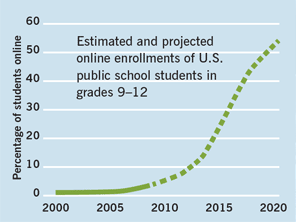
Current growth trends indicate that 50 percent of all courses in grades 9-12 will be taken online by 2019.
The growth in online education has outpaced education policy and processes
How do we regulate what students are doing online? It has been a long-standing policy of Weber School District that official student-produced work on the Internet must have a teacher backing it. For example, students can’t upload their own videos to WeberTube. A teacher must do it for them. Likewise, can an online teacher request that students produce an online public portfolio as part of their coursework, or must all course materials be kept within the LMS? I’ve written before about student blogging (Why Teachers Should Encourage Students to Blog), but I left out this problematic policy. In Weber School District, teachers are on their own if they want to use Edublogs or a similar system to set up student blogs, but as district policy we discourage anything that in which student work is published without a teacher approving it first. A teacher could set up a fully-moderated blog that meets all these requirements, but this would be using third-party tools, so they’d receive no official support from the district.
And what happens when students outside our district start enrolling in our classes? What jurisdiction do we have over them? How will they integrate with our student system, which was initially designed for in-district students only? How will our online reporting data synchronize with other districts? Questions such as these must be addressed as we move forward.
 Funding for online students and programs has not been resolved
Funding for online students and programs has not been resolvedIt costs money to educate our students. If students start taking one or two extra courses each semester than we originally allotted for them, how will we reconcile this when we carefully analyzed the funding and distribution of assets in our district? How much is the state going to “chip in” to resolve this discrepancy, and will it be enough?
Equal access remains a challenge
Not every family in Weber School District has a computer, let alone high-speed Internet access. While the digital divide is constantly closing, teachers must be aware of some of the challenges. Weber School District does a great job of providing technology and computer lab resources to all its students, but if a student is trying to take an online course from home on a dial-up connection, it hardly makes sense for the teacher to incorporate video lectures and material, as these would take a frustratingly long time to download. Teachers wishing to include multimedia in their courses should survey their students before the course starts to make sure technology gaps don’t exist.
Determining the proper role of technology in education
Technology is only as good as the students and teachers using it. Our students are being trained to be productive, effective members of the community in the 21st century world. Workplace skills require adeptness with technology tools, and our “digital natives” are already intimately familiar with many of the tools. The role of the teacher should be to educate these students in how to use these tools to create stimulating learning experiences, and how they can impact how the students function and perform in real-world situations.
References
Dawley, L. (2007). The tools for successful online teaching. IGI Global.
MacCann, R. (2006). The equivalence of online and traditional testing for different subpopulations
and item types. British Journal of Educational Technology, 37(1), 79-91.
Watson, J. (2007). A national primer on K–12 online learning. Washington, DC: North
American Council on Online Learning.




