Monitoring Current Events with Twitter
1Technical Level: Beginner
Type: Practical Applications
 Yesterday Business Week ran an article about how Twitter has impacted how people communicate. Twitter is a “microblogger.” Microblogs are short text updates; similar to blogs, but shorter and without the “frills.” There are other microblogging services such as Jaiku and Pownce, but Twitter is by far the most popular.
Yesterday Business Week ran an article about how Twitter has impacted how people communicate. Twitter is a “microblogger.” Microblogs are short text updates; similar to blogs, but shorter and without the “frills.” There are other microblogging services such as Jaiku and Pownce, but Twitter is by far the most popular.
The power of Twitter is that you can effectively construct your own, unique social network of people whose Twitter messages (called “tweets”) you follow. Another strength is that messages can be posted from anywhere, including mobile devices using SMS. When someone in your network posts a message, your RSS reader, or instant messenger, or cell phone, or whatever you may be using to receive tweets is updated. You could use this to receive helpful real-time tips from other teachers, hear what’s currently happening at the latest teachers’ conference, receive instant alerts to your cell phone, and so on. One student even used it to get himself out of jail.

There are some pretty cool applications for Twitter. TwitterVision and TwitterMap use Google Maps to display tweets while TwittEarth displays tweets on a 3d globe. TwitterTroll and TweetScan are search engines that let you find other Twitterers who share your interests, or search through all the latest tweets. TwitterMail and MessageDance integrate Twitter with your email account, so you can receive and send messages directly from your email box. There are many, many other applications as well.
In all honesty, Twitter really isn’t an application for everyone. Not everyone needs the real-time feel of knowing what’s happening in everyone else’s lives, and there are other ways to connect with other people online. Nevertheless, it can be a useful tool in the classroom. There is even a school-based Twitter-like network designed for students, called Youth Twitter. How do you think you could use Twitter in a lesson or homework assignment?
Robert Scoble, PodTech.net‘s Vice President of Media Development, was watching his Twitter account when the May 12, 2008 earthquake began in the Sichuan Province of China. Some in the area were Twittering about the earthquake while it was happening. Over the next few hours, Twitter was flooded with reports, pictures, and videos from people at the ground level.
TwitterLocal is a useful tool that monitors messages coming from a geographic region. If we want to learn what people are currently saying in Sichuan, we visit the site, type in “Sichuan,” and come up with a list of the latest tweets. Most of them are in Chinese, but a visit to Google Translate fixes that.
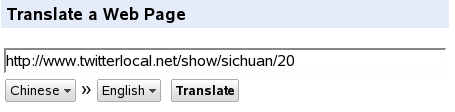
After selecting “Chinese to English” and entering the TwitterLocal URL after we found the Sichuan tweets, we have this:
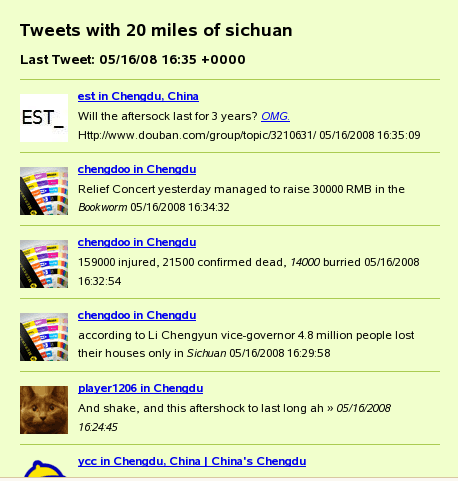
This is a powerful tool for students to feel the riveting effects of international incidents, to find out how they are affecting real people, in their own words, through their own photos and videos, and to be even closer to the scene than watching what the news shows.
Update: Broadcasting Live from the Classroom
0Technical Level: Intermediate
For: IT Professionals
 I’ve been working on a live streaming server for all our teachers. I’ve had this Icecast server sitting here for about two years now, not really doing anything. I’ve been using it occasionally to give live piano performances to a virtual audience, but I’ve been waiting for the time when we could install webcams or something in every classroom. And now the “something” is finally happening. We’re [gradually] equipping every classroom in our district with document cameras. Document cameras by themselves are a great tool, easily making the old light-based projectors obsolete.
I’ve been working on a live streaming server for all our teachers. I’ve had this Icecast server sitting here for about two years now, not really doing anything. I’ve been using it occasionally to give live piano performances to a virtual audience, but I’ve been waiting for the time when we could install webcams or something in every classroom. And now the “something” is finally happening. We’re [gradually] equipping every classroom in our district with document cameras. Document cameras by themselves are a great tool, easily making the old light-based projectors obsolete.
Yet it’s kind of a waste of a digital video device to keep it always pointing down at the paper or textbook or biology specimen you’re showing your class. Why not point that lens upward at the teacher or the whiteboard, and stream it so anyone can watch on the web? Or why not video record the students giving their presentations so their parents can watch from home? (Get them to sign a waiver first.) Not to mention this technology would be invaluable for students sick in bed.
Document cameras can function as webcams. As long as their video connects to the computer, they can be captured and sent to Icecast. Icecast uses Ogg Theora and Ogg Vorbis for the streaming video and audio. I’ve messed around with a few programs that could stream to these formats. I found a program called Visonair Ogg Streamer which probably has the simplest interface, but I couldn’t get it to establish a connection. Plus, the creator hasn’t updated it in about 2 years. I tried EzStream as well, but it’s command-line only, and I only managed to stream an existing OGG file, not a webcam. Finally I settled on VLC, which does the job nicely. The only problem is it crashes a little more frequently than I would like with my webcam and the DirectShow filters, but I’m wondering if that’s a configuration and/or compilation issue I can resolve. It also requires a complicated MRL that has to be entered to properly stream, and it’s going to be a little confusing for the staff. Training will help with that, but it would be nice to have something easier.
Next, to give all the Icecast streams a central hub for users to browse and view, I’ve been integrating Icecast with our media sharing site. We haven’t officially announced the site yet, other than a cursory mentioning in the BrainBlast class lineup, but it uses osTube, an open source script that’s similar to YouTube. The nice thing is that in addition to video, osTube includes support for pictures, audio, and documents. I’ve been able to add LDAP logins to it, so it ties in directly with our LDAP tree. Once I have Icecast fully integrated, I’ll finish an “Import” utility I’ve been working on, which lets users automatically import videos from other sites (like TeacherTube) without having to download the files themselves.
Icecast provides an XML which shows who is currently streaming through the server. This made it easy to create a “Live Streams” page for osTube which automatically displays the currently active streams. After clicking a stream link, osTube goes to the details page where the actual stream plays.
There aren’t many options for web-based Theora players. In fact, the only one I could find is a Java applet called Cortado. I think it will suffice. I haven’t been able to find any Flash Theora players. I ran into some problems with using the Cortado JAR — I kept getting “Access denied” errors — until I realized with a smack of the forehead that the unsigned JAR had to reside on the same server as Icecast. There’s also a PHP wrapper for Cortado called iTheora. The advantage is that it adds “Play,” “Pause,” and “Download” buttons around the player, and supposedly makes it easier to use Cortado. I’m not sure if I’m going to use iTheora or not.
That’s where I am right now. I love that all this technology, which would normally cost THOUSANDS upon THOUSANDS of dollar to implement using commercial solutions, can all be done fairly simply with free open source software. Open source options should always be evaluated first, if possible.
The Thin Client Advantage
0 Technical Level: Beginner
Type: Technology Ideas
 If you’ve never heard of thin clients, maybe this analogy will help. Let’s say you have 5 computers in your house. One day, you decide to yank out all the hardware from each computer. Disk drives, RAM, and processors go flying. Then you stuff all the collected hardware into a single empty computer, to make one really powerful computer. Lastly, you connect each of your 5 monitors, keyboards, and mice to this really powerful computer with very long cords.
If you’ve never heard of thin clients, maybe this analogy will help. Let’s say you have 5 computers in your house. One day, you decide to yank out all the hardware from each computer. Disk drives, RAM, and processors go flying. Then you stuff all the collected hardware into a single empty computer, to make one really powerful computer. Lastly, you connect each of your 5 monitors, keyboards, and mice to this really powerful computer with very long cords.
Now you can still work from each computer in your house, type on the keyboard, use the mouse, open your word processor, play your favorite games, and so on, but you’re no longer using each computer’s internal hardware. Each one is connected to this new powerful computer you made. And each computer still runs just as fast as it used to, even faster if not all 5 are being used at the same time.
Now imagine we have an EXTREMELY powerful computer capable of handling 100 of these bare-bones computers in a school. And that we connect through a network instead of a bunch of long cords lying around. That’s how thin clients work. They’re “thin” because they have very little hardware of their own, and “clients” because they depend on a server to run their operating system and applications.
Thin clients work EXCEPTIONALLY well in a school setting, and can be a lifesaver in schools with strapped budgets. Any old computer, even Pentium 2s and Pentium 3s, can be transformed into a powerful workstation, because they don’t have to run a single application themselves. What’s also cool is that since all the applications are physically located on only system, we pay for ONE license of Windows, or Photoshop, or whatever software we want to use, rather than 100!
It just makes sense for schools to consider thin clients, regardless of their budgets. Thin clients have actually been around since the 1990s (and even earlier in concept), but only within the past several years have they become practical for schools and school districts, and the trend has been growing steadily as more and more schools adopt the technology. The Weber School District has already deployed thin clients in some labs (see this blog post from the district’s Director of Technology).
Cost Savings
Consider a hypothetical example of just how much this can save a school. On the one hand, we could:
- Purchase 100 fully-featured workstations for $500 each.
- Purchase 100 all-new licenses for the operating systems at $100 each.
- Purchase 100 all-new licenses for our commercial software we want to use, including stuff like Photoshop, Acrobat, etc. Let’s say the total of all our software comes out to $400 for each workstation.
The resulting cost of all this? $100,000.
Now look at an example using thin clients. Instead of the last option, we could:
- Purchase 100 bare-bone workstations with minimal hardware, or receive used equipment donations of seemingly obsolete systems (since we barely need anything for a thin client), at an average cost of $50 each.
- Purchase ONE license for the operating system, for $100.
- Purchase ONE license for Photoshop, Acrobat, etc. for $400.
- Purchase a powerful thin client server to manage each workstation, for $2000.
The resulting cost of equipping our entire school with fully-featured workstations using thin clients? $7500.
We just saved over $90,000! In just one school we are literally saving thousands in hardware and software costs. And in an entire school district, the savings can easily venture into the millions.
Summary
The benefits of using thin clients include, but are not limited to:
- Cost only a fraction of what we normally would pay for all our hardware and software.
- Faster workstations, since they are being booted off a high-end server, rather than using their own memory and hard drive.
- Easier maintenance, since only one computer (the thin client server) typically needs to be maintained rather than 100 separate computers spread throughout the school.
- The near-elimination of licensing fees for commercial software. For example, rather than buy 100 licenses for Adobe Photoshop and Windows XP to install on each workstation, we need to buy only ONE.
- When you need an upgrade in your school, rather than buying 100 new $1000 workstations, you only need to spend around $2000 to beef up your servers to accommodate all the computers. You do the math.
I hope you can see the advantages of using thin clients in a school. This is revolutionary stuff we’re talking about, and it’s taking schools across the world by storm.
Here’s some extra reading on how thin clients have impacted educational technology. This is by no means a comprehensive list of articles:
- T.H.E. Journal, “Focus: Thin Client” (June 2001)
- Thin Clients Go to School
- Brandon Elementary transformed by K12LTSP
- How Linux thin-clients benefit schools
- When it comes to desktops, fat is the new thin
- Expert shares secrets to saving thousands with K12LTSP
- Why is Thin-client Linux Such a Good Fit for Schools?
