WeberTube Docs and Other New Features
The Weber School District’s media-sharing site WeberTube has easily been one of our most popular sites since it launched in 2008. Since we block YouTube, it is only logical that we should provide an alternative. Videos range from educational material used by teachers in their lessons, classroom updates from teachers, weekly newscasts from elementary schools, instructional tutorials by our school techs, flip cam recordings to document students’ presentations, reports, and classroom activities, lecture recordings for students who have missed class, and even humorous clips to just brighten the day.
And now, WeberTube has some brand new features that I think are pretty exciting.
Document Sharing
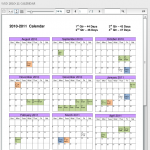 This has been a much-needed feature for a long time. Videos are hardly the only useful form of media to teachers. Now, you can upload your Word files, spreadsheets, text files, PDFs, PowerPoints (note that animations currently won’t convert, but this feature will be implemented in the near future), and pretty much any type of document. WeberTube will convert and display your document in a viewer that you can embed anywhere. Within the document viewer you can zoom in and out, print pages, search for text, and more. Just copy/paste the embed code as normal.
This has been a much-needed feature for a long time. Videos are hardly the only useful form of media to teachers. Now, you can upload your Word files, spreadsheets, text files, PDFs, PowerPoints (note that animations currently won’t convert, but this feature will be implemented in the near future), and pretty much any type of document. WeberTube will convert and display your document in a viewer that you can embed anywhere. Within the document viewer you can zoom in and out, print pages, search for text, and more. Just copy/paste the embed code as normal.
The document viewer should automatically adjust to the size of any web page or blog post you add it to, but here’s a little trick you can do. If you want to use a manual width and height, simply add &width=###&height=### inside the embed code. Here’s an example:
Original embed code:
Modified embed code:
Note that both a width and height must be present for a manual size adjustment to work (this may change in the future).
To encourage users to start using WeberTube Docs, we’ve disabled document uploads on the blogs. To post your documents on your blog, users will now use WeberTube.
Instant Blog Publishing
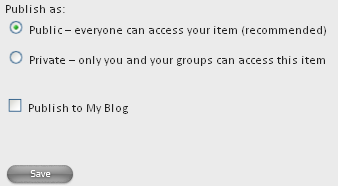 If you’re one of those teachers that feels they don’t have time to maintain a blog, hopefully this next feature will help change your mind a little. Anything you upload to WeberTube can now be INSTANTLY published to your WSD blog by simply clicking the new “Publish to My Blog” checkbox at the bottom of the Upload page, before you click “Save.” If you already write class newsletters, make activity calendars, write up spelling lists, or anything that you hand out to your students, it literally takes just a few seconds to upload them to WeberTube and automatically publish them to your blog. WeberTube will take the title and description of the media you upload, create a post out of it, then place the embedded media underneath.
If you’re one of those teachers that feels they don’t have time to maintain a blog, hopefully this next feature will help change your mind a little. Anything you upload to WeberTube can now be INSTANTLY published to your WSD blog by simply clicking the new “Publish to My Blog” checkbox at the bottom of the Upload page, before you click “Save.” If you already write class newsletters, make activity calendars, write up spelling lists, or anything that you hand out to your students, it literally takes just a few seconds to upload them to WeberTube and automatically publish them to your blog. WeberTube will take the title and description of the media you upload, create a post out of it, then place the embedded media underneath.
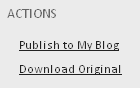 You can also publish ANY media content from WeberTube directly to your blog. Whenever you click on any video, photo, audio, or document you will now see a list of Actions on the right side menu. Simply click “Publish to My Blog” and the content will instantly be posted. Please note that you need to be logged in to WeberTube with your Novell username and password to take advantage of this.
You can also publish ANY media content from WeberTube directly to your blog. Whenever you click on any video, photo, audio, or document you will now see a list of Actions on the right side menu. Simply click “Publish to My Blog” and the content will instantly be posted. Please note that you need to be logged in to WeberTube with your Novell username and password to take advantage of this.
Original Content Downloading
You’ll notice that directly below “Publish to My Blog” in the Actions menu is “Download Original.” This will download the original file that the user uploaded to WeberTube. For example, if they uploaded a movie in AVI format, you can download the AVI. If a PowerPoint was uploaded, you’ll download the PPT. This is handy if you want to use or edit the actual file, rather than the embedded version. Not all the content on WeberTube has originals available, and the “Download Original” link will only appear if there is an actual original file to download.
Private Embedded Media Passcodes
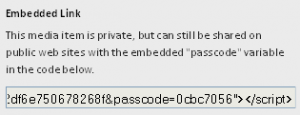 There may be an instance in which you want to share a video on your blog, but put it behind a password-protected post. Or perhaps you have a video you only want to share with your class on Moodle. You normally couldn’t (and wouldn’t) simply upload the video to WeberTube and embed it, since the video would still be publicly accessible on WeberTube. Or you may have a video that was public, but later you wanted to make it private. To make sure no one can view the video even if they know the (public) key, the (private) passcode is provided in the embed tags if your media is set to private. Kind of a funky, confusing, and possibly useless feature, but it provides a small extra layer of security for videos you don’t want being shown everywhere. When you click “Publish to My Blog” on private media, the passcode will be posted as well, though privatizing the post will be up to you.
There may be an instance in which you want to share a video on your blog, but put it behind a password-protected post. Or perhaps you have a video you only want to share with your class on Moodle. You normally couldn’t (and wouldn’t) simply upload the video to WeberTube and embed it, since the video would still be publicly accessible on WeberTube. Or you may have a video that was public, but later you wanted to make it private. To make sure no one can view the video even if they know the (public) key, the (private) passcode is provided in the embed tags if your media is set to private. Kind of a funky, confusing, and possibly useless feature, but it provides a small extra layer of security for videos you don’t want being shown everywhere. When you click “Publish to My Blog” on private media, the passcode will be posted as well, though privatizing the post will be up to you.
Better Search Results
YES! Finally! WeberTube used to return search results that had absolutely no bearing on relevancy, so this new improvement isn’t so much an “enhancement” as it is a “making WeberTube the way it should’ve always been” feature. You should see better results. You may notice that results are sorted by “Relevance” by default now, rather than “Upload Date.”
What’s nice is that any document uploaded is fully indexed as well, if possible, so these are considered in the search results as well. WeberTube’s search functionality will only continue to improve as time goes on. I’ll implement some smart algorithms soon, so the system “learns” as more people search.
——————–
We have a lot of new features planned for the future, and our goal is to make WeberTube a truly teacher-oriented media sharing site, that goes above and beyond what YouTube, TeacherTube, SchoolTube, or any other media service can provide. If you have any suggestions for WeberTube, please leave a comment, or send them to [email protected].

THanks a million! Can’t wait to play around with this!!! You are amazing and awesome!
We are so lucky to have Weber Tube!