Miscellaneous
What's the Next "Big Thing" at WSD?
2Every year for the past few years we’ve been introducing something “new” and “big” in the Weber School District. 2006 was the year of our shiny new portal, MyWeber. In 2007, the teacher blogs were the huge hit when we introduced them at our first BrainBlast conference — which itself was another “big thing.” For 2008, I believe it will be WSD Online, our system for creating online courses, and WeberTube, our new media sharing portal.
 WSD Online, which is based on Moodle, will be a huge hit because it’s so convenient for teachers to create an online quiz to have their students take tests, or create a forum to facilitate a group discussion, or provide a space to let students upload their homework assignments. WSD Online can very well be the solution for paperless classrooms. What teacher wouldn’t love that? However, I do think its acceptance and gradual usage will be a little slow due to its learning curve.
WSD Online, which is based on Moodle, will be a huge hit because it’s so convenient for teachers to create an online quiz to have their students take tests, or create a forum to facilitate a group discussion, or provide a space to let students upload their homework assignments. WSD Online can very well be the solution for paperless classrooms. What teacher wouldn’t love that? However, I do think its acceptance and gradual usage will be a little slow due to its learning curve.
This year we also launched WeberTube, our media sharing portal for the employees. I foresee it becoming an extremely valuable service to our teachers, as media can be easily uploaded and then streamed right to the classroom. WeberTube kind of happened by accident, when I stumbled upon the open source PHPmotion media sharing script. I instantly saw the possibilities for such a service in the district, and though I ended up choosing osTube as the script for WeberTube, its presence in the district makes sense. My philosophy is that when we block access to a web site that is useful for educational purposes, however good our intentions are, we have an obligation to provide an alternative. Since we are blocking YouTube, which has plenty of “good” stuff mixed in with the “bad,” we should provide something to fill that void. WeberTube is our answer. In some ways it’s actually better than YouTube, since it allows audio, pictures, and documents in addition to video. Users can rate and leave comments on media, and groups can be created to better organize the content. The interface needs some cleaning up before it can become as smooth an experience as it should be, and there’s constant ongoing development with it, but overall it’s an excellent resource.
This evening I was listening to episode 13 of the Shifting Our Schools podcast. A topic about change vs. transition came up which I thought was especially good. Change is easy. For instance, we can introduce blogs into our district with very little effort. All we have to do is allocate some server space, bandwidth, and install WordPress MU with an LDAP plugin. Voila! We’ve created change, and now all teachers have blogs. The harder part is transition. How do you get everyone to actually use the blogs? How do you address the people who resist the change? How do you make sure they know how to use the new services? People need to be allowed some time to learn the new technology, adapt to the changes, and even grieve the loss of their old methods. This is the transitioning period.
I believe we are doing the right things to help our users transition. BrainBlast has been a key player. Teachers can come and learn about cool new technologies we’re offering and be given a push to making the transition. Yet you can’t push a teacher through that door — they have to walk through themselves. Cliche but true. This is why it’s important to identify the key technical teachers, the ones who are willing to shift to new methods, new ideas, and embrace the changes we are making in our instructional technology. They can be the ones who help us guide the other teachers through the transition.
E-volve, which we introduced this year, will help the transition as well. Administrators can sign up their staff and faculty for specialized training sessions, headed by an elite team of school techs: Justin McFarland, Casey Dalpias, Jeff Pfister, and Trent Bills. Each tech will organize their schedule and train small groups of employees on the technology available to them.
So what’s the next big change for Weber School District? What will be the next “big thing” for 2009? There are a couple things I would like to see. One is increased podcasting. Another is social networks.
I am hoping to see more and more podcasting projects as we go on. Jennifer Boyer-Thurgood, for example, has been an advocate of podcasting for quite awhile, and uses them with her third grade class. She has found they increase reading and fluency in students, and foster self-direction and self-reflection. Moreover, class podcasting is a fun project, with generally positive parent support.
 I’d like to see more podcasting projects that involve “roundtable discussions,” where two or more employees or students talk about a topic. I’d like to see more live streamed podcasts, where the podcasters set up a schedule of when they’ll do the podcast, and use ooVoo or Skype to converse. Then EdCast could stream the podcast to a Shoutcast or Icecast server and relay it over the web, while simultaneously archiving it for later playback. Imagine how amazing it would be if groups of school administrators got together and held monthly podcasts to talk about the directions they wanted to take their schools, or if department heads podcasted about their goals for the year, or even if board meetings were all live-streamed and podcasted.
I’d like to see more podcasting projects that involve “roundtable discussions,” where two or more employees or students talk about a topic. I’d like to see more live streamed podcasts, where the podcasters set up a schedule of when they’ll do the podcast, and use ooVoo or Skype to converse. Then EdCast could stream the podcast to a Shoutcast or Icecast server and relay it over the web, while simultaneously archiving it for later playback. Imagine how amazing it would be if groups of school administrators got together and held monthly podcasts to talk about the directions they wanted to take their schools, or if department heads podcasted about their goals for the year, or even if board meetings were all live-streamed and podcasted.
WeberTube may very well become the center for podcast activity. We could add the ability to organize audio into podcasts, and add subscription services and RSS feeds. I would also like to see Weber School District generating enough content to warrant a presence on the new iTunes K-12, which just launched in July.
As for social networking, this is something we typically block in our school districts (and as with media sharing, when we block something useful I believe we have an obligation to provide an alternative). Often, at best social networks just encourage aimless online meandering among students, idly chitchatting with their online peers when they should be working. At worst students can get mixed up with wholly inappropriate content on social networks.
According to the 2008 Horizon Report, the adoption of social networks in education is imminent. It’s not something we can sweep under the rug anymore. But we need to stray from our preconceptions of social networks for a minute, and figure out what our goals are. How can we create better learners with a social network?
Actually, I don’t even like the term “social network” because it doesn’t convey what we’re trying to accomplish. “Social” implies little or no direction, as if we’re just using it to chat with our friends or upload personal photos. This is why I prefer the term learning network. A learning network has clear goals in mind: engaging the students in a way that’s familiar to them and creating learning opportunities for them around every corner.
Here’s an example of how a learning network could be useful. In social studies, a teacher wants to teach her 6th grade class about Japanese culture. Instead of simply making the students read from a dusty old textbook or showing a boring video from the 1970s, she contacts a teacher from Japan, and sets up a learning network for the classes. Armed with parental waivers 🙂 , these two classrooms then engage each other, and collaborate on a joint project together. They are given the assignment to work in groups of two — one American student and one Japanese student — and take photos of simple objects from their respective hometowns, such as: mailbox, car, mall, clothing, girl, boy, school, bus, house, restaurant, etc., then create an Animoto video showcasing the objects. The videos are then embedded on a forum, and the learning network becomes the central point of activity for this collaborative project. The project could then be further extended to where the two students on opposite sides of the ocean interview each other and create a media-rich PowerPoint presentation about their partner, which they then present to their class.
How much more exciting is this learning opportunity for a young student than learning the traditional textbook-in-hand way? The students shift from the simple role of student to collaborator, explorer, and teacher. What other projects can you think of that could benefit from a learning network?
Why Teachers Should Encourage Students to Blog
3For: Teachers
Type: Technology Ideas for the Classroom
Many teachers don’t realize the benefits that can come from student blogging. These teachers may even have blogs themselves, use them in creative ways, such as communicating with other staff members and parents, delivering interactive content for students, and so on. So why wouldn’t we want to extend these same benefits to students?
Here are a few reasons why your students should blog:
1. Paperless Classrooms!
If for no other reason, set up blogs for your students to get rid of some of your overflowing file folders and save a few trees. It seems rather silly to make students go home, type up an assignment in a word processor, then print out that report and hand it in. The report is already in digital form, so why are we moving a step backward and making them print this out? Post that assignment on a blog! Then rather than shuffling through papers later, you can just view their assignment on their web site. With RSS readers, it becomes a fairly simple process to aggregate all the student’s blogs and instantly receive the latest student posts without having to go hunt for them.-
2. Students Enjoy Having Their Own Space
 77% of students age 16 to 18 have a profile on a social networking site, such as Myspace, Facebook, Bebo, or Xanga. One reason they are popular is because students have the ability to create their own space on the web, and customize it how they want. They can upload their own photos and videos to share with others, communicate with others, and post updates about their own lives.
77% of students age 16 to 18 have a profile on a social networking site, such as Myspace, Facebook, Bebo, or Xanga. One reason they are popular is because students have the ability to create their own space on the web, and customize it how they want. They can upload their own photos and videos to share with others, communicate with others, and post updates about their own lives.
3. Interacting with the World
You could actually just have your students email their assignments to you, and achieve a paperless classroom this way. But then they’d be missing out on an important part of blogging: the global community.
Imagine you are the recipient of an award, but there are only two people there to see you win it: you and the award-giver. How much more exhilarating would it be to have a large audience watching and cheering you on? So why is our system:
- Teacher gives assignment.
- Student goes home, completes assignment.
- Student hands assignment to teacher.
- Teacher grades assignment.
- Teacher gives assignment back to student.
How many people have seen the student’s assignment? Exactly two, the teacher and student. How rewarding is it for a student to know that the only person who will ever see the project they worked so hard on is their teacher?
Now consider the possible wider level of interaction using a student blog:
- Teacher gives assignment on the Civil War.
- Student posts assignment on the blog.
- Classmates leave comments on the assignment, ask questions, offer insights, and link to their assignments for cross-commenting.
- Parents see and proudly enjoy the work their kids have done.
- Students from 500 miles away find the assignment, post encouraging remarks, and share a similar project they did in class.
- Teacher leaves comments on the assignment.
- Teachers from other schools across the country find the assignment, leave insightful comments, and perhaps a helpful video that complements the assignment.
- Friends of the student find the assignment, and post their own remarks.
- Civil War history buffs find the assignment, share links to supplemental material, and mention an upcoming Civil War exhibit that will be showcased near the student’s hometown.
- A museum curator finds the assignments, and posts a link to the class blog on her own web site, driving more visitors to the student’s blog.
Count the number of readers the student’s assignment has passed on to now, noting the plurals. This one student now may have an audience of hundreds. The student’s blog has stimulated an entire topical discussion. They have started a conversation with an online community, and a larger audience. Better rewards.
Students LOVE getting feedback from their peers. A huge chunk of their lives revolves around this social interaction, and blogs can encourage this. When you encourage students to blog, you are giving them a voice, and encouraging them to share that voice with the world. It’s a great way to motivate them to finish their homework! So break down the walls of the classroom and connect them to like-minded individuals around the world.
Links
A Virtual Attendee of NECC 2008
2 I never expected to take part in NECC 2008. It was good fortune that a few months ago I came across a K12 Online Conference presentation from 2007, where Jeff Utecht was spontaneously contacting educators on Twitter and using Skype to interview them as part of his webcast. I’d learned about Twitter in 2007, but didn’t think much of it until I saw Jeff so casually use it to connect to a wide network of education professionals. That’s when the light bulb flicked on in my head, and since then my personal learning network (PLN) has grown as I’ve added educators from all across the world.
I never expected to take part in NECC 2008. It was good fortune that a few months ago I came across a K12 Online Conference presentation from 2007, where Jeff Utecht was spontaneously contacting educators on Twitter and using Skype to interview them as part of his webcast. I’d learned about Twitter in 2007, but didn’t think much of it until I saw Jeff so casually use it to connect to a wide network of education professionals. That’s when the light bulb flicked on in my head, and since then my personal learning network (PLN) has grown as I’ve added educators from all across the world.
 I was able to follow the online activity when the other Twitterers were talking about the Google Teacher Academy and TIE 2008, but the community excitement reached a peak when NECC was approaching. What a great opportunity this proved to be! Never before has there been the means to such an extensive and easily-accessible network that created numerous learning opportunities. Amid the swarm of tweeting, liveblogs, and chat sessions, I enjoyed conversations with other educators, whether they were present at NECC or not. NECC itself was the catalyst for the flow of online discussions in liveblogs and backchannels while presentations were being streamed, and my PLN more than doubled during the conference. I was introduced to many interesting, insightful, and innovative teachers. I’m a newcomer to the online educational community, and have only been actively using Twitter a few months, but at no time did I feel out of place. I connected with people who shared similar goals.
I was able to follow the online activity when the other Twitterers were talking about the Google Teacher Academy and TIE 2008, but the community excitement reached a peak when NECC was approaching. What a great opportunity this proved to be! Never before has there been the means to such an extensive and easily-accessible network that created numerous learning opportunities. Amid the swarm of tweeting, liveblogs, and chat sessions, I enjoyed conversations with other educators, whether they were present at NECC or not. NECC itself was the catalyst for the flow of online discussions in liveblogs and backchannels while presentations were being streamed, and my PLN more than doubled during the conference. I was introduced to many interesting, insightful, and innovative teachers. I’m a newcomer to the online educational community, and have only been actively using Twitter a few months, but at no time did I feel out of place. I connected with people who shared similar goals.
 On the downside, I wasn’t able to participate in the other group meetings at NECC. I couldn’t attend EduBloggerCon, or sit in the Bloggers’ Cafe and enjoy thoughtful conversations. Honestly, I probably would have been too starstruck and googoo-eyed from meeting, in a single place, all the bloggers and educational professionals from the web that I’ve come to respect — everyone would have wondered, just who WAS that weird guy drooling over himself in the corner? But it would have been nice to be at the Twitter/EduBlogger dinner, sharing stories and making friends.
On the downside, I wasn’t able to participate in the other group meetings at NECC. I couldn’t attend EduBloggerCon, or sit in the Bloggers’ Cafe and enjoy thoughtful conversations. Honestly, I probably would have been too starstruck and googoo-eyed from meeting, in a single place, all the bloggers and educational professionals from the web that I’ve come to respect — everyone would have wondered, just who WAS that weird guy drooling over himself in the corner? But it would have been nice to be at the Twitter/EduBlogger dinner, sharing stories and making friends.
 I missed out on plenty of the people I could have met. I missed the synergy that comes from face-to-face social networking. The face-to-face aspect is as much a part of the professional connecting as anything. And I missed meeting those who might not have blogs, don’t use Twitter, and don’t connect online. This alone would have made NECC worthwhile. At the same time, I hope that after this conference these same people I missed will be inspired to use these technologies more, and with any luck I’ll see them online soon enough.
I missed out on plenty of the people I could have met. I missed the synergy that comes from face-to-face social networking. The face-to-face aspect is as much a part of the professional connecting as anything. And I missed meeting those who might not have blogs, don’t use Twitter, and don’t connect online. This alone would have made NECC worthwhile. At the same time, I hope that after this conference these same people I missed will be inspired to use these technologies more, and with any luck I’ll see them online soon enough.
I feel my takeaways were significant. The backchannels were a great asset. They were swarming with links, and links are inherently easier to share online than in a face-to-face presentation. I can simply click the link as its presented by a liveblogger or tweeter. If I were sitting in the classroom, I’d have to manually type in the link to view it on my laptop, assuming the laptop’s battery hadn’t died for the day.
 What improvements could be made? One problem I see is that the educators who would benefit from an online conference experience are the very ones who may be clueless about how to participate in it. I’m not really prepared to explain to teachers that to virtually attend a conference they should follow this wiki or that wiki, use Summize to find the #necc or #necc2008 hash tags, follow these Twitter users, go to this Ustream or Mogulus feed, follow such-and-such liveblog, and so on. It’s exhausting! I deduced that the NECC Live wikispace was kind of the central hub for all online NECC information, but often I wouldn’t see live streams mentioned until they had already begun and were several minutes into the presentation. Although my Twitter network exploded during the conference, I sometimes simply missed tweets to the live streams. I usually retweeted stream links in case others were having the same problem.
What improvements could be made? One problem I see is that the educators who would benefit from an online conference experience are the very ones who may be clueless about how to participate in it. I’m not really prepared to explain to teachers that to virtually attend a conference they should follow this wiki or that wiki, use Summize to find the #necc or #necc2008 hash tags, follow these Twitter users, go to this Ustream or Mogulus feed, follow such-and-such liveblog, and so on. It’s exhausting! I deduced that the NECC Live wikispace was kind of the central hub for all online NECC information, but often I wouldn’t see live streams mentioned until they had already begun and were several minutes into the presentation. Although my Twitter network exploded during the conference, I sometimes simply missed tweets to the live streams. I usually retweeted stream links in case others were having the same problem.
Ideally (and perhaps unrealistically), here’s what I would like to see in the future.
- I should be able to give educators a single web site, be it a wiki or whatever, at least one week in advance, listing the URL to every:
- live stream
- live chat
- archived stream and chat
- The site should also contain links to users who will be liveblogging about the conference. Granted, many livebloggers may not plan on doing a liveblog ahead of time, but when they do the site should automatically update with this information, preferably without any extra effort on the part of the liveblogger.
- The site should be organized in an orderly fashion, so users aren’t hunting through links and don’t have to guess what to click on next.
I have yet to figure out how all this would be accomplished.
TwitterLocal in Coralville
1As I demonstrated earlier, TwitterLocal is a great tool to receive updates on events happening around the world. The recent flood in Coralville, Iowa shows another example of how people can stay connected and receive ground-level news from the people affected. One Coralville resident used Twitter to start up a group Flickr album for the Coralville floods.
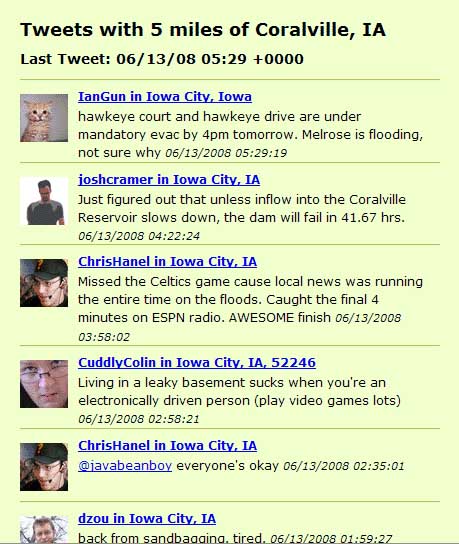
Encouraging Collaborative Digital Learning
0A great voice thread with educators discussing the growing importance of digital media literacy in our schools.
Presenting Pictures with PicLens
3 PicLens is a great eye candy tool for web browsers, and can turn any collection of videos and pictures on a site into an engaging, dynamic presentation. It comes in two flavors: the non-browser plugin version and the browser plugin version. It also lets you search for videos and pictures on YouTube, Flickr, Photobucket, and more. Weber School District’s own WeberTube has PicLens support built-in (click on “Slideshow”).
PicLens is a great eye candy tool for web browsers, and can turn any collection of videos and pictures on a site into an engaging, dynamic presentation. It comes in two flavors: the non-browser plugin version and the browser plugin version. It also lets you search for videos and pictures on YouTube, Flickr, Photobucket, and more. Weber School District’s own WeberTube has PicLens support built-in (click on “Slideshow”).
If you do not download the browser plugin for either Internet Explorer or Firefox, you will be treated to a slideshow format of your media. It’s pretty, to say the least. But download the plugin and you get an immersive 3d viewing experience.
Use PicLens on your interactive whiteboard when you want to show a video or photo to your students, and watch their eyes and ears perk right up.
[flv]http://www.webertube.com/media/video/188.flv[/flv]
Utah State University Joins OpenCourseWare Project
2More and more universities are joining up to offer a variety of course materials through the OpenCourseWare project, and Utah State University is now one of the partner institutions involved in this laudable venture. This site is made possible by funding from the William and Flora Hewlett Foundation and visitors will be delighted to learn that they can make their way through course materials from over a dozen departments, such as anthropology, economics, electrical and computer engineering, and wildland resources. Within each department, visitors will also note that there are tabs that allow them to email a friend about the course and also link up to an RSS feed. There are some great course materials here, including those from “Introduction to Writing” and the “History of Utah”.
From The Scout Report
Monitoring Current Events with Twitter
1Technical Level: Beginner
Type: Practical Applications
 Yesterday Business Week ran an article about how Twitter has impacted how people communicate. Twitter is a “microblogger.” Microblogs are short text updates; similar to blogs, but shorter and without the “frills.” There are other microblogging services such as Jaiku and Pownce, but Twitter is by far the most popular.
Yesterday Business Week ran an article about how Twitter has impacted how people communicate. Twitter is a “microblogger.” Microblogs are short text updates; similar to blogs, but shorter and without the “frills.” There are other microblogging services such as Jaiku and Pownce, but Twitter is by far the most popular.
The power of Twitter is that you can effectively construct your own, unique social network of people whose Twitter messages (called “tweets”) you follow. Another strength is that messages can be posted from anywhere, including mobile devices using SMS. When someone in your network posts a message, your RSS reader, or instant messenger, or cell phone, or whatever you may be using to receive tweets is updated. You could use this to receive helpful real-time tips from other teachers, hear what’s currently happening at the latest teachers’ conference, receive instant alerts to your cell phone, and so on. One student even used it to get himself out of jail.

There are some pretty cool applications for Twitter. TwitterVision and TwitterMap use Google Maps to display tweets while TwittEarth displays tweets on a 3d globe. TwitterTroll and TweetScan are search engines that let you find other Twitterers who share your interests, or search through all the latest tweets. TwitterMail and MessageDance integrate Twitter with your email account, so you can receive and send messages directly from your email box. There are many, many other applications as well.
In all honesty, Twitter really isn’t an application for everyone. Not everyone needs the real-time feel of knowing what’s happening in everyone else’s lives, and there are other ways to connect with other people online. Nevertheless, it can be a useful tool in the classroom. There is even a school-based Twitter-like network designed for students, called Youth Twitter. How do you think you could use Twitter in a lesson or homework assignment?
Robert Scoble, PodTech.net‘s Vice President of Media Development, was watching his Twitter account when the May 12, 2008 earthquake began in the Sichuan Province of China. Some in the area were Twittering about the earthquake while it was happening. Over the next few hours, Twitter was flooded with reports, pictures, and videos from people at the ground level.
TwitterLocal is a useful tool that monitors messages coming from a geographic region. If we want to learn what people are currently saying in Sichuan, we visit the site, type in “Sichuan,” and come up with a list of the latest tweets. Most of them are in Chinese, but a visit to Google Translate fixes that.
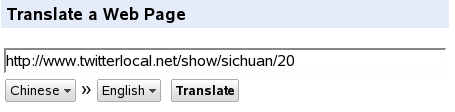
After selecting “Chinese to English” and entering the TwitterLocal URL after we found the Sichuan tweets, we have this:
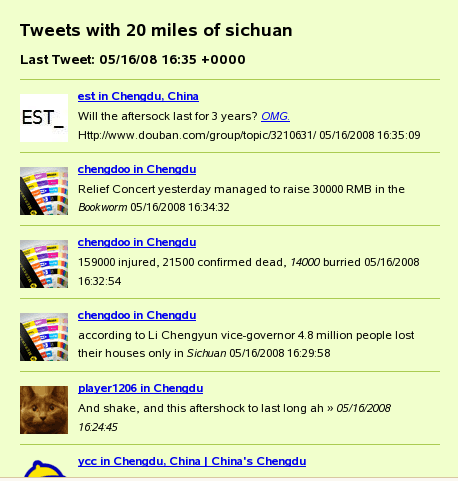
This is a powerful tool for students to feel the riveting effects of international incidents, to find out how they are affecting real people, in their own words, through their own photos and videos, and to be even closer to the scene than watching what the news shows.
Update: Broadcasting Live from the Classroom
0Technical Level: Intermediate
For: IT Professionals
 I’ve been working on a live streaming server for all our teachers. I’ve had this Icecast server sitting here for about two years now, not really doing anything. I’ve been using it occasionally to give live piano performances to a virtual audience, but I’ve been waiting for the time when we could install webcams or something in every classroom. And now the “something” is finally happening. We’re [gradually] equipping every classroom in our district with document cameras. Document cameras by themselves are a great tool, easily making the old light-based projectors obsolete.
I’ve been working on a live streaming server for all our teachers. I’ve had this Icecast server sitting here for about two years now, not really doing anything. I’ve been using it occasionally to give live piano performances to a virtual audience, but I’ve been waiting for the time when we could install webcams or something in every classroom. And now the “something” is finally happening. We’re [gradually] equipping every classroom in our district with document cameras. Document cameras by themselves are a great tool, easily making the old light-based projectors obsolete.
Yet it’s kind of a waste of a digital video device to keep it always pointing down at the paper or textbook or biology specimen you’re showing your class. Why not point that lens upward at the teacher or the whiteboard, and stream it so anyone can watch on the web? Or why not video record the students giving their presentations so their parents can watch from home? (Get them to sign a waiver first.) Not to mention this technology would be invaluable for students sick in bed.
Document cameras can function as webcams. As long as their video connects to the computer, they can be captured and sent to Icecast. Icecast uses Ogg Theora and Ogg Vorbis for the streaming video and audio. I’ve messed around with a few programs that could stream to these formats. I found a program called Visonair Ogg Streamer which probably has the simplest interface, but I couldn’t get it to establish a connection. Plus, the creator hasn’t updated it in about 2 years. I tried EzStream as well, but it’s command-line only, and I only managed to stream an existing OGG file, not a webcam. Finally I settled on VLC, which does the job nicely. The only problem is it crashes a little more frequently than I would like with my webcam and the DirectShow filters, but I’m wondering if that’s a configuration and/or compilation issue I can resolve. It also requires a complicated MRL that has to be entered to properly stream, and it’s going to be a little confusing for the staff. Training will help with that, but it would be nice to have something easier.
Next, to give all the Icecast streams a central hub for users to browse and view, I’ve been integrating Icecast with our media sharing site. We haven’t officially announced the site yet, other than a cursory mentioning in the BrainBlast class lineup, but it uses osTube, an open source script that’s similar to YouTube. The nice thing is that in addition to video, osTube includes support for pictures, audio, and documents. I’ve been able to add LDAP logins to it, so it ties in directly with our LDAP tree. Once I have Icecast fully integrated, I’ll finish an “Import” utility I’ve been working on, which lets users automatically import videos from other sites (like TeacherTube) without having to download the files themselves.
Icecast provides an XML which shows who is currently streaming through the server. This made it easy to create a “Live Streams” page for osTube which automatically displays the currently active streams. After clicking a stream link, osTube goes to the details page where the actual stream plays.
There aren’t many options for web-based Theora players. In fact, the only one I could find is a Java applet called Cortado. I think it will suffice. I haven’t been able to find any Flash Theora players. I ran into some problems with using the Cortado JAR — I kept getting “Access denied” errors — until I realized with a smack of the forehead that the unsigned JAR had to reside on the same server as Icecast. There’s also a PHP wrapper for Cortado called iTheora. The advantage is that it adds “Play,” “Pause,” and “Download” buttons around the player, and supposedly makes it easier to use Cortado. I’m not sure if I’m going to use iTheora or not.
That’s where I am right now. I love that all this technology, which would normally cost THOUSANDS upon THOUSANDS of dollar to implement using commercial solutions, can all be done fairly simply with free open source software. Open source options should always be evaluated first, if possible.
The Thin Client Advantage
0 Technical Level: Beginner
Type: Technology Ideas
 If you’ve never heard of thin clients, maybe this analogy will help. Let’s say you have 5 computers in your house. One day, you decide to yank out all the hardware from each computer. Disk drives, RAM, and processors go flying. Then you stuff all the collected hardware into a single empty computer, to make one really powerful computer. Lastly, you connect each of your 5 monitors, keyboards, and mice to this really powerful computer with very long cords.
If you’ve never heard of thin clients, maybe this analogy will help. Let’s say you have 5 computers in your house. One day, you decide to yank out all the hardware from each computer. Disk drives, RAM, and processors go flying. Then you stuff all the collected hardware into a single empty computer, to make one really powerful computer. Lastly, you connect each of your 5 monitors, keyboards, and mice to this really powerful computer with very long cords.
Now you can still work from each computer in your house, type on the keyboard, use the mouse, open your word processor, play your favorite games, and so on, but you’re no longer using each computer’s internal hardware. Each one is connected to this new powerful computer you made. And each computer still runs just as fast as it used to, even faster if not all 5 are being used at the same time.
Now imagine we have an EXTREMELY powerful computer capable of handling 100 of these bare-bones computers in a school. And that we connect through a network instead of a bunch of long cords lying around. That’s how thin clients work. They’re “thin” because they have very little hardware of their own, and “clients” because they depend on a server to run their operating system and applications.
Thin clients work EXCEPTIONALLY well in a school setting, and can be a lifesaver in schools with strapped budgets. Any old computer, even Pentium 2s and Pentium 3s, can be transformed into a powerful workstation, because they don’t have to run a single application themselves. What’s also cool is that since all the applications are physically located on only system, we pay for ONE license of Windows, or Photoshop, or whatever software we want to use, rather than 100!
It just makes sense for schools to consider thin clients, regardless of their budgets. Thin clients have actually been around since the 1990s (and even earlier in concept), but only within the past several years have they become practical for schools and school districts, and the trend has been growing steadily as more and more schools adopt the technology. The Weber School District has already deployed thin clients in some labs (see this blog post from the district’s Director of Technology).
Cost Savings
Consider a hypothetical example of just how much this can save a school. On the one hand, we could:
- Purchase 100 fully-featured workstations for $500 each.
- Purchase 100 all-new licenses for the operating systems at $100 each.
- Purchase 100 all-new licenses for our commercial software we want to use, including stuff like Photoshop, Acrobat, etc. Let’s say the total of all our software comes out to $400 for each workstation.
The resulting cost of all this? $100,000.
Now look at an example using thin clients. Instead of the last option, we could:
- Purchase 100 bare-bone workstations with minimal hardware, or receive used equipment donations of seemingly obsolete systems (since we barely need anything for a thin client), at an average cost of $50 each.
- Purchase ONE license for the operating system, for $100.
- Purchase ONE license for Photoshop, Acrobat, etc. for $400.
- Purchase a powerful thin client server to manage each workstation, for $2000.
The resulting cost of equipping our entire school with fully-featured workstations using thin clients? $7500.
We just saved over $90,000! In just one school we are literally saving thousands in hardware and software costs. And in an entire school district, the savings can easily venture into the millions.
Summary
The benefits of using thin clients include, but are not limited to:
- Cost only a fraction of what we normally would pay for all our hardware and software.
- Faster workstations, since they are being booted off a high-end server, rather than using their own memory and hard drive.
- Easier maintenance, since only one computer (the thin client server) typically needs to be maintained rather than 100 separate computers spread throughout the school.
- The near-elimination of licensing fees for commercial software. For example, rather than buy 100 licenses for Adobe Photoshop and Windows XP to install on each workstation, we need to buy only ONE.
- When you need an upgrade in your school, rather than buying 100 new $1000 workstations, you only need to spend around $2000 to beef up your servers to accommodate all the computers. You do the math.
I hope you can see the advantages of using thin clients in a school. This is revolutionary stuff we’re talking about, and it’s taking schools across the world by storm.
Here’s some extra reading on how thin clients have impacted educational technology. This is by no means a comprehensive list of articles:
- T.H.E. Journal, “Focus: Thin Client” (June 2001)
- Thin Clients Go to School
- Brandon Elementary transformed by K12LTSP
- How Linux thin-clients benefit schools
- When it comes to desktops, fat is the new thin
- Expert shares secrets to saving thousands with K12LTSP
- Why is Thin-client Linux Such a Good Fit for Schools?
