Miscellaneous
Evaluating Online Professional Development
0I’ve been musing over how to revise the online professional development offerings in our district for awhile. Our district is getting close to the point where we can start implementing changes that ensure meaningful learning. I’ve been studying different aspects of evaluations, namely the basics of how to conduct them and collect data.
A goal-based evaluation would be ideal for our online inservice. This type of evaluation measures efficiency (the timeliness in which the learning is conducted), effectiveness (whether the participants actually learned the material following the instruction), and impact (how their behavior is affected long-term). There is value to both qualitative and quantitative measurement tools, and the data we gather should consist of both.
It’s important to understand the stakeholders involved as well. I would like to tie our online inservice with curricular standards, particularly if any online learning is extended to students, and not just employees. We already allow our teachers to earn state CACTUS credit through our inservice portal, but I think without proper assessments the credit given does not demonstrate actual learning.
It’s strange that we have overlooked evaluation in a lot of our online professional development. It seems obvious now. We should set clear goals and objectives, outlining what we wish to accomplish. Evaluation should occur every step of the way, through both formative and summative assessments. Self-directed courses should be kept to a minimum, since it can be more difficult to collect formative assessment in this venue. In directed courses, the instructor can observe how the learners interact with the material, and take notes. I tend to favor project-oriented learning, so I don’t necessarily prefer quiz-based summative assessments. Final projects which effectively demonstrate all the material learned in the online class could be constructed instead, and assessed through a rubric. Another assessment, perhaps conducted through observation only, should also provide a means to determine the impact of the training one, three, or six months down the road. Has the material been applied to the participant’s instructional practices? Has their behavior changed? For example, if they participated in introductory blog training, are they now actively using their blog for instructional purposes and parent outreach?
Determining exactly how to form these assessments is what I’m still unclear about, and I still struggle with deciding how to form the questions in an evaluation, and knowing what to ask. I would like to focus more and get some practice determining and writing questions that lead to clear process descriptions and goal statements.
Virtual Worlds and Game-Based Learning Activities
2This past week I was wrapping up a draft of a synthesis paper about constructivist learning theory and its application to educational simulations and virtual worlds. I imagine there’s nothing new about wide-eyed educational technology students wanting an excuse to study games in school. It’s a pretty hot topic in education right now. As for me, I had a rather passive interest until our district’s IT Director approached me last year and asked some questions about how to start using virtual worlds in our district. I didn’t have an immediate answer for him. This became part of the reason I decided to enroll in Boise State’s M.ET. program.
I’ve already determined that using Second Life in our school district won’t be possible at this time, due to the adult content. There doesn’t seem to be any way for our district’s firewall to filter specific regions. We could actually customize our own Second Life viewer to whitelist a selection of regions that we’ve pre-approved, but this still won’t stop clever students from realizing they can download the standard viewer and access the inappropriate regions anyway. Teen Second Life also won’t work, since it’s intended for adolescents from 13-17 years of age, and apparently it’s rather difficult to even get Linden Lab to allow teachers on the site. Plus, none of these sites allow access for students 12 and younger, and the district never directly has any control over the actual content. The requirement for direct control is a policy we won’t be able to get around at the current time.
 For this reason, the best alternative is to host our own virtual world server. OpenSim, an open source re-engineering of Second Life, appears to be a good bet. Version 0.7 was just released a few days ago with some pretty exciting updates. The drawback to a self-hosted virtual world, however, is that our students won’t have access to the vast array of pre-built regions in Second Life that contain undeniable educational value. What this means is that we’ll need to approach our use of OpenSim from another perspective.
For this reason, the best alternative is to host our own virtual world server. OpenSim, an open source re-engineering of Second Life, appears to be a good bet. Version 0.7 was just released a few days ago with some pretty exciting updates. The drawback to a self-hosted virtual world, however, is that our students won’t have access to the vast array of pre-built regions in Second Life that contain undeniable educational value. What this means is that we’ll need to approach our use of OpenSim from another perspective.
This is where learning theories come into play. We don’t have to wildly speculate what the best practices for using a multi-user virtual environment might be. We can draw from a deep pool of theoretical frameworks to make informed, educated decisions about how to create the most effective, engaging, motivating learning opportunities. Our young students do seem to be particularly fond of online gaming in general. Massive multiplayer online games (MMOGs) have increasingly become the dominant form of entertainment for children and adolescents (Paraskeva, Mysirlaki, & Papagianni, 2010).
It seems natural that a self-hosted virtual environment which has in-game modeling and scripting tools would naturally be an ideal playground for allowing students to become creators. Constructivist learning theories are a good fit, as they place the focus on learners, and cast them in active roles responsible for their own knowledge construction. Students can generate shareable artifacts in the virtual world. The teacher supports students’ learning, rather than dictates the information to them, and in the case of a virtual world, this would be accomplished by setting up virtual learning environments in which students can discover aspects the teacher wishes them to learn, and probably a few things they don’t expect, and allocating different tasks to students as they explore, test their theories to solve the tasks, and reflect on their learning.
 In the game Spore by Electronic Arts/Maxis, for example, players guide the evolution of a species from a single-celled organism to fully sentient, intelligent, communicative beings that colonize the galaxy. Unlike scientific evolution, in which species are primarily the products of adaptive change, players have control over the appearance and many of the evolutionary characteristics of their creatures. Teachers could have their students form hypotheses about advantageous creature traits, and test them in the game world by building the creature accordingly through a simulated, albeit simplified evolutionary process. Through the process of discovery, students can learn:
In the game Spore by Electronic Arts/Maxis, for example, players guide the evolution of a species from a single-celled organism to fully sentient, intelligent, communicative beings that colonize the galaxy. Unlike scientific evolution, in which species are primarily the products of adaptive change, players have control over the appearance and many of the evolutionary characteristics of their creatures. Teachers could have their students form hypotheses about advantageous creature traits, and test them in the game world by building the creature accordingly through a simulated, albeit simplified evolutionary process. Through the process of discovery, students can learn:
- Basic principles of evolution as they advance through the different stages of the game
- Microbiology as they explore the primordial sea as a microorganism propelled by its flagella
- Zoology when they have to choose through their actions whether their creature is an herbivore, carnivore, or omnivore (this affects the primary cultural characteristics of the species later in the game)
- Astronomy as they explore other solar systems
- Politics when they encounter rival civilizations and are forced to coexist.
When things don’t go as planned, the students reform their hypotheses and test again. Part of this constructivist-based problem-solving model includes periods of reflection. It’s important that students, since they are their own knowledge constructors, have a chance to adequately reflect on what they are learning, and make the proper connections.
It’s almost inevitable that games not designed specifically for curricular learning will introduce inaccuracies, since there’s often a trade-off between entertainment value and realism. However, these points of inaccuracy can be teaching moments as well. For instance, asking “How is the evolution portrayed in Spore different from scientific evolution?” could prompt a great discussion in class. Spore is a rather fun tool for hypothesizing and fantasizing about how intelligent space-faring species might evolve, since as of now, humans are the only point of reference. But ultimately this demonstrates the advantage a fully-controllable virtual world provides, where you can design the simulation from the ground up so it follows particular curriculum standards and objectives, rather than having to mold a preexisting game around the curriculum.
I’m already considering the changes I’ll make to my paper for the final draft. It’s been nice to be able to draw on my past video game experience (and my parents thought I was just wasting time by playing them!) and adjust my perspectives with a new outlook.
References
Paraskeva, F., Mysirlaki, S., & Papagianni, A. (2010). Multiplayer online games as educational tools: Facing new challenges in learning. Computers & Education, 54(2), 498-505.
Merits of Moodle
0 We’ve been using Moodle in our district for about 3 years now, but this year at BrainBlast we’re making a big push to get more teachers using it. We’re setting up enough Moodle classes so that every secondary teacher will have a chance to participate in professional development about Moodle.
We’ve been using Moodle in our district for about 3 years now, but this year at BrainBlast we’re making a big push to get more teachers using it. We’re setting up enough Moodle classes so that every secondary teacher will have a chance to participate in professional development about Moodle.
I really like Moodle. It’s one of the most functionally-rich learning management systems out there today. It’s not a replacement for a web site, and it’s not a replacement for a blog. It’s a way to easily organize your classes and reduce the work you, as a teacher, are required to do.
Our approach has been to use Moodle as a classroom management system. We’ve made it clear to teachers that their job isn’t in jeopardy, and the physical classroom isn’t being replaced, but rather enhanced and extended by Moodle. Teachers can finally have paperless classrooms by putting all their material on Moodle for students to download (what teacher wouldn’t want to be free of papers?), and allowing them to submit their assignments online. Grading papers is easy — just go down the list of submitted assignments, write a few comments, assign a grade, and you’re done. No more shuffling through papers and scribbling notes, then handing them back to your students every day. Feedback is instantaneous. And unless your quizzes are complex and have essay parts, they actually auto-grade themselves, too.
What’s more, Moodle has its own built-in gradebook. Many districts have their own gradebook program, and with any districtwide deployment of Moodle, you should make sure it integrates with your existing grading software, if applicable. If it doesn’t integrate, it suddenly becomes extra work for the teacher to maintain grades both in Moodle and in their gradebook. You don’t want that. Moodle does contain a lot of export options, but not any that integrate with MyGrades, WSD’s grading program. Until now, this has probably been a major reason for slow adoption and resistance in our district. Fortunately, this school year Moodle will integrate directly with MyGrades through an extra “Link to Moodle” feature available from every gradebook.
 We’ve found that a great use of Moodle is also the simplest — setting up an online forum for your students. It’s a closed, private, moderated space for your students to talk amongst each other. It’s amazing how much kids today love talking to each online, and what’s highly beneficial is how well it levels the playing field. Even the reserved, reticent, detached students who normally wouldn’t utter a peep in class, suddenly open up in the online forum, just spilling their guts. It’s a great way for shy students to finally have a voice and communicate with their peers in a way that’s less awkward for them. You can get your students talking about class-related topics, and you may find they log in late at night at home to continue the conversations.
We’ve found that a great use of Moodle is also the simplest — setting up an online forum for your students. It’s a closed, private, moderated space for your students to talk amongst each other. It’s amazing how much kids today love talking to each online, and what’s highly beneficial is how well it levels the playing field. Even the reserved, reticent, detached students who normally wouldn’t utter a peep in class, suddenly open up in the online forum, just spilling their guts. It’s a great way for shy students to finally have a voice and communicate with their peers in a way that’s less awkward for them. You can get your students talking about class-related topics, and you may find they log in late at night at home to continue the conversations.
I’m convinced that any resistance to Moodle is just a combination of uncertainty and ignorance. If teachers realize how much easier their jobs can be with Moodle, many will gladly and graciously adopt it. There’s certainly few, if any, reasons that it shouldn’t appeal to teachers.
Learning Styles and Constructionism
1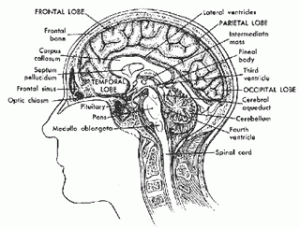 Do your students have different learning styles? Many teachers have probably heard by now that some students are “visual” learners, others “auditory,” and the rest “kinesthetic.” Or perhaps you’ve heard that some people are “left-brained” which makes them creative, while others are “right-brained” which makes them analytical.
Do your students have different learning styles? Many teachers have probably heard by now that some students are “visual” learners, others “auditory,” and the rest “kinesthetic.” Or perhaps you’ve heard that some people are “left-brained” which makes them creative, while others are “right-brained” which makes them analytical.
I’ll admit, I’m not sure I ever accepted across-the-board categorizations such as these. Derribo & Howard (2007) seem inclined to agree, and take it a step further. They argue that there are no reliable instruments to determine or measure learning styles, and that there is no substantial evidence that students’ learning improves when the teacher understands their alleged learning styles. They advocate focusing on learning strategies instead. One key point the authors make is that there is such an abundance of theoretical perspectives and proposed learning instruments that it negates the effectiveness of using learning styles at all. The authors also reference some studies which demonstrate matching learners to styles simply does not lead to more effective learning.
The problem I see with the article is that Derribo & Howard use a narrow scope of scholarship to demonstrate their point, and ignore other studies. They even go so far as to poison the well by writing, “An instructor may argue that he or she has found . . . studies [which support learning styles]. The problem is that most of these investigations are poorly designed” (p. 106).
However, I can see how some readers may misinterpret the authors’ intentions. They are not proposing everyone learns the same way. They are not falling into the trap of assuming that a lack of evidence is evidence against learning styles. What they are suggesting is that trying to categorize learners into neatly-fitted slots may stifle teachers’ willingness to experiment with new learning strategies, and cause teachers to be reluctant to engage students in ways the students don’t necessarily prefer. They note that “students simply may not benefit from certain instructional approaches whether they like them or not” (p. 106). “The problem,” they write, “is simply that instructors have not learned that their teaching styles are not appropriate for a small percentage of students” (p. 107). Questioning whether our categorical associations are correct or incorrect is not the same as saying we shouldn’t categorize at all, and from the article, I don’t think the authors are suggesting any categorizations are necessarily false or misleading. Just that we haven’t figured out the right way to do it yet, and that our time could be spent on better pursuits to engage students.
The ultimate message is good advice for any teacher. Think outside the box, and don’t assume that you sufficiently understand your students’ unique learning needs, because they may surprise you. Good teaching is an endlessly, richly complex field of study, and a teacher should always focus on improving his or her instructional knowledge, techniques, approaches, and strategies.
I’ve been poring over articles about constructivist theories and how they influence educational games, since I’ve been writing a research paper on the topic. It’s quite a fascinating body of literature, and I’ve discovered I sympathize the most with a constructivist approach to learning tasks, though my preference does depend on the situation and context. For learning that can be accomplished by directly involving students and making them active participants in the learning process, constructivist approaches are generally favorable, as they provide opportunities to work in collaborative, often technology-enhanced environments, which is great preparation for entering the 21st century workforce. A proper constructivist approach also provides ample opportunity for reflection during the learning process, which I believe is a seriously needed aspect in our day of “memorize-this-to-pass-the-final-exam” style of teaching.
In Stager (2007), the author describes a “branch” of constructivism called constructionism. Constructionism is an extension of constructivism, with some notable differences. Mainly, while constructivism outlines that learning consists of building knowledge structures, constructionism describes the applied practice of the constructing as creating something tangible and shareable. One criticism of constructivism from the constructionist perspsective is that constructivism provides the means by which knowledge is formed, but fails to provide a context. Indeed, any constructivist approach should include a context, and constructionism is an approach that makes sure this happens.
 The author describes a specific instance in which a constructionist learning environment enabled at-risk students to find ways to learn material they would normally have struggled to grasp, and engaged them by directly involving them in the learning process. The students were given tasks to accomplish, and created machines and robotics with LEGO MINDSTORMS bricks to accomplish those tasks. An example may be students were to create a vehicle which could ascend a specific steep incline. During the process, the students would learn that their major stumbling blocks were natural principles like friction, gravity, structural flaws, and lack of force. Through their trial-and-error experiments, these principles became more than just abstract concepts, but actual obstacles they had to understand, address, and overcome.
The author describes a specific instance in which a constructionist learning environment enabled at-risk students to find ways to learn material they would normally have struggled to grasp, and engaged them by directly involving them in the learning process. The students were given tasks to accomplish, and created machines and robotics with LEGO MINDSTORMS bricks to accomplish those tasks. An example may be students were to create a vehicle which could ascend a specific steep incline. During the process, the students would learn that their major stumbling blocks were natural principles like friction, gravity, structural flaws, and lack of force. Through their trial-and-error experiments, these principles became more than just abstract concepts, but actual obstacles they had to understand, address, and overcome.
I would suggest that constructionism, with its heavy emphasis on technology usage, is an approach well-suited for “digital natives,” or students who are familiar and comfortable with emerging technology, having grown up with it their entire lives. The example of the LEGO MINDSTORMS vehicles could also be accomplished in an appropriate simulation, which is quite relevant as far as educational game design is concerned. Constructionism is also suitable for teaching playwriting, video production, music composition, graphic design, character animation, woodworking, newspaper production, and other instructional tasks in which students produce artifacts.
Maybe it’s just my “learning style,” but I certainly understand the value of not just learning by doing, but learning by doing and producing. As an undergraduate Computer Science student, I took a number of Unix classes. Yet when I entered a career in which I actually had to apply the knowledge, I was at a loss. It wasn’t until I started creating functioning systems, such as a network infrastructure, web server setup, or backup script, did any of the knowledge make sense. Being given a chance to accomplish tasks while I learned was a far more effective learning experience.
References
Derribo, M. H., & Howard, K. (2007). Advice about the use of learning styles: A major myth in education. Journal of College Reading and Learning, 37(2), 101-109.
Stager, G. S. (2001). Constructionism as a high-tech intervention strategy for at-risk learners. Paper delivered at National Educational Computing Conference, Building on the Future, July 25-27, 2001, Chicago, IL.
Reflections on Constructivism
1 Technology-based learning has changed rapidly in the last several years. In the 21st century, Internet access has penetrated every major city, and brought degrees of collaboration and communication that 20 years ago would have been impossible. Our civilization has been transformed into a networked world.
Technology-based learning has changed rapidly in the last several years. In the 21st century, Internet access has penetrated every major city, and brought degrees of collaboration and communication that 20 years ago would have been impossible. Our civilization has been transformed into a networked world.
During this time, when technology is growing by leaps and bounds, it’s increasingly apparent that we need a good approach to use our modern technology tools for learning, and harness their educational potential. Constructivism seems to be particularly suited for computer-based learning.
Technology teaching is well served by adopting a constructivist approach. A lot of the activities taught in technology classes are hands-on with guided instruction. The students are required to actually delve into the technology tools and actively use them by creating 3d character models, writing programs, designing graphics, and so on. Students only learn so much by watching someone build a character in Maya or code a simple game in Visual Basic, and learn much more by actually going through the steps themselves.
If the end goal is for a student to do something, then it’s not very productive to make them simply observe. If I’m training a teacher to use their new blog, I don’t want them make them sit and watch me do all the work. I want them to actually dive right into their blog’s dashboard and start using it, and help them make the mental connections to figure out how they can use it in their own classroom. Recognizing that their professional experience is different than mine, I want them to be able to construct what they learn in relation to their own experience. (And at the very least, they’ll have created some original content at the end of the instruction, and made some progress in getting their blog underway).
When I assisted with the founding of Venture Academy, a charter school in my area, I attended a lot of meetings about the expeditionary learning approach the school espouses. I have very positive feelings about expeditionary learning, but I didn’t realize at the time I was favoring a highly-constructivist style of learning. At Venture Academy, most of the learning is hands-on, with the teacher guiding and providing direction, rather than standing at the front of the classroom lecturing. Field trips, or “expeditions” as they’re called, are frequent, as the philosophy is that students learn best by experiencing the subject matter in a real-world context. Students are responsible for collecting their own data and finding ways to relate to what they’re learning during these expeditions. In the classroom, students are always working in collaborative groups — the desks are never arranged in rows, but in clusters to encourage communication. Children host their own parent-teacher conferences, with the teacher acting as a facilitator and prompting the students to share what they’ve learned in class, and where they could improve. The reflection on what has been learned is another key process in the constructivist approach.
 There are those who claim the effectiveness of constructivism is lacking. For example, Kirschner, Sweller, & Clark (2006) claim that the evidence “almost uniformly supports direct, strong instructional guidance rather than constructivist-based minimal guidance during the instruction of novice to intermediate learners” (p. 83). I will agree that in many instances students learn best when the teacher has a strong presence as a guide, but I don’t think constructivism necessarily excludes strong guidance. If anything, constructivism encourages an intense commitment from the instructor. They must constantly evaluate and revise the learning environment to make sure the students’ learning is always relevant.
There are those who claim the effectiveness of constructivism is lacking. For example, Kirschner, Sweller, & Clark (2006) claim that the evidence “almost uniformly supports direct, strong instructional guidance rather than constructivist-based minimal guidance during the instruction of novice to intermediate learners” (p. 83). I will agree that in many instances students learn best when the teacher has a strong presence as a guide, but I don’t think constructivism necessarily excludes strong guidance. If anything, constructivism encourages an intense commitment from the instructor. They must constantly evaluate and revise the learning environment to make sure the students’ learning is always relevant.
There’s a lot more to constructivism than simply letting students “do all the work.” Nanjappa & Grant (2003) note that as a “facilitator of learning, the teacher is not ineffectual and on the sidelines. On the contrary, the teacher is free to use a variety of constructivist strategies, such as coaching, modeling, and scaffolding, to aid each learner” (p. 49). A facilitator is a support person, someone who stimulates and encourages the cognitive growth of the learner. The teacher must know how to create a learning environment in which students can actively practice and reflect on what they are learning, rather than merely listening to instruction being delivered.
References
Kirschner, P. A., Sweller, J., & Clark, R. E. (2006). Why minimal guidance during instruction does not work: An analysis of the failure of constructivist, discovery, problem-based, experiential, and inquiry-based teaching. Educational Psychologist, 41(2), 75-86.
Nanjappa, A., & Grant, M. M. (2003). Constructing on constructivism: The role of technology. Electronic Journal for the Integration of Technology in Education, 2(1), 38-56.
When is Educational Technology Appropriate?
0 The appropriateness of educational technology must be carefully evaluated upon its selection. The simplest solution that meets all the learning criteria is usually the best. Some technologies may not always be the best or most appropriate solution for certain situations. For example, a teacher sharing class updates may find a blog is a more appropriate tool that reaches the intended audience, and meets the goals of communication better than a newsletter that gets stuffed in an elementary student’s backpack and tends to be left forgotten in a pile on an office desk (assuming the newsletter makes it home at all). Another teacher may find that not enough of their students’ parents own a computer, rendering a paper newsletter the more viable solution.
The appropriateness of educational technology must be carefully evaluated upon its selection. The simplest solution that meets all the learning criteria is usually the best. Some technologies may not always be the best or most appropriate solution for certain situations. For example, a teacher sharing class updates may find a blog is a more appropriate tool that reaches the intended audience, and meets the goals of communication better than a newsletter that gets stuffed in an elementary student’s backpack and tends to be left forgotten in a pile on an office desk (assuming the newsletter makes it home at all). Another teacher may find that not enough of their students’ parents own a computer, rendering a paper newsletter the more viable solution.
The law can also determine what is appropriate. Copyright and fair use laws must be followed. Educators should also be aware of what is culturally and socially appropriate. Racial or sexually offensive language should not be included in instructional materials. Students must be aware that there are real-world consequences when they abuse technological systems. Safety issues, public concerns, and legalities may hinder the adoption of some technologies that contain educational value. Allowing access to YouTube, for instance, is a hotly-debated topic in many schools, since this site contains undeniable educational potential. There are numerous instructional videos on YouTube, but also a wide range of controversial material most parents would not want their children viewing.
Some teachers see no redeeming value to collaborative authoring tools such as wikis or Google Docs, or think that if they have a Facebook account, their students will inevitably use it against them. Some parents refuse to allow their children to use the Internet in school, because they don’t understand the academic advantage, and don’t share the vision of encouraging responsible, appropriate Internet usage. Many educators lack even basic awareness of educational technologies, let alone their appropriateness.
 One issue I’m concerned about is where we’re headed with our enforcement of appropriate usage among K-12 students. Most schools have some sort of filtering software that prevents students from accessing inappropriate sites on the Internet. I support this, but I believe many educators consider this a solution when it’s really just a bandage. Students with ill intent will routinely try — and succeed — to find ways around any filter set up to keep them out. Also, with the way mobile trends are heading, it’s only a matter of time before nearly every student has an advanced smart phone with a data plan, which will render all school Internet filters useless. Banning cell phones typically has the effect of driving them underground in schools.
One issue I’m concerned about is where we’re headed with our enforcement of appropriate usage among K-12 students. Most schools have some sort of filtering software that prevents students from accessing inappropriate sites on the Internet. I support this, but I believe many educators consider this a solution when it’s really just a bandage. Students with ill intent will routinely try — and succeed — to find ways around any filter set up to keep them out. Also, with the way mobile trends are heading, it’s only a matter of time before nearly every student has an advanced smart phone with a data plan, which will render all school Internet filters useless. Banning cell phones typically has the effect of driving them underground in schools.
I believe it’s the responsibility of educators to help students understand appropriate usage of technology, encourage responsibility in using the resources with which students are provided, and stay alert of possible misuse. This is a crucial component that is missing from many educational environments. A conversation has to occur on two fronts: (1) educators must be aware of the technologies, their benefits, and the potential dangers and abuses, and (2) parents should know what technology tools their children are using, and be informed of the educational potential of these tools.
Educators and parents are the ones who elect the legislators that pass laws concerning student safety in our schools. If they do not understand the difference between encouraging appropriate usage, and banning any potentially offensive technology, we will see an increase in filtered sites, decrease the access to sites with learning potential, and relinquish the opportunity to teach students educational value for many emerging tools.
How Complex Is Your Learning Environment?
0In one study, it was shown that rats who grow up in complex environments acquired an increased capacity to learn (Bransford, Brown, & Cocking, 1999). A “complex environment” involves different tasks to perform at frequent intervals, new situations presented every day, and ultimately a rich set of experiences from which to draw information. Compared to rats who grew up in individual cages with limited stimuli, the animals from the complex environment, once introduced to a unique learning experience, performed better with fewer mistakes. With reward-based motivation, they even performed better on complex tasks. Interestingly, the animals from the complex environment had 20-25% more synapses per nerve cell in their visual cortices at the end of the study. The wiring in their brains had more connections than the individually-caged rats.
Now, just how closely these animal studies relate to humans is up for debate, and I recognize our students have quite a bit more advanced brains than mere rats. But how do you think our schools fare? Do we create “complex environments” involving a rich set of experiences from which our students can draw information? Or are we still stuck in the boring lecture rut, where students stare aimlessly at yet another meaningless PowerPoint while an instructor drones on about who-knows-what?
I’ve been redesigning our district’s online professional development portal, and it occurred to me that online learning can’t simply fall within the same routine pattern either. This is, of course, much easier said than done. It’s almost impossible to avoid if we’re providing self-directed, instructor-free classes, which has basically been the extent of our online learning delivery in the past. It can make formative evaluation less effective and difficult when direct interaction is not possible. Technology tools such as video conferencing could provide visual cues, and requiring the learners to produce reflective updates can illuminate personal growth, but there is something to be said about being in a physical classroom interacting with actual students in person.
On a related note, I’ve been reading and considering how adopting a cognitive load theory can influence how online learning is developed. Cognitive load theory refers to the “mental burden” of accomplishing various tasks. Think of it like the CPU of a computer. If you start loading up a ton of programs, the system is going to slow down because all the applications are hogging the CPU’s processing power. It’s the same idea here. The brain can only handle so much thinking at a time. The idea is to minimize the “cognitive load” on the learners. This isn’t to say that “cognitive load” is something that happens as instantaneously as a computer’s CPU, as the load can be spread out over time, but the solution is straightforward. Simplify the tasks, so to speak, by identifying different forms of instruction which have a similar effect on learning, and choosing the simplest one. As it relates to online learning, the “variability of problem situations encourages learners to construct cognitive schemas, because it increases the probability that similar features can be identified, and that relevant features can be distinguished from irrelevant ones” (Van Merrienboer & Ayres, 2005, p. 7). It’s a similar issue to the necessity of creating a complex environment. We want to create a variety of situations that will increase the chances that the learning will “take hold.” The focus should be on creating a variable environment to stimulate more learning opportunities.
One aspect that cognitive load theory implies for instructional design is that methods which work well for novice learners may have no effect, or even a negative effect on experienced learners (Van Merrienboer & Ayres, 2005, p. 8). This could provide a rather valuable insight to one of our district’s professional development events. In our yearly BrainBlast conference, the general goal is to provide workshop-based classes suitable for all learners. We do not let the participants choose their own classes. Instead, we randomly choose classes for them. We want to give teachers exposure to topics to which they may not initially see the value. The downside is that this necessitates a nonexclusive course design.
Our approach requires a trade-off, because if we accept the statement that teaching methods work differently for different levels of learners, the instructional effectiveness is stifled by the fact that we must resort to a limited set of general methods that we believe will work well for everyone. At the very least, in the coming years we should request all participants fill out a survey to determine their technological aptitude. Then our courses can be divided into different levels of learning (e.g. beginner, intermediate, advanced). Ideally, we would subdivide these into different skills our participants possess for different technology tools.
A complex learning environment does not refer to a situation where there is over-stimulation. We don’t want cognitive overload, after all. Learning should be reduced to the simplest cognitive form, but also provide complexity in the form of a diversity of learning stimuli and experiential opportunities.
References
Bransford, J. D., Brown, A. L., & Cocking, R. R. (Eds.). (1999). How people learn: Brain, mind, experience, and school (pp. 102-116). Washington, D.C.: National Academy Press. Retrieved from http://books.nap.edu/openbook.php?record_id=6160&page=102
Behaviorism: Not As Dead As Previously Thought
0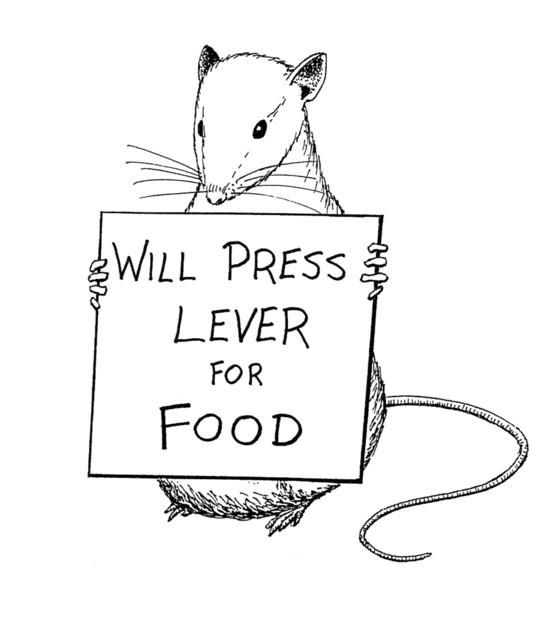 It’s interesting how the situation in which you learn plays a part in the process. I learned all about behaviorism, cognitivism, and to some extent constructivism in undergrad school, and was it ever boring! I instantly shoved that knowledge in the “Save this until the final exam then purge it” section of my brain. Granted, I’m not proud of this attitude I used to have toward learning as an undergrad student, and my end goal was just getting the generals out of the way so I could take the classes I actually wanted.
It’s interesting how the situation in which you learn plays a part in the process. I learned all about behaviorism, cognitivism, and to some extent constructivism in undergrad school, and was it ever boring! I instantly shoved that knowledge in the “Save this until the final exam then purge it” section of my brain. Granted, I’m not proud of this attitude I used to have toward learning as an undergrad student, and my end goal was just getting the generals out of the way so I could take the classes I actually wanted.
Yet now, as I’ve been restudying and reexamining the major theories of learning — i.e. behaviorism, cognitivism, and constructivism — I find it interesting how knowledge that once seemed so non-applicable suddenly has a deeper meaning, and you have a reason to learn and comprehend it, when it directly relates to your career.
I’ve been reading Burton, Moore, & Magliaro (1996), a basic primer on behaviorism and how it relates to instructional technology. Behaviorism is often dismissed as an “outdated” theory, yet its principles are still highly relevant. A couple things have occurred to me. One is that even B.F. Skinner wrote that “knowledge is action.” In other words, the behaviorist view isn’t one of passive absorption of knowledge, though this is a common misconception. It is one where the learner actively engages the world around him, and learns through experience (p. 9). The emphasis is on all the active responses of the learner, and validation of learning occurs only when action has taken place. How is this focus much different than what we currently practice in our schools? We require engagement from our students. An idle student learns nothing. Also, behaviorism is very relevant to modern instructional design, particularly the systems approach. Needs assessments and task analyses are necessarily behaviorist in design. We can’t as easily gauge cognitive patterns or assess thought processes.
Rabinowitz & Thaw (2005) provides further illumination on the behaviorist perspective’s relationship to educational technology. Skinner believed that machines are useful for instruction, since students should immediately know whether they are doing something correct or not, and receive appropriate rewards for right answers (p. 50). This is an area in which computers are quite proficient, and they are only becoming more adept at delivering instantaneous feedback to increasingly larger numbers of students at once. A study of behaviorism is useful when evaluating computer-based teaching methods, that much is clear.
On the other hand, Rabinowitz & Thaw (2005) suggest that theoretical perspectives have undergone an “evolution” or “progression” (p. 49). I’m not sure I agree with this. If we are progressing, what are we progressing toward? At its core, particularly in the realm of science, evolution represents adaptive change, not advancement. Approaching theoretical perspectives from a non-progressive angle may provide a more useful framework, because we are not tempted to dismiss the advantages older theories provide simply because we feel we’ve moved on to something better. I think perceiving new theories as a progression undermines the point of learning past theories in the first place, because we may be less inclined to explore the benefits they once and still could bring to the ever-changing field of educational technology.
I will be paying a lot more attention to theories of the past and exploring the effects they have had upon our current knowledge of instructional technology, and the advantages and insights they may yet bring to the table, particularly as they relate to computer-based instruction. Reopening a study of behaviorism has particularly been useful for me.
Lastly, this past week I was able to lead a lively discussion about a possible shift in epistemological perspectives that is underway. Namely, how knowledge seems to be shifting from being the sole domain of academics and scholars to community-approved in resources such as Wikipedia, and how the Internet is facilitating this shift. This was quite an insightful discussion which demonstrated to me just how powerful the effects of social media have been. If the credibility or weight of academic knowledge (such as in Encyclopedia Britannica) starts carrying the same weight as a Wikipedia article — as many of our students today seem to think — how will this affect the ways K-12 and higher education schools teach students to research? It is possible that citing Wikipedia will not be as taboo in the future as it is now. Since students are using the Internet for learning at younger and younger ages, it’s becoming increasingly necessary to teach our students proper research skills early on, so they understand that even though there may be a shift of what’s “acceptable information,” it does not necessarily mean the information is correct.
References
Burton, J. K., Moore, D. M., & Magliaro, S. G. (1996). Behaviorism and instructional technology. Handbook of Research for Educational Communications and Technology, 46–73.
Rabinowitz, M., & Thaw, E. (2005). Psychology, instructional design, and the use of technology: Behavioral, cognitive, and affordances perspectives. Educational Technology, 45(3), 49-53.
Reflections on Theory and Knowledge
0I’ve been reading about theories of knowledge and learning, and it’s been a sometimes frustrating but mostly intriguing experience. I have to admit, I’ve never been good with theories. Not because I don’t like to think, but because I don’t think my cognitive faculties are as elevated as the great thinkers I should be appreciating. But I’ve already come to realize that without a good, strong theoretical foundation, educational technology would be a dead-end.
Spector (2005) outlines four theoretical foundations for educational technology research: (1) learning psychology, (2) communications theory, (3) human-computer interaction (i.e. how humans learn from computed-based instruction), and (4) instructional design and development. Spector mentions an instructional theory I wasn’t familiar with beforehand: component display theory. The theory provides “guidelines for when control should pass from the instructional computing system to the learner and what should be included in that control” (p. 25).
I researched component display theory (CDT) a little more, and learned that the theory outlines four main forms of presentation: rules, recall, practice, and example. Learning itself consists of interaction between two areas: concepts (e.g. the facts and concepts one learns), and performance (i.e. how the learner uses the learned material). An important aspect of the CDT model is that it allows for the learner to control the instructional strategies that are used. In other words, the learner can adapt them to meet his own learning style.
This really interests me. The main area of focus in my job has traditionally been in human-computer interaction, and CDT applies quite directly to this foundation. Lately, I’ve been musing over how we can improve our district’s online learning. Currently, our only source of purely online learning is our self-directed professional development portal on Moodle, and as far as I’m concerned, it’s woefully inadequate. We do provide some good tutorials on our technology tools like the staff blogs and our employee leave reporting program, but proper assessments are not performed (I don’t count taking a simple five-question multiple choice quiz with the correct answer being the only “serious” one in the set an “assessment”). In other words, we’re not doing a very good job of evaluating learning. What’s more, our online instruction isn’t subject to revision. Our employees have very different preferences for learning. Our district does quite a good job of trying to accommodate them all, but we can be doing more. The way I see it, our staff should have their choice between online self-directed learning and live webinars. We could also explore the possibility of hosting an online conference for our district. Giving users multiple options is the key.
Dede (2008) offers an interesting article, in which he argues that we are seeing a shift in knowledge, from an organized system dictated by recognized experts, to community-oriented and collectively-approved. Wikipedia, which is one of the top 10 most visited sites on the Internet (according to Alexa), has blurred the line between academically-approved knowledge and information deemed acceptable by a worldwide social network. People have settled for knowledge that’s just “good enough” and no longer turn to the “sages on stage” delivering their incontrovertible wisdom from their ivory towers.
Two things occur to me. The first is that students must be taught how to recognize potentially false information, and how to recognize bias. They need to learn how to correlate any community-approved “knowledge” with other sources. Students use social media every day, creating their own communities and sharing knowledge that’s relevant to them. The Internet has made everyone a potential expert with a worldwide audience, and we must teach our students that not every self-proclaimed “expert” out there necessarily speaks the truth. There is still value to peer-review among established scholars, though even they have their own biases and are prone to misinformation. However, there is an undeniable gradient of reputability, and the established scholars still occupy the top. The question is, will they stay there?
The second is that we need to actually encourage students to form their own knowledge-sharing communities. Rather than sweep this under the rug, we can use this to our advantage. In my own district, I would like to see online student learning networks take hold and become hubs for the sharing of information, stimulate thoughtful inquiry, and help foster budding content experts. I think few teachers would deny there are many things they can learn from their own students. We need to encourage students to continue learning the things they are passionate about, and guide them to correspond more with established academicians. The world wide web has made it easy to reach out and communicate to anyone, and I think our schools are only beginning to explore the massive social possibilities the Internet has to offer.
References
Dede, C. (2008, May/June). A seismic shift in epistemology. EDUCAUSE Review, 80–81.
Giles, J. (2005). Internet encyclopaedias go head to head. Nature, 438(7070), 900-901. doi:10.1038/438900a.
WeberTube Docs and Other New Features
1The Weber School District’s media-sharing site WeberTube has easily been one of our most popular sites since it launched in 2008. Since we block YouTube, it is only logical that we should provide an alternative. Videos range from educational material used by teachers in their lessons, classroom updates from teachers, weekly newscasts from elementary schools, instructional tutorials by our school techs, flip cam recordings to document students’ presentations, reports, and classroom activities, lecture recordings for students who have missed class, and even humorous clips to just brighten the day.
And now, WeberTube has some brand new features that I think are pretty exciting.
Document Sharing
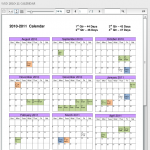 This has been a much-needed feature for a long time. Videos are hardly the only useful form of media to teachers. Now, you can upload your Word files, spreadsheets, text files, PDFs, PowerPoints (note that animations currently won’t convert, but this feature will be implemented in the near future), and pretty much any type of document. WeberTube will convert and display your document in a viewer that you can embed anywhere. Within the document viewer you can zoom in and out, print pages, search for text, and more. Just copy/paste the embed code as normal.
This has been a much-needed feature for a long time. Videos are hardly the only useful form of media to teachers. Now, you can upload your Word files, spreadsheets, text files, PDFs, PowerPoints (note that animations currently won’t convert, but this feature will be implemented in the near future), and pretty much any type of document. WeberTube will convert and display your document in a viewer that you can embed anywhere. Within the document viewer you can zoom in and out, print pages, search for text, and more. Just copy/paste the embed code as normal.
The document viewer should automatically adjust to the size of any web page or blog post you add it to, but here’s a little trick you can do. If you want to use a manual width and height, simply add &width=###&height=### inside the embed code. Here’s an example:
Original embed code:
Modified embed code:
Note that both a width and height must be present for a manual size adjustment to work (this may change in the future).
To encourage users to start using WeberTube Docs, we’ve disabled document uploads on the blogs. To post your documents on your blog, users will now use WeberTube.
Instant Blog Publishing
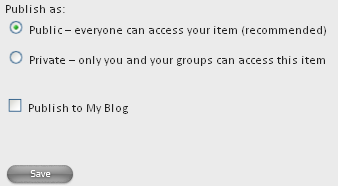 If you’re one of those teachers that feels they don’t have time to maintain a blog, hopefully this next feature will help change your mind a little. Anything you upload to WeberTube can now be INSTANTLY published to your WSD blog by simply clicking the new “Publish to My Blog” checkbox at the bottom of the Upload page, before you click “Save.” If you already write class newsletters, make activity calendars, write up spelling lists, or anything that you hand out to your students, it literally takes just a few seconds to upload them to WeberTube and automatically publish them to your blog. WeberTube will take the title and description of the media you upload, create a post out of it, then place the embedded media underneath.
If you’re one of those teachers that feels they don’t have time to maintain a blog, hopefully this next feature will help change your mind a little. Anything you upload to WeberTube can now be INSTANTLY published to your WSD blog by simply clicking the new “Publish to My Blog” checkbox at the bottom of the Upload page, before you click “Save.” If you already write class newsletters, make activity calendars, write up spelling lists, or anything that you hand out to your students, it literally takes just a few seconds to upload them to WeberTube and automatically publish them to your blog. WeberTube will take the title and description of the media you upload, create a post out of it, then place the embedded media underneath.
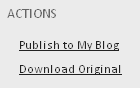 You can also publish ANY media content from WeberTube directly to your blog. Whenever you click on any video, photo, audio, or document you will now see a list of Actions on the right side menu. Simply click “Publish to My Blog” and the content will instantly be posted. Please note that you need to be logged in to WeberTube with your Novell username and password to take advantage of this.
You can also publish ANY media content from WeberTube directly to your blog. Whenever you click on any video, photo, audio, or document you will now see a list of Actions on the right side menu. Simply click “Publish to My Blog” and the content will instantly be posted. Please note that you need to be logged in to WeberTube with your Novell username and password to take advantage of this.
Original Content Downloading
You’ll notice that directly below “Publish to My Blog” in the Actions menu is “Download Original.” This will download the original file that the user uploaded to WeberTube. For example, if they uploaded a movie in AVI format, you can download the AVI. If a PowerPoint was uploaded, you’ll download the PPT. This is handy if you want to use or edit the actual file, rather than the embedded version. Not all the content on WeberTube has originals available, and the “Download Original” link will only appear if there is an actual original file to download.
Private Embedded Media Passcodes
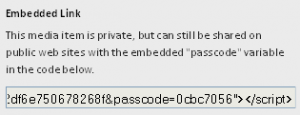 There may be an instance in which you want to share a video on your blog, but put it behind a password-protected post. Or perhaps you have a video you only want to share with your class on Moodle. You normally couldn’t (and wouldn’t) simply upload the video to WeberTube and embed it, since the video would still be publicly accessible on WeberTube. Or you may have a video that was public, but later you wanted to make it private. To make sure no one can view the video even if they know the (public) key, the (private) passcode is provided in the embed tags if your media is set to private. Kind of a funky, confusing, and possibly useless feature, but it provides a small extra layer of security for videos you don’t want being shown everywhere. When you click “Publish to My Blog” on private media, the passcode will be posted as well, though privatizing the post will be up to you.
There may be an instance in which you want to share a video on your blog, but put it behind a password-protected post. Or perhaps you have a video you only want to share with your class on Moodle. You normally couldn’t (and wouldn’t) simply upload the video to WeberTube and embed it, since the video would still be publicly accessible on WeberTube. Or you may have a video that was public, but later you wanted to make it private. To make sure no one can view the video even if they know the (public) key, the (private) passcode is provided in the embed tags if your media is set to private. Kind of a funky, confusing, and possibly useless feature, but it provides a small extra layer of security for videos you don’t want being shown everywhere. When you click “Publish to My Blog” on private media, the passcode will be posted as well, though privatizing the post will be up to you.
Better Search Results
YES! Finally! WeberTube used to return search results that had absolutely no bearing on relevancy, so this new improvement isn’t so much an “enhancement” as it is a “making WeberTube the way it should’ve always been” feature. You should see better results. You may notice that results are sorted by “Relevance” by default now, rather than “Upload Date.”
What’s nice is that any document uploaded is fully indexed as well, if possible, so these are considered in the search results as well. WeberTube’s search functionality will only continue to improve as time goes on. I’ll implement some smart algorithms soon, so the system “learns” as more people search.
——————–
We have a lot of new features planned for the future, and our goal is to make WeberTube a truly teacher-oriented media sharing site, that goes above and beyond what YouTube, TeacherTube, SchoolTube, or any other media service can provide. If you have any suggestions for WeberTube, please leave a comment, or send them to [email protected].
