Miscellaneous
100 Ways to Use VoiceThread in Education
0This is a great VoiceThread I came across, with teachers sharing ideas on how to use VoiceThread in their classrooms.
Blog Upgrade
0![]() All the staff blogs for Weber School District have been upgraded to the latest version of WordPress. We were using version 2.6, and are now at version 2.9. You shouldn’t notice any change to how your blog actually looks, but the administration panel will look quite different. Don’t be too confused by it, though. The only real major difference is that the menu bar is now vertical instead of horizontal. There are also a few very useful widgets on the dashboard such as a “Quick Post” box, and the ability to customize how the dashboard looks. Note that if you have multiple blogs, they are now accessible from “My Blogs” under the Dashboard menu item. This upgrade fixes some problems with the Flash uploader, allows many newer themes to be added, adds support for nested comments, and a lot of other features.
All the staff blogs for Weber School District have been upgraded to the latest version of WordPress. We were using version 2.6, and are now at version 2.9. You shouldn’t notice any change to how your blog actually looks, but the administration panel will look quite different. Don’t be too confused by it, though. The only real major difference is that the menu bar is now vertical instead of horizontal. There are also a few very useful widgets on the dashboard such as a “Quick Post” box, and the ability to customize how the dashboard looks. Note that if you have multiple blogs, they are now accessible from “My Blogs” under the Dashboard menu item. This upgrade fixes some problems with the Flash uploader, allows many newer themes to be added, adds support for nested comments, and a lot of other features.
The following is a brief instructional video by Justin McFarland about the changes.
Some new plugins have been added as well:
Admin Management Xtended
Enabling this plugin will alter your Dashboard, and provide some extra features that you may enjoy. You can more easily change page orders, manage categories, toggle post and link visibilities, and a lot of other changes. Try it out, and if you don’t like it, you can always deactivate it.
Advanced Spoiler
This plugin allows you to hide parts of your posts and pages, by placing them inside spoiler tags. The reader can click a “Show” link to display the hidden text. This is great if you want to save space on your blog, by providing a brief summary of your post at the beginning, then the full content in a hidden spoiler.
Google AJAX Translation
This plugin replaces the old Translate plugin, and provides a lot more languages a reader can translate your posts to. This plugin can translate on a post-by-post basis or a sitewide basis (use the widget for sitewide functionality), and can even translate comments, whereas the old plugin was a sitewide-or-nothing deal.
Quick Search
If your blog theme has a search box, this provides very nice real-time search results that goes beyond what WordPress offers natively. Search results are broken out into Posts, Pages, and Comments.
WP-Archives
This plugin allows you to create a nice, cleanly-formatted archives page. Just add <!–wp_archives–> anywhere on a blog page or post, and it’ll make a list of all your posts, organized by date. Click the “Archives” tab at the top of my blog for an example.
Snazzy Archives
Try Snazzy Archives if WP-Archives isn’t flashy enough for you. It’s another way to create an archive, but with a graphical twist. It has different layout options to organize your posts. There’s quite a few options available for it. Snazzy Archives seems to work better on blogs with wide pagespace.
Tweet Blender
This is a plugin that lets you enter specific users, hashtags, and more from Twitter, and display them as a real-time feed in a sidebar widget. You can see I’m currently using this under “Tweeting Educators” with the “#edchat” hashtag, which many educators on Twitter use to discuss educational topics.
WP-PageNavi
If you don’t like the “Newer Posts” and “Older Posts” link that appear at the bottom of the page, try activating this plugin. It provides numbered pagination boxes for easier navigation.
WordPress Hashcash
This is a good spam prevention plugin. In the near future, I’ll probably force it to be turned on for everyone’s blog. It basically requires that a commenter have Javascript capability in their browser. The vast majority of human web surfers in 2010 have Javascript-enabled browsers. However, spambots usually ignore Javascript, which means that spambot comments will be automatically flagged and pushed to the spam folder. This is quite different from normal spam prevention techniques, which typically read the message itself, look at IP addresses, user-agents, or other things to determine if a comment was written by a human or not.
Firestats
This plugin was actually added awhile ago, but I should note that this is now automatically turned on for everyone. It is available under the “Dashboard” menu item. You can turn it off, but I highly recommend you leave it on, because it is now used to calculate the “Visitors per Day” ranking on the WSD Blog Statistics page. This plugin helps you see who visits your blog, how many hits you get each day, the search terms people use to find it, other sites that are linking to your blog, and a lot of other helpful information. You may have been using the Slimstat plugin before. That has been removed and replaced by Firestats.
If you notice any problems with the new blogs or the plugins, please let me know. Also remember, if you find a theme you like and would like to see added, let me know about it as well. Make sure it is “widget-enabled” first, because we won’t add any that aren’t.
Why I Use Twitter
0Honestly, I can’t even imagine doing my job without Twitter now, or some form of a personal learning network. Twitter is only as powerful as the people you’re following, and it’s going to be a different experience for everybody. Here’s just a few ways I’ve found Twitter useful:
As I first started following educators, I found there were many sharing tips and techniques for teaching in the classroom. One thing educators on Twitter seem to love doing is sharing links with others. You can watch how they communicate with others, too, and find even more followers this way. Many educators tweet their new blog posts, so Twitter can be a great tool for finding new blogs you may not be reading. There are also sites like Twellow and Mr. Tweet which can you help find many more (for a more exhaustive list created by educators of great Twitter apps, see Twitter Freaks on Diigo).
What I’ve also found useful is when educators attend technology conferences such as NECC (now ISTE) or FETC. Many of them take along their webcams, set them up during presentations they attend, and tweet the Ustream links. As a result, I can watch some great professional development sessions from the comfort of my office or home, without paying a dime.
Twitter is great for learning about emerging technologies. As soon as a teacher catches wind of a great new site that just came out, you can bet it’ll make its rounds on Twitter. Whenever I need help figuring out the best tool for a particular job, or tracking down a video I remembered seeing several months ago, I can always count on my Twitter network to help me. I just ask a question and within a few minutes I may get a dozen responses back. One way to think of Twitter is like a chat room you can take anywhere you want, filled with people you choose (since most people you follow will follow you back). It can turn into quite a vast learning network.
I recommend checking out the following session by Jeff Utecht at the 2007 K-12 Online Conference: http://k12onlineconference.org/?p=205 Twitter was still brand new at this time, but there were already teachers flocking to it. During this presentation Jeff has Twitter open and casually uses it to connect with educators and has them share insights. It quite aptly demonstrates just how connected Twitter can make you. It’s what made Twitter click for me, at least.
Resources
- Nine Great Reasons Why Teachers Should Use Twitter
- Top 100 Tools for the Twittering Teacher
- Twitter for Teachers and Experts
- Twitter in the Classroom?
- Twitter Tutorial for Teachers
- Twitter4Teachers Wiki – Giant list of Twittering teachers to follow
Reflections on Learning
0For those who don’t know, I enrolled in the Masters of Educational Technology program at Boise State last January. The program is all online, and I first heard about it from a recent alumnus in my Twitter network. If you’re looking for a good ed tech grad school, I highly recommend it. Yes, I know my experience is limited to only one semester right now, but I can honestly say it’s already been a great experience.
I felt like I was getting stuck in a learning rut. For no particular reason other than being occupied with work, I’ve become a little distanced from Twitter, which used to be my #1 source of professional learning. Now, I’m glad I forced myself to start learning in an academic environment again. I needed it.
The last online course I’d taken was back in 2001, when I was an undergrad. I remember how clumsy and detached the experience was. The professor just assigned readings then posted quizzes online. If you needed help, your only option was to try emailing the teacher, and hope he responded within a week or two. If there was a class forum, it was barely used. Online courses only had the bare minimum. That was pretty much my experience.
 Skip ahead 9 years. When I started my two classes for this semester, the first thing my professors did was make everyone discuss and get to know each other in the online class forums. Every week there was a new topic to talk about in the forums with the fellow learners. I even had the opportunity to lead some discussions in my Instructional Design class (I shared the “Never Lecture in Class Again” video and had a lively discussion about how using podcasting for teaching would affect the instructional design process).
Skip ahead 9 years. When I started my two classes for this semester, the first thing my professors did was make everyone discuss and get to know each other in the online class forums. Every week there was a new topic to talk about in the forums with the fellow learners. I even had the opportunity to lead some discussions in my Instructional Design class (I shared the “Never Lecture in Class Again” video and had a lively discussion about how using podcasting for teaching would affect the instructional design process).
Also, and maybe it’s just because now I’ve finally settled on a career working in the Technical Services Department for my school district, but everything I’ve been learning has been highly relevant. Being an IT (information technology) professional, I almost enrolled in an IT program instead of ed tech, but that would’ve been a mistake. A HUGE mistake. Nothing I would have learned would have been as relevant or as helpful to my career as what I’m learning now.
I soon realized that I’d picked the best possible online degree program that would guarantee the online courses would be phenomenal. After all, part of educational technology is realizing the best practices for using technology to address students’ unique learning needs. The instructors in the Ed Tech department are content experts in the very thing they’re doing. They know the best practices, because they’re teaching the best practices, and they’re going to use them when they teach.
In just one class — Intro to Ed Tech — I’ve learned about some important tech trends and how to identify them, a great academic research and indexing tool (Zotero), how to write a technology use plan, professional development models, a good rubric for evaluating a school or district’s technology, why technology is important in education, and a lot more. I got to learn from a motivating, vibrant professor who never hesitated to assist the students or host impromptu webinars to provide additional instruction whenever we needed help.
 And in my other class — Instructional Design — holy crap! Who knew there was so much involved? If you’d asked me what instructional design was just a few months ago, I probably would’ve replied it had to do with building better PowerPoints. I have to admit, I struggled with this class. I don’t know if it had to do with not coming from a teaching background, but it was 100% new to me (I had to look up Bloom’s Taxonomy just to see what the heck it was!). There was a lot of material that was a little hard to grasp — types of learning, learning strategies, task analyses, learning theories. When I finally got around to actually writing an instructional design document, I found myself referring back to old chapters in the textbook — a lot more than I wish I had to — to review the stuff I had learned but never really clicked. It just didn’t register in my brain until I actually had to use it. There’s a huge difference between learning the definitions associated with instructional design, and actually understanding them well enough to use. I plan on doing a lot more instructional design in my career, so I expect to be referring to my notes often.
And in my other class — Instructional Design — holy crap! Who knew there was so much involved? If you’d asked me what instructional design was just a few months ago, I probably would’ve replied it had to do with building better PowerPoints. I have to admit, I struggled with this class. I don’t know if it had to do with not coming from a teaching background, but it was 100% new to me (I had to look up Bloom’s Taxonomy just to see what the heck it was!). There was a lot of material that was a little hard to grasp — types of learning, learning strategies, task analyses, learning theories. When I finally got around to actually writing an instructional design document, I found myself referring back to old chapters in the textbook — a lot more than I wish I had to — to review the stuff I had learned but never really clicked. It just didn’t register in my brain until I actually had to use it. There’s a huge difference between learning the definitions associated with instructional design, and actually understanding them well enough to use. I plan on doing a lot more instructional design in my career, so I expect to be referring to my notes often.
I’m looking forward to my two summer semester classes: Internet for Educators, and Theoretical Foundations of Educational Technology. BRING IT ON!!!!!
Ebooks in the Media Centers
0![]() The district is looking into the possibility of setting up an ebook service for our teachers and students in some of our media centers. Ebooks would come largely from free repositories like Project Gutenberg and be managed through Calibre, which is an excellent desktop-based ebook management tool. It’s like an iTunes for ebooks. It lets you search for books in the collection, convert books to different formats, and sync them to your handheld ebook reader. We will also license copyrighted books for use through Calibre in the future. Calibre also includes its own built-in web server, so you (and others) can access your ebooks from anywhere, though the interface isn’t as sophisticated as the desktop interface.
The district is looking into the possibility of setting up an ebook service for our teachers and students in some of our media centers. Ebooks would come largely from free repositories like Project Gutenberg and be managed through Calibre, which is an excellent desktop-based ebook management tool. It’s like an iTunes for ebooks. It lets you search for books in the collection, convert books to different formats, and sync them to your handheld ebook reader. We will also license copyrighted books for use through Calibre in the future. Calibre also includes its own built-in web server, so you (and others) can access your ebooks from anywhere, though the interface isn’t as sophisticated as the desktop interface.
 We’re still exploring different readers. It’s an exciting project, though I can’t help but think we’re narrowing our scope by limiting it to ebooks. iPads especially can do a lot more, and HP has a new slate that actually supports Flash (take a note, Apple). These devices can go far beyond what a simple ebook reader can do, though for quite a larger cost.
We’re still exploring different readers. It’s an exciting project, though I can’t help but think we’re narrowing our scope by limiting it to ebooks. iPads especially can do a lot more, and HP has a new slate that actually supports Flash (take a note, Apple). These devices can go far beyond what a simple ebook reader can do, though for quite a larger cost.
The advantage, though, is that slates can be web-enabled through a wireless connection and can access a much wider range of content, play videos, podcasts, and more. Students could use them to take online quizzes in a computer-less classroom. This would allow teachers to use classroom management tools like Moodle without having to send everyone down to the computer lab. Students could also take notes, view instructional videos during the teacher’s lecture, and even engage in web-based augmented reality activities by taking their slates outside and around the school campus.
Building a Better Teacher
0I just came across this article from the New York Times and thought it was rather good. I’m including the Diigo annotated link rather than the original link, because I thought that some of the other user comments from teachers were quite good, too: http://diigo.com/09xux. Click the speech bubble icons near the highlighted text scattered throughout the article to view these comments.
I like the story (p. 6-7) about the elementary student who started a debate over odd and even numbers, suggesting that a number can be both. Rather than immediately correcting the misunderstanding, the teacher allowed the students to discuss this basic of math for themselves, devise their own definition of “even and odd” through experimenting with adding different types of numbers, and reach their own conclusions. The end result was an improvised spontaneous lesson the students directed themselves.
References
Green, E. (2010, March 7). Building a better teacher. The New York Times. Retrieved from http://www.nytimes.com/2010/03/07/magazine/07Teachers-t.html
Live Streaming Now Available
0We deployed a live streaming server recently. With relative ease, any school with a webcam and a microphone can broadcast live video throughout their school. This is a great new tool, since this doesn’t require any expensive hardware (just a webcam and a microphone), and right now it’s fairly simple to use it. We are looking for more teachers and administrators who want to try this. Here’s a few ideas on how live streams could benefit your school:
- Share a video-based Principal’s message to your teachers and students once a week
- Live stream morning announcements hosted by your students (Roy High has already used the server to do this twice).
- Broadcast school assemblies into other classrooms. Some of our schools have too large a student body for their auditoriums, and the live stream could be shown in designated overflow areas. Since live streams can actually be transmitted across the district, you could even share your assembly with other schools, if appropriate.
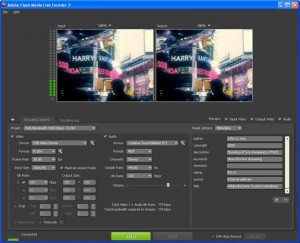
The server uses the open source Red5 Flash streaming server. To transmit, we are using the free Adobe Flash Media Live Encoder application. In the future, the live streaming application will be moved to WeberTube, so the Flash Media Live Encoder will no longer be needed, and people can simply broadcast and watch live streams off the web site.
If you’re a Weber School District administrator or teacher, and want to try live streaming and broadcasting video throughout your school, please leave a comment on this post, or email me. Again, all you need is a webcam and a microphone.
Considering Virtual Worlds
0 I don’t know why some teachers take exception to calling virtual worlds “games.” Every time I’ve referred to Second Life as a “game” on Twitter, I receive a flurry of replies insisting “Second Life is NOT a game” and “You really think Second Life is a game???” I think it’s just the cultural mindset that “games are bad” yet “entertaining learning activities are great” even though physically there doesn’t have to be any difference.
I don’t know why some teachers take exception to calling virtual worlds “games.” Every time I’ve referred to Second Life as a “game” on Twitter, I receive a flurry of replies insisting “Second Life is NOT a game” and “You really think Second Life is a game???” I think it’s just the cultural mindset that “games are bad” yet “entertaining learning activities are great” even though physically there doesn’t have to be any difference.
I’ve only done a cursory examination of virtual world tools out there, and I hope by the end of my graduate school career, I’ll be able to write a full technology proposal for implementing this. As far as I’m concerned, Second Life is no good for a K-12 district-wide deployment, and here’s why:
- You’re stuck with either the teen grid or the adult grid.
- On the teen grid, parents and teachers aren’t even allowed.
- On the adult grid, students can run into inappropriate content.
- The teacher and district doesn’t have direct control over what students can do.
- Students less than 13 years old aren’t even allowed to be on Second Life.
There are other commercial providers that allow you to create your own virtual worlds. Active Worlds is probably the best one, but their educational pricing is quite steep: http://www.activeworlds.com/edu/awedu_pricing.asp $650/yr for a classroom of 20, and $395/yr after that. Assuming there aren’t bulk rates, for our school district that would be an initial investment of about $1 million, and $600,000 yearly after that. It’s completely unreasonable for a K-12 school system.
I found two that seem the most promising:
 Multiverse: This is a hosted (cloud) solution, and has a completely free educational license. There is also an additional license that may be able to integrate with registered students. It appears to require a quote from Multiverse, and I haven’t followed up on this yet so I’m not sure how much it cost.
Multiverse: This is a hosted (cloud) solution, and has a completely free educational license. There is also an additional license that may be able to integrate with registered students. It appears to require a quote from Multiverse, and I haven’t followed up on this yet so I’m not sure how much it cost.
Models can be imported from Google Sketchup and Blender, which are both free 3d modeling applications, which means that schools wouldn’t need to invest huge chunks of money to provide modeling tools to students, and students could download these at home.- OpenSim: This is basically THE open source Second Life. You can install OpenSim on your own servers, and have complete control over it, and you can even use the Second Life viewer to access it. It’s still in early development, but it’s already creating quite a buzz. What’s more, the SLOODLE plugin, which integrates Moodle with Second Life and lets users take quizzes in the virtual world and submit virtual objects as assignments, generally works with OpenSim (though a few bugs still need to be worked out).
Google Sketchup models can also be imported into OpenSim, through realXtend (which itself may be a viable virtual world engine). If trying to maintain your own OpenSim server is too much of a burden, there are companies like ReactionGrid that provide hosted OpenSim solutions.
I’m excited to explore the possibilities with virtual worlds, and watch how the products mature. Hopefully we can come up with a solution that works well for everyone in our district, creates focused learning activities, and protects student safety all at the same time.
My First Memory of an Educational Technology: BASIC on an Apple II computer
0 My first memory of an educational technology was using the BASIC programming language in first grade. There were only a few Apple IIe machines, and the nearest ones were in the next classroom, so the teacher sent us over in groups of 5 or 6 at a time to work on the project. I even remember the first program my teacher had the students create:
My first memory of an educational technology was using the BASIC programming language in first grade. There were only a few Apple IIe machines, and the nearest ones were in the next classroom, so the teacher sent us over in groups of 5 or 6 at a time to work on the project. I even remember the first program my teacher had the students create:
10 PRINT “LITTLE BO-PEEP LOST HER SHEEP”
20 PRINT “BOO-HOO”
30 GOTO 20
The result was seeing the screen filled with endless “BOO-HOOs” line after line — the “LITTLE BO-PEEP” line was only noticed with a quick eye — and a group of gasping, excited 7 year-olds.
That was my first exposure to an educational technology, and my first introduction to programming. I don’t recall any instruction in BASIC after that, but not long after this exercise, my parents bought me an Atari 1200XL and a BASIC programming manual. I started learning more about how programs follow logical patterns, how algorithms can be used to achieve desired results, how to perform simple mathematical calculations, and even how to create the most simple games. What was extremely helpful were the issues of 3-2-1 Contact magazine I received which contained BASIC programs other readers had written. Whenever a new issue came in the mail, I would boot up the computer and feverishly copy the lines of code out of the magazine, anxious to see the results.
It’s kind of funny that I ended up becoming a programmer by profession. It makes me wonder if my career would have turned out differently if my teacher had decided not to have her students type up those little three lines of code 23 years ago.
References
Featuring Links on Your Site
0The school district’s Links of the Day was created by importing bookmarks from social bookmarking tool Delicious. I wrote a script using the PHP PEAR library. It’s an extension of the PHP scripting language — which is pretty popular for web sites — that includes a way to connect to Delicious as one of its features. The script is scheduled to run every night, and automatically imports my newest bookmarks from Delicious, and adds them to a MySQL database. From there, I simply add the date I want it to appear, in my MySQL client, and another page (separate from the scheduled script) loads the data that was imported and shows all the bookmarks for the current day. When I get the chance, I’m going to add pagination features so all the links don’t appear on the same page, as well as the ability to search by tag and description.
I realize all that is probably more technical than anyone cares about or is necessarily capable of doing. Most teachers aren’t school webmasters, and just want a simple way to share links on their web site or blog. There are alternatives. Most sites and blogs have some way to display RSS feeds. If you use the feed of your Delicious bookmarks, you could stick your bookmarks on your site. This method doesn’t exactly provide an automatic “Link of the Day” but you can add a “Featured Links” to your site:
-
Grab your Delicious account’s RSS feed: http://feeds.delicious.com/v2/rss/{username} (replace {username} with your Delicious username).
-
If you’d rather pull links in from a Delicious group, from a specific tag, etc. see this page for other feed options: http://delicious.com/help/json
-
Stick this on, e.g., your blog sidebar as an RSS widget.
If your site doesn’t have native RSS functionality, or is just plain HTML code that gets uploaded and updated, you can embed a third-party widget like this one: http://www.widgetbox.com/widget/rss Grab the embed codes and just stick them on your site where you want it to show up. Links will now appear on your site as soon as you add them to Delicious. It’s not exactly a “Link of the Day” but at least you can share links with others in a simple way on your own site.
If you would rather have a “daily” link, you could do the following to get some semblance of this functionality. This method involves using a Twitter account, too:
-
Create an account on TwitterFeed.
-
Click “Create New Feed” and add your Delicious RSS feed as the new feed.
-
Set the new feed contents to retrieve only every 24 hours, and only 1 item at a time.
-
Connect this to your Twitter account in the “Configure Your Publishing Services” option.
-
Use http://www.widgetbox.com/widget/rss or another RSS widget to embed this on your site.
Now only 1 new link per day will show on your site. Problem with this, at least 1 new link needs to be bookmarked per day for this to work. If you’re pulling these links from a large Ed Tech-themed Delicious group, where 100+ people are adding links all the time, it probably wouldn’t be a problem, though of course then you don’t have control over what shows up.
![Reblog this post [with Zemanta]](http://img.zemanta.com/reblog_e.png?x-id=4cbd54c7-9b6e-45f5-93c0-6c3026876562)
