Google Squared
Google recently launched their Google Squared service. In their own words, “Google Squared takes a category and creates a starter ‘square’ of information, automatically fetching and organizing facts from across the web.”
Do I see myself using Google Squared very often? Probably not. But can it be useful in some circumstances? Definitely. It requires a different way of approaching how you’re going to search.
Usually when I search for something in Google, I just enter a list of the most relevant keywords, with the goal of obtaining very specific results. With Google Squared, though, you don’t want specific results. You want a broad range of results, organized into neat categories. Google Squared is more geared toward those who want to compare information, rather than obtain specific information.
As an example, I typed “Big Band Musicians” into Google Squared, and it came up with this spreadsheet:
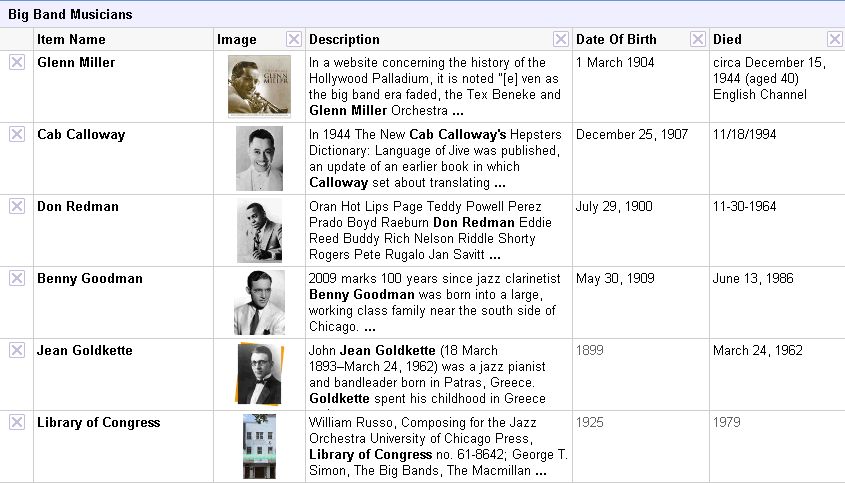
With minimal effort, a nice table of data is created for us, with information like dates of birth and death, short bios, and photos of the musicians. You can see that some faulty information may creep in, like the “Library of Congress” on the last row. These can be easily and quickly removed from the list by just clicking the X next to the row. Or if you click on some individual cells, you may get alternative text that makes more sense in the context, and it’s just a simple click to change how the erroneous fields are populated.
The real power of Google Squared comes in the ability to add your own columns. So let’s say I want to get some more information on each musician, like:
- Which instrument each musician played.
- The name of their spouse.
- Some of their famous works.
- How they died.
I simply add columns like “Instrument”, “Married”, “Famous For”, and “Cause of Death.” The columns are auto-populated with data, and the result is this modified spreadsheet:
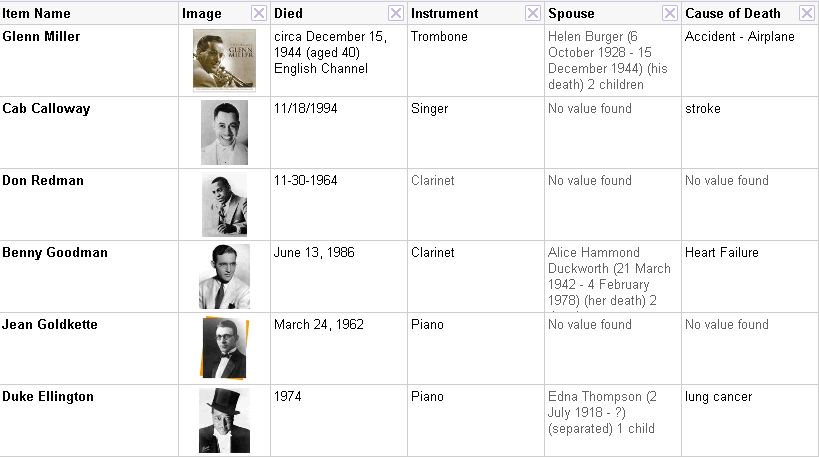
This can be a pretty powerful tool, if you have a need to organize your search results together. Perhaps you’re looking for ski resorts, or local restaurants, and need a way to compare them to make a decision. Or maybe one of your students is writing a paper on insects, or Greek philosophers. A simple Google Squared search can make the collection of tabular data much simpler. Granted, a student will want to fine-tune the data that’s provided if they’re going to use this as a visual aid in a research paper, but it’s a very quick and easy way to jumpstart research on a broad topic. Not to mention Google Squared is certainly much more organized than the straight-down list Google traditionally provides.

Google Squared appears to be similar to my patent application:
Frankly, I am getting a Déjà vu effect while going through the “Google Squared” application because it appears to be very similar in function to my United States patent application which was filed on April 12, 2007 and as publicly disclosed by the United States Patent and Trademark Office on October 16, 2008, when the patent application was published.
My patent application is titled as “Method And System For Research Using Computer Based Simultaneous Comparison And Contrasting Of A Multiplicity Of Subjects Having Specific Attributes Within Specific Contexts” bearing Document Number “20080256023” and Inventor name “Nair Satheesh” which may be viewed at http://patft.uspto.gov/ upon Patent Applications: Quick Search.
Google Squared appears to be using at least some if not many of the same methods and systems as set forth by me more than two years ago in my patent application. In fact there are many more methods and systems disclosed in my patent application which I believe will help resolve certain inaccuracies found in current Google Squared application.
I have issued legal notices to Google through my Patent Attorney in the US but Google has not responded yet to any of my notices.
Wow, Justin, I really like your blog/website. I recently stumbled upon Google Squared, too, and thought of it in the same way. Teachers could use this tool to jumpstart their students into thinking about, organizing, and then researching other areas about the subject. Your “Big Band Musicians” idea is great and provides a realistic and useful application of this tool.
Your blog is inspiring, useful, and darn good looking too. I will learn a lot from you this semester. Thanks!
Thanks! The blog has been lacking new content lately, but I’m going to transform it into my Ed Tech portfolio, so I’m looking forward to adding new content on here.
I do love Google Squared. Incidentally, I used it only yesterday to help my 1st grade daughter create a chart for a school project on cockroaches. In only a few minutes, we had a nice table filled with information she wanted: http://www.google.com/squared/table/agIkSdot_vDV7VERNSpIIejA So powerful and easy!