Posts tagged search
Google Squared
3Google recently launched their Google Squared service. In their own words, “Google Squared takes a category and creates a starter ‘square’ of information, automatically fetching and organizing facts from across the web.”
Do I see myself using Google Squared very often? Probably not. But can it be useful in some circumstances? Definitely. It requires a different way of approaching how you’re going to search.
Usually when I search for something in Google, I just enter a list of the most relevant keywords, with the goal of obtaining very specific results. With Google Squared, though, you don’t want specific results. You want a broad range of results, organized into neat categories. Google Squared is more geared toward those who want to compare information, rather than obtain specific information.
As an example, I typed “Big Band Musicians” into Google Squared, and it came up with this spreadsheet:
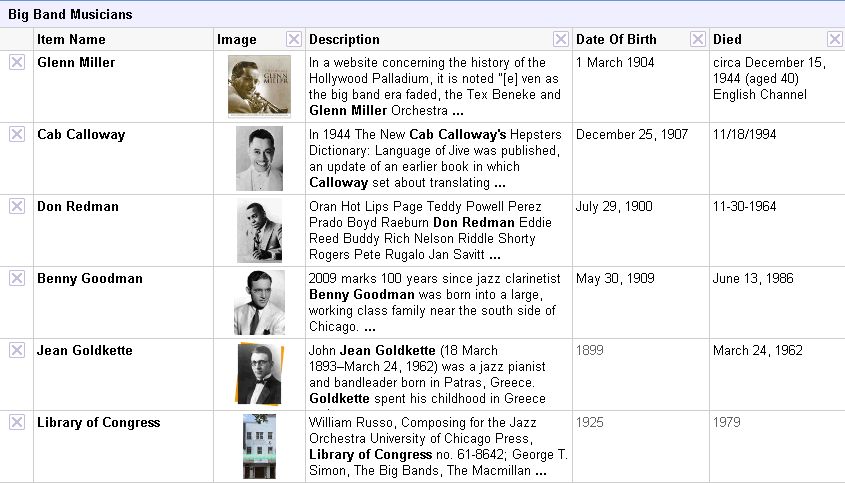
With minimal effort, a nice table of data is created for us, with information like dates of birth and death, short bios, and photos of the musicians. You can see that some faulty information may creep in, like the “Library of Congress” on the last row. These can be easily and quickly removed from the list by just clicking the X next to the row. Or if you click on some individual cells, you may get alternative text that makes more sense in the context, and it’s just a simple click to change how the erroneous fields are populated.
The real power of Google Squared comes in the ability to add your own columns. So let’s say I want to get some more information on each musician, like:
- Which instrument each musician played.
- The name of their spouse.
- Some of their famous works.
- How they died.
I simply add columns like “Instrument”, “Married”, “Famous For”, and “Cause of Death.” The columns are auto-populated with data, and the result is this modified spreadsheet:
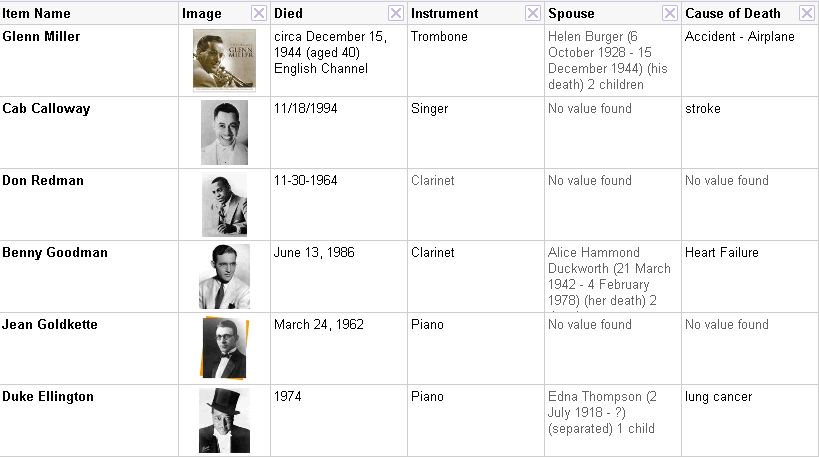
This can be a pretty powerful tool, if you have a need to organize your search results together. Perhaps you’re looking for ski resorts, or local restaurants, and need a way to compare them to make a decision. Or maybe one of your students is writing a paper on insects, or Greek philosophers. A simple Google Squared search can make the collection of tabular data much simpler. Granted, a student will want to fine-tune the data that’s provided if they’re going to use this as a visual aid in a research paper, but it’s a very quick and easy way to jumpstart research on a broad topic. Not to mention Google Squared is certainly much more organized than the straight-down list Google traditionally provides.
New Features: Weber Blog Statistics and Improved Search
2The blogs have been a fantastic tool for Weber School District. I didn’t expect such rapid growth and usage of them since we launched them in August 2007. If you’re a district employee and haven’t used your blog yet, I encourage you to do so. It’s a great way to share your important thoughts, keep in touch with staff, parents, and students, and receive feedback from them. Just go to this page and click the “Login to Your Blog!” button. Enter your Novell username and password and your blog will be automatically created. We are also offering E-volve training on how to use the blogs, so if you need further assistance, get your school administrator to enroll you in these specialized classes.
As with all Weber School District technologies, please use the blogs responsibly and keep their educational purpose in mind. We’re not concerned if you post some personal pictures of yourself and maybe even your family, so the students and parents can get to know you better. However, don’t use them to post religious content, or sell products for a business, and make sure you keep your language clean. Remember, elementary students have access to and may be reading your blog! If you wish to post class pictures or videos of students on your blog, PLEASE get parental waivers first and work with your school administration on proper procedures to follow through with this. Make sure you don’t at any time post both a student’s photo and name together. If you post a student’s photo, do not include a name. If you post a student’s name, do not include a photo. One or the other, not both.
On to the cool new features. Blog statistics are available for anyone to see! Our employees can see how their blogs rank compared to others. I hope this encourages more active blogging, and well-thought-out content on the posts. I wish to see the blogs transition from being “a place to upload my assignments” to “a place to have conversations with parents, staff, and students.” All statistics are updated daily. Here’s how they work:
Visitors per Day
This is the average number of daily visitors each blog receives, from data collected over the past 30 days. This is kind of a tricky thing to track, and due to the nature of standard web logging techniques, will only be about 98% accurate at best. This tracks unique IP addresses for a given day. So if you have a user who visits your blog from the same computer multiple times during the day, it will only be counted once. If another user hops on to that same computer and visits your blog that day, it will not be counted. If a single user uses two different computers to visit your blog during the day, it will be counted twice. This particular statistic does not omit bots that may come across your site, so all your visitors may not be human (usually just 2 or 3 of your daily visitors will be bots).
Posts per Month
This is the average number of posts each user makes a month, from data collected over the past 90 days. Keep in mind that all posts you make appear on the Latest Blog Posts page, so write relevant content that users will want to read.
Inside Comments
One of the most powerful features of a blog is the ability to leave comments on it. A great way to respond to feedback and encourage discussion is by responding to the people who leave comments on your own blog, and this statistic tracks that. It counts the total number of comments you’ve left on your own blog. The way this is tracked is by the email address which is entered when you leave a comment. Make sure you use your district email, so the blog statistics can recognize you. Also, this doesn’t count unapproved comments. Always make sure you check and approve appropriate comments that are left on your blog, if you are moderating them.
Outside Comments
These are the total number of comments that employees have left on others’ blogs inside the district. Blog-centered conversations would not be possible if it weren’t for people leaving comments on others’ blogs. For now, this statistic only counts employees (not yet students or parents); the reason being that we’re trying to encourage employees across the district to network with each other a little more, and the blogs are a good starting point for this. Again, make sure you use your district email when commenting, so the blog statistics can recognize you. This statistic also doesn’t count unapproved comments.
New Blog Search
Lastly, the Blog Search feature now does more than just return matching names. You can enter any keywords and it will scan the blog posts themselves and return a list of the most relevant results.
