Justin Reeve
This user hasn't shared any profile information
Posts by Justin Reeve
Educational Technology and Learning
A presentation about the relationship between educational technology and learning.
Reflections on Theory and Knowledge
0I’ve been reading about theories of knowledge and learning, and it’s been a sometimes frustrating but mostly intriguing experience. I have to admit, I’ve never been good with theories. Not because I don’t like to think, but because I don’t think my cognitive faculties are as elevated as the great thinkers I should be appreciating. But I’ve already come to realize that without a good, strong theoretical foundation, educational technology would be a dead-end.
Spector (2005) outlines four theoretical foundations for educational technology research: (1) learning psychology, (2) communications theory, (3) human-computer interaction (i.e. how humans learn from computed-based instruction), and (4) instructional design and development. Spector mentions an instructional theory I wasn’t familiar with beforehand: component display theory. The theory provides “guidelines for when control should pass from the instructional computing system to the learner and what should be included in that control” (p. 25).
I researched component display theory (CDT) a little more, and learned that the theory outlines four main forms of presentation: rules, recall, practice, and example. Learning itself consists of interaction between two areas: concepts (e.g. the facts and concepts one learns), and performance (i.e. how the learner uses the learned material). An important aspect of the CDT model is that it allows for the learner to control the instructional strategies that are used. In other words, the learner can adapt them to meet his own learning style.
This really interests me. The main area of focus in my job has traditionally been in human-computer interaction, and CDT applies quite directly to this foundation. Lately, I’ve been musing over how we can improve our district’s online learning. Currently, our only source of purely online learning is our self-directed professional development portal on Moodle, and as far as I’m concerned, it’s woefully inadequate. We do provide some good tutorials on our technology tools like the staff blogs and our employee leave reporting program, but proper assessments are not performed (I don’t count taking a simple five-question multiple choice quiz with the correct answer being the only “serious” one in the set an “assessment”). In other words, we’re not doing a very good job of evaluating learning. What’s more, our online instruction isn’t subject to revision. Our employees have very different preferences for learning. Our district does quite a good job of trying to accommodate them all, but we can be doing more. The way I see it, our staff should have their choice between online self-directed learning and live webinars. We could also explore the possibility of hosting an online conference for our district. Giving users multiple options is the key.
Dede (2008) offers an interesting article, in which he argues that we are seeing a shift in knowledge, from an organized system dictated by recognized experts, to community-oriented and collectively-approved. Wikipedia, which is one of the top 10 most visited sites on the Internet (according to Alexa), has blurred the line between academically-approved knowledge and information deemed acceptable by a worldwide social network. People have settled for knowledge that’s just “good enough” and no longer turn to the “sages on stage” delivering their incontrovertible wisdom from their ivory towers.
Two things occur to me. The first is that students must be taught how to recognize potentially false information, and how to recognize bias. They need to learn how to correlate any community-approved “knowledge” with other sources. Students use social media every day, creating their own communities and sharing knowledge that’s relevant to them. The Internet has made everyone a potential expert with a worldwide audience, and we must teach our students that not every self-proclaimed “expert” out there necessarily speaks the truth. There is still value to peer-review among established scholars, though even they have their own biases and are prone to misinformation. However, there is an undeniable gradient of reputability, and the established scholars still occupy the top. The question is, will they stay there?
The second is that we need to actually encourage students to form their own knowledge-sharing communities. Rather than sweep this under the rug, we can use this to our advantage. In my own district, I would like to see online student learning networks take hold and become hubs for the sharing of information, stimulate thoughtful inquiry, and help foster budding content experts. I think few teachers would deny there are many things they can learn from their own students. We need to encourage students to continue learning the things they are passionate about, and guide them to correspond more with established academicians. The world wide web has made it easy to reach out and communicate to anyone, and I think our schools are only beginning to explore the massive social possibilities the Internet has to offer.
References
Dede, C. (2008, May/June). A seismic shift in epistemology. EDUCAUSE Review, 80–81.
Giles, J. (2005). Internet encyclopaedias go head to head. Nature, 438(7070), 900-901. doi:10.1038/438900a.
WeberTube Docs and Other New Features
1The Weber School District’s media-sharing site WeberTube has easily been one of our most popular sites since it launched in 2008. Since we block YouTube, it is only logical that we should provide an alternative. Videos range from educational material used by teachers in their lessons, classroom updates from teachers, weekly newscasts from elementary schools, instructional tutorials by our school techs, flip cam recordings to document students’ presentations, reports, and classroom activities, lecture recordings for students who have missed class, and even humorous clips to just brighten the day.
And now, WeberTube has some brand new features that I think are pretty exciting.
Document Sharing
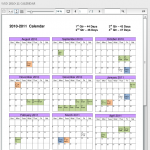 This has been a much-needed feature for a long time. Videos are hardly the only useful form of media to teachers. Now, you can upload your Word files, spreadsheets, text files, PDFs, PowerPoints (note that animations currently won’t convert, but this feature will be implemented in the near future), and pretty much any type of document. WeberTube will convert and display your document in a viewer that you can embed anywhere. Within the document viewer you can zoom in and out, print pages, search for text, and more. Just copy/paste the embed code as normal.
This has been a much-needed feature for a long time. Videos are hardly the only useful form of media to teachers. Now, you can upload your Word files, spreadsheets, text files, PDFs, PowerPoints (note that animations currently won’t convert, but this feature will be implemented in the near future), and pretty much any type of document. WeberTube will convert and display your document in a viewer that you can embed anywhere. Within the document viewer you can zoom in and out, print pages, search for text, and more. Just copy/paste the embed code as normal.
The document viewer should automatically adjust to the size of any web page or blog post you add it to, but here’s a little trick you can do. If you want to use a manual width and height, simply add &width=###&height=### inside the embed code. Here’s an example:
Original embed code:
Modified embed code:
Note that both a width and height must be present for a manual size adjustment to work (this may change in the future).
To encourage users to start using WeberTube Docs, we’ve disabled document uploads on the blogs. To post your documents on your blog, users will now use WeberTube.
Instant Blog Publishing
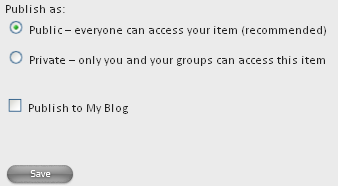 If you’re one of those teachers that feels they don’t have time to maintain a blog, hopefully this next feature will help change your mind a little. Anything you upload to WeberTube can now be INSTANTLY published to your WSD blog by simply clicking the new “Publish to My Blog” checkbox at the bottom of the Upload page, before you click “Save.” If you already write class newsletters, make activity calendars, write up spelling lists, or anything that you hand out to your students, it literally takes just a few seconds to upload them to WeberTube and automatically publish them to your blog. WeberTube will take the title and description of the media you upload, create a post out of it, then place the embedded media underneath.
If you’re one of those teachers that feels they don’t have time to maintain a blog, hopefully this next feature will help change your mind a little. Anything you upload to WeberTube can now be INSTANTLY published to your WSD blog by simply clicking the new “Publish to My Blog” checkbox at the bottom of the Upload page, before you click “Save.” If you already write class newsletters, make activity calendars, write up spelling lists, or anything that you hand out to your students, it literally takes just a few seconds to upload them to WeberTube and automatically publish them to your blog. WeberTube will take the title and description of the media you upload, create a post out of it, then place the embedded media underneath.
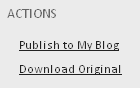 You can also publish ANY media content from WeberTube directly to your blog. Whenever you click on any video, photo, audio, or document you will now see a list of Actions on the right side menu. Simply click “Publish to My Blog” and the content will instantly be posted. Please note that you need to be logged in to WeberTube with your Novell username and password to take advantage of this.
You can also publish ANY media content from WeberTube directly to your blog. Whenever you click on any video, photo, audio, or document you will now see a list of Actions on the right side menu. Simply click “Publish to My Blog” and the content will instantly be posted. Please note that you need to be logged in to WeberTube with your Novell username and password to take advantage of this.
Original Content Downloading
You’ll notice that directly below “Publish to My Blog” in the Actions menu is “Download Original.” This will download the original file that the user uploaded to WeberTube. For example, if they uploaded a movie in AVI format, you can download the AVI. If a PowerPoint was uploaded, you’ll download the PPT. This is handy if you want to use or edit the actual file, rather than the embedded version. Not all the content on WeberTube has originals available, and the “Download Original” link will only appear if there is an actual original file to download.
Private Embedded Media Passcodes
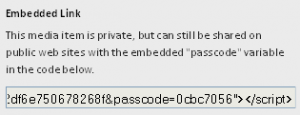 There may be an instance in which you want to share a video on your blog, but put it behind a password-protected post. Or perhaps you have a video you only want to share with your class on Moodle. You normally couldn’t (and wouldn’t) simply upload the video to WeberTube and embed it, since the video would still be publicly accessible on WeberTube. Or you may have a video that was public, but later you wanted to make it private. To make sure no one can view the video even if they know the (public) key, the (private) passcode is provided in the embed tags if your media is set to private. Kind of a funky, confusing, and possibly useless feature, but it provides a small extra layer of security for videos you don’t want being shown everywhere. When you click “Publish to My Blog” on private media, the passcode will be posted as well, though privatizing the post will be up to you.
There may be an instance in which you want to share a video on your blog, but put it behind a password-protected post. Or perhaps you have a video you only want to share with your class on Moodle. You normally couldn’t (and wouldn’t) simply upload the video to WeberTube and embed it, since the video would still be publicly accessible on WeberTube. Or you may have a video that was public, but later you wanted to make it private. To make sure no one can view the video even if they know the (public) key, the (private) passcode is provided in the embed tags if your media is set to private. Kind of a funky, confusing, and possibly useless feature, but it provides a small extra layer of security for videos you don’t want being shown everywhere. When you click “Publish to My Blog” on private media, the passcode will be posted as well, though privatizing the post will be up to you.
Better Search Results
YES! Finally! WeberTube used to return search results that had absolutely no bearing on relevancy, so this new improvement isn’t so much an “enhancement” as it is a “making WeberTube the way it should’ve always been” feature. You should see better results. You may notice that results are sorted by “Relevance” by default now, rather than “Upload Date.”
What’s nice is that any document uploaded is fully indexed as well, if possible, so these are considered in the search results as well. WeberTube’s search functionality will only continue to improve as time goes on. I’ll implement some smart algorithms soon, so the system “learns” as more people search.
——————–
We have a lot of new features planned for the future, and our goal is to make WeberTube a truly teacher-oriented media sharing site, that goes above and beyond what YouTube, TeacherTube, SchoolTube, or any other media service can provide. If you have any suggestions for WeberTube, please leave a comment, or send them to [email protected].
100 Ways to Use VoiceThread in Education
0This is a great VoiceThread I came across, with teachers sharing ideas on how to use VoiceThread in their classrooms.
Blog Upgrade
0![]() All the staff blogs for Weber School District have been upgraded to the latest version of WordPress. We were using version 2.6, and are now at version 2.9. You shouldn’t notice any change to how your blog actually looks, but the administration panel will look quite different. Don’t be too confused by it, though. The only real major difference is that the menu bar is now vertical instead of horizontal. There are also a few very useful widgets on the dashboard such as a “Quick Post” box, and the ability to customize how the dashboard looks. Note that if you have multiple blogs, they are now accessible from “My Blogs” under the Dashboard menu item. This upgrade fixes some problems with the Flash uploader, allows many newer themes to be added, adds support for nested comments, and a lot of other features.
All the staff blogs for Weber School District have been upgraded to the latest version of WordPress. We were using version 2.6, and are now at version 2.9. You shouldn’t notice any change to how your blog actually looks, but the administration panel will look quite different. Don’t be too confused by it, though. The only real major difference is that the menu bar is now vertical instead of horizontal. There are also a few very useful widgets on the dashboard such as a “Quick Post” box, and the ability to customize how the dashboard looks. Note that if you have multiple blogs, they are now accessible from “My Blogs” under the Dashboard menu item. This upgrade fixes some problems with the Flash uploader, allows many newer themes to be added, adds support for nested comments, and a lot of other features.
The following is a brief instructional video by Justin McFarland about the changes.
Some new plugins have been added as well:
Admin Management Xtended
Enabling this plugin will alter your Dashboard, and provide some extra features that you may enjoy. You can more easily change page orders, manage categories, toggle post and link visibilities, and a lot of other changes. Try it out, and if you don’t like it, you can always deactivate it.
Advanced Spoiler
This plugin allows you to hide parts of your posts and pages, by placing them inside spoiler tags. The reader can click a “Show” link to display the hidden text. This is great if you want to save space on your blog, by providing a brief summary of your post at the beginning, then the full content in a hidden spoiler.
Google AJAX Translation
This plugin replaces the old Translate plugin, and provides a lot more languages a reader can translate your posts to. This plugin can translate on a post-by-post basis or a sitewide basis (use the widget for sitewide functionality), and can even translate comments, whereas the old plugin was a sitewide-or-nothing deal.
Quick Search
If your blog theme has a search box, this provides very nice real-time search results that goes beyond what WordPress offers natively. Search results are broken out into Posts, Pages, and Comments.
WP-Archives
This plugin allows you to create a nice, cleanly-formatted archives page. Just add <!–wp_archives–> anywhere on a blog page or post, and it’ll make a list of all your posts, organized by date. Click the “Archives” tab at the top of my blog for an example.
Snazzy Archives
Try Snazzy Archives if WP-Archives isn’t flashy enough for you. It’s another way to create an archive, but with a graphical twist. It has different layout options to organize your posts. There’s quite a few options available for it. Snazzy Archives seems to work better on blogs with wide pagespace.
Tweet Blender
This is a plugin that lets you enter specific users, hashtags, and more from Twitter, and display them as a real-time feed in a sidebar widget. You can see I’m currently using this under “Tweeting Educators” with the “#edchat” hashtag, which many educators on Twitter use to discuss educational topics.
WP-PageNavi
If you don’t like the “Newer Posts” and “Older Posts” link that appear at the bottom of the page, try activating this plugin. It provides numbered pagination boxes for easier navigation.
WordPress Hashcash
This is a good spam prevention plugin. In the near future, I’ll probably force it to be turned on for everyone’s blog. It basically requires that a commenter have Javascript capability in their browser. The vast majority of human web surfers in 2010 have Javascript-enabled browsers. However, spambots usually ignore Javascript, which means that spambot comments will be automatically flagged and pushed to the spam folder. This is quite different from normal spam prevention techniques, which typically read the message itself, look at IP addresses, user-agents, or other things to determine if a comment was written by a human or not.
Firestats
This plugin was actually added awhile ago, but I should note that this is now automatically turned on for everyone. It is available under the “Dashboard” menu item. You can turn it off, but I highly recommend you leave it on, because it is now used to calculate the “Visitors per Day” ranking on the WSD Blog Statistics page. This plugin helps you see who visits your blog, how many hits you get each day, the search terms people use to find it, other sites that are linking to your blog, and a lot of other helpful information. You may have been using the Slimstat plugin before. That has been removed and replaced by Firestats.
If you notice any problems with the new blogs or the plugins, please let me know. Also remember, if you find a theme you like and would like to see added, let me know about it as well. Make sure it is “widget-enabled” first, because we won’t add any that aren’t.
Why I Use Twitter
0Honestly, I can’t even imagine doing my job without Twitter now, or some form of a personal learning network. Twitter is only as powerful as the people you’re following, and it’s going to be a different experience for everybody. Here’s just a few ways I’ve found Twitter useful:
As I first started following educators, I found there were many sharing tips and techniques for teaching in the classroom. One thing educators on Twitter seem to love doing is sharing links with others. You can watch how they communicate with others, too, and find even more followers this way. Many educators tweet their new blog posts, so Twitter can be a great tool for finding new blogs you may not be reading. There are also sites like Twellow and Mr. Tweet which can you help find many more (for a more exhaustive list created by educators of great Twitter apps, see Twitter Freaks on Diigo).
What I’ve also found useful is when educators attend technology conferences such as NECC (now ISTE) or FETC. Many of them take along their webcams, set them up during presentations they attend, and tweet the Ustream links. As a result, I can watch some great professional development sessions from the comfort of my office or home, without paying a dime.
Twitter is great for learning about emerging technologies. As soon as a teacher catches wind of a great new site that just came out, you can bet it’ll make its rounds on Twitter. Whenever I need help figuring out the best tool for a particular job, or tracking down a video I remembered seeing several months ago, I can always count on my Twitter network to help me. I just ask a question and within a few minutes I may get a dozen responses back. One way to think of Twitter is like a chat room you can take anywhere you want, filled with people you choose (since most people you follow will follow you back). It can turn into quite a vast learning network.
I recommend checking out the following session by Jeff Utecht at the 2007 K-12 Online Conference: http://k12onlineconference.org/?p=205 Twitter was still brand new at this time, but there were already teachers flocking to it. During this presentation Jeff has Twitter open and casually uses it to connect with educators and has them share insights. It quite aptly demonstrates just how connected Twitter can make you. It’s what made Twitter click for me, at least.
Resources
- Nine Great Reasons Why Teachers Should Use Twitter
- Top 100 Tools for the Twittering Teacher
- Twitter for Teachers and Experts
- Twitter in the Classroom?
- Twitter Tutorial for Teachers
- Twitter4Teachers Wiki – Giant list of Twittering teachers to follow
Reflections on Learning
0For those who don’t know, I enrolled in the Masters of Educational Technology program at Boise State last January. The program is all online, and I first heard about it from a recent alumnus in my Twitter network. If you’re looking for a good ed tech grad school, I highly recommend it. Yes, I know my experience is limited to only one semester right now, but I can honestly say it’s already been a great experience.
I felt like I was getting stuck in a learning rut. For no particular reason other than being occupied with work, I’ve become a little distanced from Twitter, which used to be my #1 source of professional learning. Now, I’m glad I forced myself to start learning in an academic environment again. I needed it.
The last online course I’d taken was back in 2001, when I was an undergrad. I remember how clumsy and detached the experience was. The professor just assigned readings then posted quizzes online. If you needed help, your only option was to try emailing the teacher, and hope he responded within a week or two. If there was a class forum, it was barely used. Online courses only had the bare minimum. That was pretty much my experience.
 Skip ahead 9 years. When I started my two classes for this semester, the first thing my professors did was make everyone discuss and get to know each other in the online class forums. Every week there was a new topic to talk about in the forums with the fellow learners. I even had the opportunity to lead some discussions in my Instructional Design class (I shared the “Never Lecture in Class Again” video and had a lively discussion about how using podcasting for teaching would affect the instructional design process).
Skip ahead 9 years. When I started my two classes for this semester, the first thing my professors did was make everyone discuss and get to know each other in the online class forums. Every week there was a new topic to talk about in the forums with the fellow learners. I even had the opportunity to lead some discussions in my Instructional Design class (I shared the “Never Lecture in Class Again” video and had a lively discussion about how using podcasting for teaching would affect the instructional design process).
Also, and maybe it’s just because now I’ve finally settled on a career working in the Technical Services Department for my school district, but everything I’ve been learning has been highly relevant. Being an IT (information technology) professional, I almost enrolled in an IT program instead of ed tech, but that would’ve been a mistake. A HUGE mistake. Nothing I would have learned would have been as relevant or as helpful to my career as what I’m learning now.
I soon realized that I’d picked the best possible online degree program that would guarantee the online courses would be phenomenal. After all, part of educational technology is realizing the best practices for using technology to address students’ unique learning needs. The instructors in the Ed Tech department are content experts in the very thing they’re doing. They know the best practices, because they’re teaching the best practices, and they’re going to use them when they teach.
In just one class — Intro to Ed Tech — I’ve learned about some important tech trends and how to identify them, a great academic research and indexing tool (Zotero), how to write a technology use plan, professional development models, a good rubric for evaluating a school or district’s technology, why technology is important in education, and a lot more. I got to learn from a motivating, vibrant professor who never hesitated to assist the students or host impromptu webinars to provide additional instruction whenever we needed help.
 And in my other class — Instructional Design — holy crap! Who knew there was so much involved? If you’d asked me what instructional design was just a few months ago, I probably would’ve replied it had to do with building better PowerPoints. I have to admit, I struggled with this class. I don’t know if it had to do with not coming from a teaching background, but it was 100% new to me (I had to look up Bloom’s Taxonomy just to see what the heck it was!). There was a lot of material that was a little hard to grasp — types of learning, learning strategies, task analyses, learning theories. When I finally got around to actually writing an instructional design document, I found myself referring back to old chapters in the textbook — a lot more than I wish I had to — to review the stuff I had learned but never really clicked. It just didn’t register in my brain until I actually had to use it. There’s a huge difference between learning the definitions associated with instructional design, and actually understanding them well enough to use. I plan on doing a lot more instructional design in my career, so I expect to be referring to my notes often.
And in my other class — Instructional Design — holy crap! Who knew there was so much involved? If you’d asked me what instructional design was just a few months ago, I probably would’ve replied it had to do with building better PowerPoints. I have to admit, I struggled with this class. I don’t know if it had to do with not coming from a teaching background, but it was 100% new to me (I had to look up Bloom’s Taxonomy just to see what the heck it was!). There was a lot of material that was a little hard to grasp — types of learning, learning strategies, task analyses, learning theories. When I finally got around to actually writing an instructional design document, I found myself referring back to old chapters in the textbook — a lot more than I wish I had to — to review the stuff I had learned but never really clicked. It just didn’t register in my brain until I actually had to use it. There’s a huge difference between learning the definitions associated with instructional design, and actually understanding them well enough to use. I plan on doing a lot more instructional design in my career, so I expect to be referring to my notes often.
I’m looking forward to my two summer semester classes: Internet for Educators, and Theoretical Foundations of Educational Technology. BRING IT ON!!!!!
The Case for Ed Tech
0“I can’t believe you let students access the Internet without even talking to us parents about it. I don’t see why they need to be online. We didn’t have these things when we were in school and we got a good education. Kids are just wasting their time online on websites like Myspace and schools are doing nothing about it. How about you use the taxpayer money you waste on expensive computers to fix up the schools or pay the teachers more?”
This is just one of many messages that I’ve received from parents who are upset about the fact that our schools use technology. With a career in educational technology and having tinkered with computers since the age of seven, I sometimes find these statements foreign and quite confusing. It’s not uncommon to find parents who think schools are wasting their time buying new computers, and many of them have never even heard of an interactive whiteboard or a document camera. However, it’s a perfectly valid concern. They have good intentions. They believe education should come first, but it may not be readily apparent just how technology improves the quality of education. If we as educators are making decisions to adopt additional technology, the justification for its use rests on our shoulders. Fortunately, there is a wide body of evidence that demonstrates the powerful and beneficial impact technology can have on an educational environment.
What is Educational Technology?
 So there’s no ambiguity, let’s define exactly what is meant by “educational technology.” According to the Association for Educational Communications and Technology (AECT), it is “the study and ethical practice of facilitating learning and improving performance by creating, using, and managing appropriate technological processes and resources” (Januszewski & Molenda, 2008, p. 2). What this means in a nutshell is that educational technology exists specifically to help students become better learners. If it does not help them in this capacity, it is not an appropriate technology.
So there’s no ambiguity, let’s define exactly what is meant by “educational technology.” According to the Association for Educational Communications and Technology (AECT), it is “the study and ethical practice of facilitating learning and improving performance by creating, using, and managing appropriate technological processes and resources” (Januszewski & Molenda, 2008, p. 2). What this means in a nutshell is that educational technology exists specifically to help students become better learners. If it does not help them in this capacity, it is not an appropriate technology.
Insisting we shouldn’t be using technology in a school is like saying we shouldn’t be driving cars because we have perfectly good horses. There are things a car can do that a horse can’t, such as travel 80 miles per hour and get people to their destinations faster. On the other hand, a horse can travel on rugged terrain most cars can’t reach.
Perhaps it’s ironic that the parent who sent the complaint did so through email. Why was email used instead of the traditional postal service? Because modern technology advances allow near-instantaneous communication across the world, and since my email address was readily available to this parent, it was the obvious choice. It was the best tool for the job, just like depending on the situation, a car or horse may be the best means of transportation.
A proper study of educational technology identifies the best tools that will create optimal learning experiences for students, or benefit teachers in some way that helps them communicate their instruction more efficiently and effectively. One important fact should be kept in mind: Technology is not a replacement for a teacher. There is no time in the foreseeable future when a teacher’s job will be made obsolete. Instead, when placed in the hands of a good teacher, technology can improve teaching skills and cultivate an improvement in students’ learning.
Technology Transforms the K-12 School System
 Most of our students are already immersed in a technological world. They’re skilled users who have grown up with technology in their daily lives. They’re users of cell phones, iPods, video games, blogs, Twitter, Facebook, and many other technology tools. Prensky (2001) refers to these children as “digital natives,” young people who are adept users of technology and have always been surrounded by it. They are familiar and competent with the digital tools, and embrace new technologies as they appear. Contrasted with “digital natives” are the “digital immigrants,” the older generation who recall a time when modern technology tools did not exist, and who often have an awkward time adopting them. Students today have different expectations of technological engagement than students used to, and they may expect the same level of engagement in their schools.
Most of our students are already immersed in a technological world. They’re skilled users who have grown up with technology in their daily lives. They’re users of cell phones, iPods, video games, blogs, Twitter, Facebook, and many other technology tools. Prensky (2001) refers to these children as “digital natives,” young people who are adept users of technology and have always been surrounded by it. They are familiar and competent with the digital tools, and embrace new technologies as they appear. Contrasted with “digital natives” are the “digital immigrants,” the older generation who recall a time when modern technology tools did not exist, and who often have an awkward time adopting them. Students today have different expectations of technological engagement than students used to, and they may expect the same level of engagement in their schools.
Fortunately, there is a wide spectrum of technology tools that can benefit learning in a K-12 environment. For example, teachers can use podcasting to improve their students’ reading, literacy, and language skills, and use auditory playback to identify where they need additional instructional assistance. Podcasting can also be used to share lectures that students may have missed (Hew, 2009). Document cameras and digital projectors allow teachers to display papers, photographs, books, and lab specimens on a big screen (Doe, 2008). Google Earth allows students to instantly explore the world, locate famous landmarks, and watch embedded instructional videos. Blogs allow both students and parents to instantly communicate with the teachers, and provide a window into the classroom. When used by students, they can increase literacy skills and promote global citizenship (Witte, 2007). Augmented reality devices project images over real-life objects, creating visual, highly-engaging activities (Dunleavy, Dede, & Mitchell, 2007). Even the video games students like to play online have educational promise because “they immerse students in complex communities of practice” and “invite extended engagement with course material” (Delwiche, 2006). Our youngest learners can benefit from technology, too, as one study showed that preschoolers who were introduced to video and educational games experienced marked improvement in literacy and conceptualizing skills over students who did not have access to these technology tools (Penuel, Pasnik, Bates, Townsend, Gallagher, Llorente, & Hupert, 2009).
Students with disabilities also benefit from using technology tools. Rhodes & Milby (2007) found that students with disabilities are often proficient with using technology to accomplish learning tasks and interactive activities they wouldn’t otherwise be able to do. Electronic books, with their text-to-speech capabilities, animation, and interactivity can boost their confidence, and encourage fluency, comprehension, and language skills.
Technology is more than just a gimmick. It can improve the cognitive learning abilities of students, and support and enhance their learning capabilities (Krentler & Willis-Flurry, 2007). Even students who generally struggle with learning or have disciplinary problems show improvement when technology is used (Dunleavy, et al., 2007). Technology can stimulate children’s cognitive development by improving logical thinking, classification, and concept visualization skills, and creating intellectually stimulating hands-on learning activities. Skills such as literacy, mathematics, and writing are improved and reinforced by a technology-oriented education (Mouza, 2005). Students who recognize technology’s educational benefits are more likely to become engaged in the learning process, seek out their own learning opportunities, maintain a stronger focus on accomplishing their learning tasks, and improve their higher-order thinking skills that allow them to become better problem-solvers (Hopson, Simms, & Knezek, 2001).
One benefit of the Internet is that students have an easy way to share their hard work with a wide audience. Students gain confidence and pride when they see their products in a visual form. The online social aspect can also reduce feelings of isolation, and encourage discussions and peer instruction (Mouza, 2005). One researcher commented, “Youth could benefit from educators being more open to forms of experimentation and social exploration that are generally not characteristic of educational institutions” (Ito, Horst, Bittanti, Boyd, Herr-Stephenson, & Lange, 2009). So important is technology to a K-12 school environment that the National Association for the Education of Young Children states that technology should be used as an active part of the learning process (Rhodes & Milby, 2007).
Technology Enhances Professional Development
 Professional development refers to any skills or knowledge obtained that benefits one in their career. We are experiencing an unusual phenomenon in our school systems. For once, most of our students possess a greater knowledge and skill in a field than many teachers do. It’s important that teachers engage in professional development opportunities so they can “keep up” with the students’ extensive experience with technology.
Professional development refers to any skills or knowledge obtained that benefits one in their career. We are experiencing an unusual phenomenon in our school systems. For once, most of our students possess a greater knowledge and skill in a field than many teachers do. It’s important that teachers engage in professional development opportunities so they can “keep up” with the students’ extensive experience with technology.
Not long ago, the extent of a teacher’s learning didn’t stretch beyond the walls of the school. Teachers would gather in the teachers’ lounge to discuss their instructional strategies. One way to motivate teachers and provide ongoing work-related educational support is through online communities, where peers support each others’ learning. Hausman and Goldring (2001) found that teachers are most committed to their schools when they have a sense of community, and are offered opportunities to learn.
In an online community, a teacher can post a question and receive back insightful answers with minimal effort on their part. Teachers can also share their experiences, and gather evidence of the success of new techniques (Duncan-Howell, 2010). Online courses are prevalent, podcasts are available to extend learning, professional-oriented chat rooms spring up, educators share their thoughts on their blogs, and teachers set up and share webcam feeds at conferences so other members of the online community can learn the new techniques and skills necessary for teaching modern students. Technology has allowed teachers to figuratively break through the walls of their schools and engage a vast community of like-minded individuals who come together to interact, learn, and share knowledge with each other.
Technology is Necessary in the Outside World
 One of the expectations of our education system is that students will be taught the skills necessary to be productive and competitive members of society and the modern workplace. As Harris (1996) pointed out, “Information Age citizens must learn not only how to access information, but more importantly how to manage, analyze, critique, cross-reference, and transform it into usable knowledge” (p. 15). Businesses are rapidly adopting new technologies to simplify and enhance their processes, and are demanding higher-order critical thinking skills of their job candidates. Adults who use the Internet have greater success at obtaining jobs, and have higher salaries (DiMaggio, Hargittai, Celeste, & Shafer, 2004), and technology prepares students for the modern-day jobs they will obtain by teaching them skills such as motivation, engagement, and online collaboration (Ringstaff & Kelley, 2002). If students are not taught the necessary skills they need during their K-12 education, they will be at a severe disadvantage when they are ready to enter the workforce.
One of the expectations of our education system is that students will be taught the skills necessary to be productive and competitive members of society and the modern workplace. As Harris (1996) pointed out, “Information Age citizens must learn not only how to access information, but more importantly how to manage, analyze, critique, cross-reference, and transform it into usable knowledge” (p. 15). Businesses are rapidly adopting new technologies to simplify and enhance their processes, and are demanding higher-order critical thinking skills of their job candidates. Adults who use the Internet have greater success at obtaining jobs, and have higher salaries (DiMaggio, Hargittai, Celeste, & Shafer, 2004), and technology prepares students for the modern-day jobs they will obtain by teaching them skills such as motivation, engagement, and online collaboration (Ringstaff & Kelley, 2002). If students are not taught the necessary skills they need during their K-12 education, they will be at a severe disadvantage when they are ready to enter the workforce.
Face-to-face communication skills are and likely always will be important in the workplace, but social business skills have expanded to include more than just face-to-face communication. Teleconferencing, collaborative document authoring, online correspondence, video conferencing, and more are common in modern workplaces. While parents think their children are wasting their time talking to others online, our youth are acquiring basic social and technological skills they need to fully participate in contemporary society (Ito, et al., 2009). If we restrict our children from using these online social forms of learning, we are stifling their future careers, and preventing them from being able to compete in this digital age.
Conclusion
In the parent’s message at the beginning of this paper there was one fundamental misconception: that technology and learning are at odds with each other. This is simply not the case, and the research paints a very different picture. We are experiencing a “shrinking world” as technology has opened lines of communication that just 20 years ago were either impossible or a monumentally expensive feat. Students should realize the educational potential of technology, and we must be prepared to create learning opportunities that encourage them to use technology in their education. Ultimately, if we wish to create motivated, lifelong learners with the necessary knowledge and skills that give them a competitive advantage in modern careers, we must embrace technology in our schools.
References
Delwiche, A. (2006). Massively multiplayer online games (MMOs) in the new media classroom. Educational Technology & Society, 9(3), 160-172.
DiMaggio, P., Hargittai, E., Celeste, C., & Shafer, S. (2004). From unequal access to differentiated use: A literature review and agenda for research on digital inequality. Social inequality, 355–400.
Doe, C. (2008). A look at document cameras. MultiMedia & Internet@Schools, 15(5), 30-33.
Duncan-Howell, J. (2010). Teachers making connections: Online communities as a source of professional learning. British Journal of Educational Technology, 41(2), 324-340. doi:10.1111/j.1467-8535.2009.00953.x
Dunleavy, M., Dede, C., & Mitchell, R. (2009). Affordances and limitations of immersive participatory augmented reality simulations for teaching and learning. Journal of Science Education & Technology, 18(1), 7-22. doi:10.1007/s10956-008-9119-1
Harris, J. (1996). Information is forever in formation, knowledge is the knower: Global connectivity in K-12 classrooms. Computers in the Schools, 72(1-2), 11-22.
Hausman, C. S., & Goldring, E. B. (2001). Sustaining teacher commitment: The role of professional communities. Peabody Journal of Education, 76(2), 30-51.
Hew, K. (2009). Use of audio podcast in K-12 and higher education: A review of research topics and methodologies. Educational Technology Research & Development, 57(3), 333-357. doi:10.1007/s11423-008-9108-3
Hopson, M. H., Simms, R. L., & Knezek, G. A. (2001). Using a technology-enriched environment to improve higher-order thinking skills. Journal of Research on Technology in Education, 34(2), 109-120.
Januszewski, A., & Molenda, M. (2008). Educational technology: A definition with commentary. New York, NY: Lawrence Erlbaum, Inc.
Ito, M., Horst, H., Bittanti, M., Boyd, D., Herr-Stephenson, B., & Lange, P. G. (2008). Living and learning with new media: Summary of findings from the digital youth project. Retrieved May 4, 2010, from http://digitalyouth.ischool.berkeley.edu/files/report/digitalyouth-WhitePaper.pdf.
Krentler, K. A. & Willis-Flurry, L. A. (2005). Does technology enhance actual student learning? The case of online discussion boards. Journal of Education for Business, 80(6), 316-321. doi:10.3200/JOEB.80.6.316-321
Mouza, C. (2005). Using technology to enhance early childhood learning: The 100 days of school project. Educational Research & Evaluation, 11(6), 513-528.
Penuel, W. R., Pasnik, S., Bates, L., Townsend, E., Gallagher, L. P., Llorente, C., & Hupert, N. (2009). Preschool teachers can use a media-rich curriculum to prepare low-income children for school success: Results of a randomized controlled trial. Summative evaluation of the “Ready to learn initiative”. Education Development Center. Retrieved May 4, 2010 from http://cct.edc.org/rtl/pdf/RTLEvalReport.pdf.
Prensky, M. (2001). Digital natives, digital immigrants. On the Horizon, 9(5). Retrieved May 4, 2010, from http://www.hfmboces.org/HFMDistrictServices/TechYES/PrenskyDigitalNatives.pdf
Rhodes, J., & Milby, T. (2007). Teacher-created electronic books: Integrating technology to support readers with disabilities. Reading Teacher, 61(3), 255-259.
Ringstaff, C., & Kelley, L. (2002). The learning return on our education technology investment: A review of findings from research. San Francisco: WestEd. Retrieved May 4, 2010, from https://www.msu.edu/~corleywi/documents/Positive_impact_tech/The%20learning%20return%20on%20our%20educational%20technology%20investment.pdf
Witte, S. (2007). “That’s online writing, not boring school writing”: Writing with blogs and the talkback project. Journal of Adolescent & Adult Literacy, 51(2), 92-96.
Review of "Learning Online with Games, Simulations, and Virtual Worlds"
1 Learning Online with Games, Simulations, and Virtual Worlds: Strategies for Online Instruction is a book by Clark Aldrich, an educational game consultant, which explains the benefits of different types of games, and contains suggested models for instruction. It is intended mainly for teachers and curriculum designers, but could also function as a good introduction to educational games for any interested layperson. It focuses on the preparatory work required to successfully implement educational games in a learning environment, and how to maximize their benefits for students and teachers. The book does more than just describe educational games and argue for their usage. It shows the reader how to identify opportunities for building games, use best practices, and outlines specific steps for developing, preparing, and designing game-oriented instruction.
Learning Online with Games, Simulations, and Virtual Worlds: Strategies for Online Instruction is a book by Clark Aldrich, an educational game consultant, which explains the benefits of different types of games, and contains suggested models for instruction. It is intended mainly for teachers and curriculum designers, but could also function as a good introduction to educational games for any interested layperson. It focuses on the preparatory work required to successfully implement educational games in a learning environment, and how to maximize their benefits for students and teachers. The book does more than just describe educational games and argue for their usage. It shows the reader how to identify opportunities for building games, use best practices, and outlines specific steps for developing, preparing, and designing game-oriented instruction.
There are three parts to this book. Part 1 argues for the use of games in education, and posits that virtual environments are actually a natural part of human thinking. Research and studies are referenced, demonstrating the effectiveness of games in education, and showing quite clearly how and why they work.
Different types of interactive learning activities are defined, and divided into three primary categories: games, simulations, and virtual worlds. Games are simpler activities that are meant to be engaging and encourage awareness, while simulations focus more on skill-building. Educational simulations are “structured environments, abstracted from some specific real-life activity, with stated levels and goals” (p. 7). Virtual worlds are “3-D environments where participants from different locations can meet with each other at the same time” (p. 8). Virtual worlds are noted for their detailed interactive models and real-time collaborative learning environment. Visual cues can play a part in virtual world learning, whereas they may not in the other types of interactive learning activities. These different types of activities are not mutually exclusive; there may be overlap among their components. Different types of simulations are broken down into several genres, and the author does a great job classifying the different aspects of games and levels of interaction.
The real meat of the book is in Part 2, which describes how to put highly interactive content into practice. These interactive learning activities are referred to as “Highly Interactive Virtual Environments” (HIVEs). The book mentions stumbling blocks that may be encountered from both students and teachers, and how to overcome them. Detailed steps are provided on how to use HIVEs, including preparing instructional material, obtaining technical support, how to build them or recruit others (such as students) to build the content, and how to determine the best courses of action. The book has a heavy focus on Second Life, and most of the discussion of virtual worlds directly references how to plan and accomplish tasks in Second Life. A lot of the tasks described are often best suited for a higher education environment, so someone in the K-12 field will naturally have to read through the filter of their own unique student safety and appropriate use policies.
A hypothetical setup and process for engaging students in a sim is described, with information about game interfaces, how to draw everyone in, setting the tone, determining learning objectives and outcomes, how to determine appropriate coaching during use, and the value of including competition as a game element to trigger motivation. The author also discusses how to deal with disinterested and frustrated students, and emphasizes the importance of tying the sim to real life.
Of course, knowing all this information about HIVEs is meaningless if you can’t convince your stakeholders that they’re worthwhile. Part 3 contains some much-appreciated and much-needed tactics for convincing administrators, parents, and politicians of the value of HIVEs. The author points out that advocating HIVEs requires that we don’t defend them blindly, but evolve them intelligently. Many people have the misconception that games “dumb down” learning material, simplifying it to a point that entertainment comes before usefulness. We must be able to demonstrate exactly how and why simulations can enrich, rather than flatten content.
The author also spends a good deal of time discussing methods for evaluating instruction in the simulations. In fact, an entire chapter is dedicated to this topic, with references to it throughout the entire book. The psychomotor skills that are often learned through sims can’t be measured through a multiple choice post-test. This is where formative evaluation comes in handy.
The book is shorter than one might expect, but it’s packed with information, and written concisely and informatively. The author gets right to the point. The main concepts are not over-simplified, and there’s a lot of detail specifically about how to approach different types of learning in HIVEs. The author drove home a good point for me: The goal is not to just recreate the classroom in a virtual world environment, but to provide an extension of the classroom that uses the virtual world’s advantages.
After reading this, my thoughts on virtual worlds have changed. I used to think that virtual worlds were just a good way to increase student engagement. Students like games, so naturally many of them would become more involved in the learning process if games were used, right? Well, it’s a lot more than that. There are times when an educational game, simulation, or virtual world is THE best form of instruction. What this book attempts to do is equip the reader with enough tools to recognize WHEN a game, simulation, or virtual world is the best form of instruction, and I think it does a good job of this.
References
Aldrich, C. (2009). Learning online with games, simulations, and virtual worlds: Strategies for online instruction. San Francisco, CA: Jossey-Bass.
 A few months ago, I co-founded a project called Digital Parent with a few other educators across North America. The goal of Digital Parent is to deliver technology workshops for parents. The basic idea is to help parents better understand technology, and provide training that will benefit them as they seek to understand the benefits of educational technology, as well as technology tools relevant to their personal lives. The project is still in its formative stages, and although we’ve been on hiatus for awhile, I’m hoping with this new instructional project I’ve designed we can get the project moving again.
A few months ago, I co-founded a project called Digital Parent with a few other educators across North America. The goal of Digital Parent is to deliver technology workshops for parents. The basic idea is to help parents better understand technology, and provide training that will benefit them as they seek to understand the benefits of educational technology, as well as technology tools relevant to their personal lives. The project is still in its formative stages, and although we’ve been on hiatus for awhile, I’m hoping with this new instructional project I’ve designed we can get the project moving again.