Justin Reeve
This user hasn't shared any profile information
Posts by Justin Reeve
Technology Use Planning Presentation
0Below are some presentation slides I coauthored with two of my classmates. The topic is designing a Technology Use Plan.
Instructional Design Project #1
0I just finished my first instructional design project. This was a challenging but personally rewarding assignment. I will admit that actually creating a context analysis, learner analysis, task analysis, survey, and assessments provides a lot more insight into how all the aspects of instructional design fit together, than just reading about it in a long-winded textbook.
Ebooks in the Media Centers
0![]() The district is looking into the possibility of setting up an ebook service for our teachers and students in some of our media centers. Ebooks would come largely from free repositories like Project Gutenberg and be managed through Calibre, which is an excellent desktop-based ebook management tool. It’s like an iTunes for ebooks. It lets you search for books in the collection, convert books to different formats, and sync them to your handheld ebook reader. We will also license copyrighted books for use through Calibre in the future. Calibre also includes its own built-in web server, so you (and others) can access your ebooks from anywhere, though the interface isn’t as sophisticated as the desktop interface.
The district is looking into the possibility of setting up an ebook service for our teachers and students in some of our media centers. Ebooks would come largely from free repositories like Project Gutenberg and be managed through Calibre, which is an excellent desktop-based ebook management tool. It’s like an iTunes for ebooks. It lets you search for books in the collection, convert books to different formats, and sync them to your handheld ebook reader. We will also license copyrighted books for use through Calibre in the future. Calibre also includes its own built-in web server, so you (and others) can access your ebooks from anywhere, though the interface isn’t as sophisticated as the desktop interface.
 We’re still exploring different readers. It’s an exciting project, though I can’t help but think we’re narrowing our scope by limiting it to ebooks. iPads especially can do a lot more, and HP has a new slate that actually supports Flash (take a note, Apple). These devices can go far beyond what a simple ebook reader can do, though for quite a larger cost.
We’re still exploring different readers. It’s an exciting project, though I can’t help but think we’re narrowing our scope by limiting it to ebooks. iPads especially can do a lot more, and HP has a new slate that actually supports Flash (take a note, Apple). These devices can go far beyond what a simple ebook reader can do, though for quite a larger cost.
The advantage, though, is that slates can be web-enabled through a wireless connection and can access a much wider range of content, play videos, podcasts, and more. Students could use them to take online quizzes in a computer-less classroom. This would allow teachers to use classroom management tools like Moodle without having to send everyone down to the computer lab. Students could also take notes, view instructional videos during the teacher’s lecture, and even engage in web-based augmented reality activities by taking their slates outside and around the school campus.
Three Articles on Professional Development Models
0I evaluated a few different professional development models. Even though the district does a lot to train faculty and staff, there’s still a lot of improvement we can make to our district’s professional development opportunities. We could also gather better statistics on the effectiveness of our existing professional development.
There are four main venues of PD in our district. We have an online self-directed learning portal, two site-based PD programs — one for administrators, one for teachers, and an annual [site-based] summer conference where hundreds of our district’s teachers and administrators come for intensive workshop-based training on a variety of technology tools. I realize the value of ongoing professional development. Teachers should not simply learn something then not have it reinforced. While self-motivation is essential for any teacher’s PD, districts should also find ways to create learning opportunities that directly benefit their careers.
I don’t think our teachers have responded that well to our online inservice portal, though that’s largely because of a lack of summative evaluation and revision in the instructional material. This will need some revising before it gets to an acceptable state. I’d also like to explore more models of professional development and put them to use in our district. One particular PD model is almost completely unused: live web conferencing. The state provides everyone with free Wimba accounts, but no one I’m aware of even uses them. I’d like to start organizing weekly/biweekly live professional development sessions just for our employees, perhaps during prep hours or after school is released.
Three Professional Development Models
Duncan-Howell, J. (2010). Teachers making connections: Online communities as a source of professional learning. British Journal of Educational Technology, 41(2), 324-340. doi:10.1111/j.1467-8535.2009.00953.x
The author, Jennifer Duncan-Howell, discusses the benefits of online communities for professional development. Social networking is a valuable model for professional development, and has increased the depth of online learning available to teachers. This article shares the results of a study on three online learning communities, and demonstrates that teachers can benefit from engaging community-oriented learning environments, as 86.7% of the teachers surveyed considered their online communities a valuable form of professional learning.
There’s a few good things to think about in this article. My district could be doing a lot more to involve teachers in online communities. I set up a Moodle-based forum a couple years ago for all our district’s teachers and administrators, but there is only about one new post every other month. This seems unacceptable coming from a district with 1500+ teachers. A potential goldmine of collaborative information is sitting there, unused. Few will disagree that being connected to like-minded educators is absolutely invaluable for teachers. Being able to stay on top of emerging trends, and share resources, lesson plans, ideas for integrating technology into the classroom, inservice opportunities, and strategies for engaging students are important. The problem is, many teachers don’t realize they can establish a venue of collaboration outside the walls of their own school. Teachers should realize they don’t have to work inside a box, and that there’s a worldwide learning network out there waiting for them, filled with thousands of educators willing to step in and help them out.
Mushayikwa, E., & Lubben, F. (2009). Self-directed professional development: Hope for teachers working in deprived environments? Teaching and Teacher Education, 25(3), 375-382. doi:10.1016/j.tate.2008.12.003
This article explores self-directed learning in technologically underprivileged educational systems, specifically among teachers in Zimbabwe. I was particularly interested in the comments made by the teachers, as they share how they currently use technology for learning (e.g. using email because they lack travel funds to come together in groups, using the Internet to make lesson plan organization easier), and the concerns behind self-directed professional development. The model presented in the article is really a model of concerns. It first addresses the basic needs of feeling that professional learning and collaboration is worthwhile in the first place, followed by concerns over career development and content knowledge. When these are met, the teacher is guided toward professional efficacy and efficacy in their classroom, and finally becomes an effective teacher.
This article made me think about our own school district’s self-paced inservice site. It’s Moodle-based, and teachers can use it to earn state certification credit. I didn’t design any of the courses — one of our techs did — and now after several weeks in my instructional design class now I’m starting to notice that the courses could be developed much better. There were no needs or learner analyses conducted when the courses were created, and there’s no form of evaluation on the effectiveness of the learning. I’ll need to get more involved in the instructional design process for our online learning opportunities, and use what I’ve been learning about to benefit my district’s teachers. There is much more to professional development than simply providing a few training exercises and a printable, pixelated certificate they can hang on their wall.
Gerber, B. L., Brovey, A. J., & Price, C. B. (2001). Site-based professional development: Learning cycle and technology integration. Retrieved from http://www.eric.ed.gov/ERICWebPortal/contentdelivery/servlet/ERICServlet?accno=ED472987
This article intrigued me because it directly analyzes how professional development impacts not only teachers, but students as well. The authors approach the study from an empirical perspective: “Students learn most readily about things that are directly accessible to their senses – tactile, kinesthetic, visual, and auditory. Teaching should be consistent with the nature of scientific inquiry” (Gerber et al., 2001, p. 6). The authors also make a good point when they write, “Cognitive research strongly suggests students know less than we think they do following instruction. The quality of student understanding should be emphasized rather than the quantity of information presented” (Ibid).
Following this particular study, teachers reported that students were finding more ways to foster their own creativity, were more inquisitive in the learning process, and that their mutual relationships with their teachers improved significantly.I think more studies like this would be worthwhile, because sometimes we forget that the final intended beneficiary of any professional development opportunity is not the teacher, but ultimately the student. Professional development should help teachers become better at their job, and in return students should benefit from the extra skills and techniques the teacher has developed.
Instructional Design Presentation
0Below is a presentation I created about some of my instructional design readings.
Building a Better Teacher
0I just came across this article from the New York Times and thought it was rather good. I’m including the Diigo annotated link rather than the original link, because I thought that some of the other user comments from teachers were quite good, too: http://diigo.com/09xux. Click the speech bubble icons near the highlighted text scattered throughout the article to view these comments.
I like the story (p. 6-7) about the elementary student who started a debate over odd and even numbers, suggesting that a number can be both. Rather than immediately correcting the misunderstanding, the teacher allowed the students to discuss this basic of math for themselves, devise their own definition of “even and odd” through experimenting with adding different types of numbers, and reach their own conclusions. The end result was an improvised spontaneous lesson the students directed themselves.
References
Green, E. (2010, March 7). Building a better teacher. The New York Times. Retrieved from http://www.nytimes.com/2010/03/07/magazine/07Teachers-t.html
Live Streaming Now Available
0We deployed a live streaming server recently. With relative ease, any school with a webcam and a microphone can broadcast live video throughout their school. This is a great new tool, since this doesn’t require any expensive hardware (just a webcam and a microphone), and right now it’s fairly simple to use it. We are looking for more teachers and administrators who want to try this. Here’s a few ideas on how live streams could benefit your school:
- Share a video-based Principal’s message to your teachers and students once a week
- Live stream morning announcements hosted by your students (Roy High has already used the server to do this twice).
- Broadcast school assemblies into other classrooms. Some of our schools have too large a student body for their auditoriums, and the live stream could be shown in designated overflow areas. Since live streams can actually be transmitted across the district, you could even share your assembly with other schools, if appropriate.
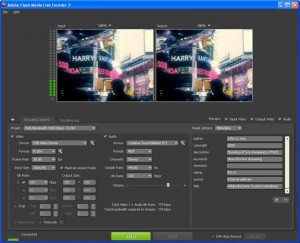
The server uses the open source Red5 Flash streaming server. To transmit, we are using the free Adobe Flash Media Live Encoder application. In the future, the live streaming application will be moved to WeberTube, so the Flash Media Live Encoder will no longer be needed, and people can simply broadcast and watch live streams off the web site.
If you’re a Weber School District administrator or teacher, and want to try live streaming and broadcasting video throughout your school, please leave a comment on this post, or email me. Again, all you need is a webcam and a microphone.
Some Articles About Technology in Education
0Jackson, A., Gaudet, L., McDaniel, L., & Brammer, D. (2009). Curriculum Integration: The use of technology to support learning. Journal of College Teaching & Learning, 6(7), 71-78.
Mouza, C. (2005). Using technology to enhance early childhood learning: The 100 days of school project. Educational Research & Evaluation, 11(6), 513-528.
Rhodes, J., & Milby, T. (2007). Teacher-created electronic books: Integrating technology to support readers with disabilities. Reading Teacher, 61(3), 255-259.
Squire, K., Barnett, M., & Grant, J. (2004). Electromagnetism supercharged! Learning physics with digital simulation games. Proceedings of the 2004 International Conference of the Learning Sciences. Los Angeles, CA.
Wall, K., Higgins, S., & Smith, H. (2005). “The visual helps me understand the complicated things”: Pupil views of teaching and learning with interactive whiteboards. British Journal of Educational Technology, 36(5), 851-867.
Wenglinsky, H. (2005). Technology and achievement: The bottom line. Educational Leadership, 63(4), 29-32.
Considering Virtual Worlds
0 I don’t know why some teachers take exception to calling virtual worlds “games.” Every time I’ve referred to Second Life as a “game” on Twitter, I receive a flurry of replies insisting “Second Life is NOT a game” and “You really think Second Life is a game???” I think it’s just the cultural mindset that “games are bad” yet “entertaining learning activities are great” even though physically there doesn’t have to be any difference.
I don’t know why some teachers take exception to calling virtual worlds “games.” Every time I’ve referred to Second Life as a “game” on Twitter, I receive a flurry of replies insisting “Second Life is NOT a game” and “You really think Second Life is a game???” I think it’s just the cultural mindset that “games are bad” yet “entertaining learning activities are great” even though physically there doesn’t have to be any difference.
I’ve only done a cursory examination of virtual world tools out there, and I hope by the end of my graduate school career, I’ll be able to write a full technology proposal for implementing this. As far as I’m concerned, Second Life is no good for a K-12 district-wide deployment, and here’s why:
- You’re stuck with either the teen grid or the adult grid.
- On the teen grid, parents and teachers aren’t even allowed.
- On the adult grid, students can run into inappropriate content.
- The teacher and district doesn’t have direct control over what students can do.
- Students less than 13 years old aren’t even allowed to be on Second Life.
There are other commercial providers that allow you to create your own virtual worlds. Active Worlds is probably the best one, but their educational pricing is quite steep: http://www.activeworlds.com/edu/awedu_pricing.asp $650/yr for a classroom of 20, and $395/yr after that. Assuming there aren’t bulk rates, for our school district that would be an initial investment of about $1 million, and $600,000 yearly after that. It’s completely unreasonable for a K-12 school system.
I found two that seem the most promising:
 Multiverse: This is a hosted (cloud) solution, and has a completely free educational license. There is also an additional license that may be able to integrate with registered students. It appears to require a quote from Multiverse, and I haven’t followed up on this yet so I’m not sure how much it cost.
Multiverse: This is a hosted (cloud) solution, and has a completely free educational license. There is also an additional license that may be able to integrate with registered students. It appears to require a quote from Multiverse, and I haven’t followed up on this yet so I’m not sure how much it cost.
Models can be imported from Google Sketchup and Blender, which are both free 3d modeling applications, which means that schools wouldn’t need to invest huge chunks of money to provide modeling tools to students, and students could download these at home.- OpenSim: This is basically THE open source Second Life. You can install OpenSim on your own servers, and have complete control over it, and you can even use the Second Life viewer to access it. It’s still in early development, but it’s already creating quite a buzz. What’s more, the SLOODLE plugin, which integrates Moodle with Second Life and lets users take quizzes in the virtual world and submit virtual objects as assignments, generally works with OpenSim (though a few bugs still need to be worked out).
Google Sketchup models can also be imported into OpenSim, through realXtend (which itself may be a viable virtual world engine). If trying to maintain your own OpenSim server is too much of a burden, there are companies like ReactionGrid that provide hosted OpenSim solutions.
I’m excited to explore the possibilities with virtual worlds, and watch how the products mature. Hopefully we can come up with a solution that works well for everyone in our district, creates focused learning activities, and protects student safety all at the same time.
Exploring Some Technology Trends
0Reading through the 2010 Horizon Report, I learned about a few things I wasn’t too familiar with. I first heard about augmented reality a couple years ago from this article in THE Journal: http://thejournal.com/articles/2008/02/01/when-worlds-collide-an-augmented-reality-check.aspx. The idea of encouraging students to apply what they’ve learned in a real-world simulation really struck a chord with me, but I never had a chance to explore augmented reality on my own until now. Many of the mobile AR apps mentioned in the report were for the iPhone, and I’m a die-hard BlackBerry user, so I switched to web-based tools and loaded up Unifeye.
This is really quite slick. I think augmented reality has great potential in the classroom. What’s more, it can lead to engaging hands-on activities that go beyond the two-dimensional computer screen most of us are used to. I watched a YouTube video one of my classmates posted about AR being used to teach chemistry: http://www.youtube.com/v/iT2ek8N0VlY. It actually reminds me of all the virtual reality hype back in the 1980s, and how the future would all be immersed in virtual reality. I don’t think we’re quite there yet (the current reality’s just fine), but this opens quite a few doors, especially if the simulations are done in 3d space. Imagine, for example, being able to teach medical students how to perform surgeries on a plastic cadaver, with AR showing all the incisions and sutures.
What I would like to see is an open source framework that makes it possible for K-12 teachers to easily create their own AR scenarios. It should be compatible with any PC or smart phone, and users should be able to select from a range of templates that have different features like GPS geocaching, setting up interactions with a simple graphical scripting engine, the ability to share AR programs with others through a central repository, and anything else that might be useful for educators.
I also tried out Google Sketchup, and I’m kind of shocked that I skipped over this until now, because it has enormous potential. I’ve seen the models in the 3d warehouse and plenty of Sketchup projects made by educators. I love how easy it is to import models directly into the program, though it doesn’t integrate very well with other applications like 3d Studio Max or Maya unless you have the Pro version. Student discounts are available, though: http://sketchup.google.com/industries/edu/students.html
All this particularly interests me because our district has been exploring the possibility of setting up our own virtual world server. The first time I heard about virtual worlds was in reference to Harvard’s “River City Project” cited, again, in an article in THE Journal: http://thejournal.com/articles/2006/09/01/educational-gaming–all-the-right-muves.aspx. Most teachers I find familiar with virtual worlds take exception to referring to them as “games” but I don’t think students know the difference. Right now, I see them as potential extensions of online learning systems, where teachers can interact directly with students in a secure space, but give them a lot more options. For example, drafting students could bring their blueprints to life and create architectures within the virtual world. Students could participate in virtual science fairs. What’s more, a school or district could have a public area showcasing the best work from their students.
![Reblog this post [with Zemanta]](http://img.zemanta.com/reblog_e.png?x-id=4cbd54c7-9b6e-45f5-93c0-6c3026876562)
