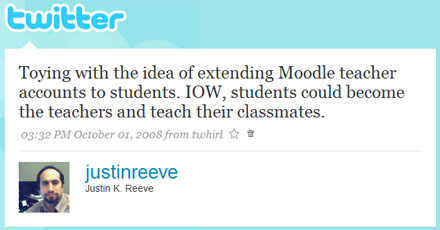Miscellaneous
Google Squared
3Google recently launched their Google Squared service. In their own words, “Google Squared takes a category and creates a starter ‘square’ of information, automatically fetching and organizing facts from across the web.”
Do I see myself using Google Squared very often? Probably not. But can it be useful in some circumstances? Definitely. It requires a different way of approaching how you’re going to search.
Usually when I search for something in Google, I just enter a list of the most relevant keywords, with the goal of obtaining very specific results. With Google Squared, though, you don’t want specific results. You want a broad range of results, organized into neat categories. Google Squared is more geared toward those who want to compare information, rather than obtain specific information.
As an example, I typed “Big Band Musicians” into Google Squared, and it came up with this spreadsheet:
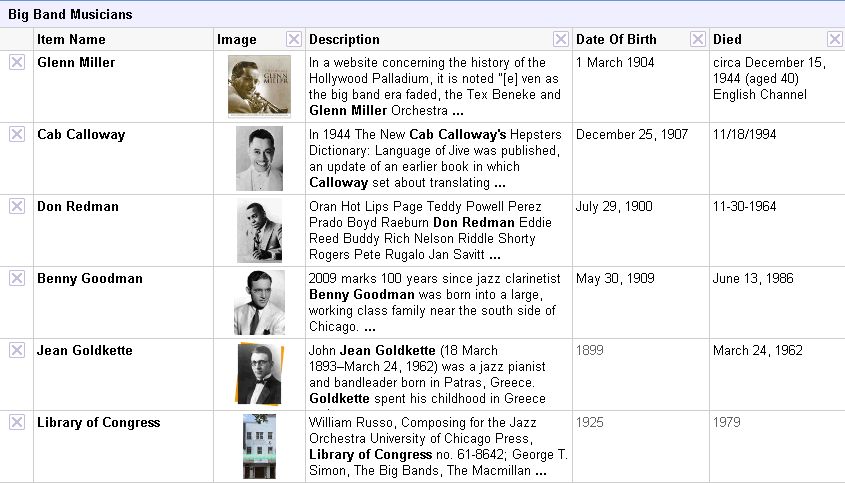
With minimal effort, a nice table of data is created for us, with information like dates of birth and death, short bios, and photos of the musicians. You can see that some faulty information may creep in, like the “Library of Congress” on the last row. These can be easily and quickly removed from the list by just clicking the X next to the row. Or if you click on some individual cells, you may get alternative text that makes more sense in the context, and it’s just a simple click to change how the erroneous fields are populated.
The real power of Google Squared comes in the ability to add your own columns. So let’s say I want to get some more information on each musician, like:
- Which instrument each musician played.
- The name of their spouse.
- Some of their famous works.
- How they died.
I simply add columns like “Instrument”, “Married”, “Famous For”, and “Cause of Death.” The columns are auto-populated with data, and the result is this modified spreadsheet:
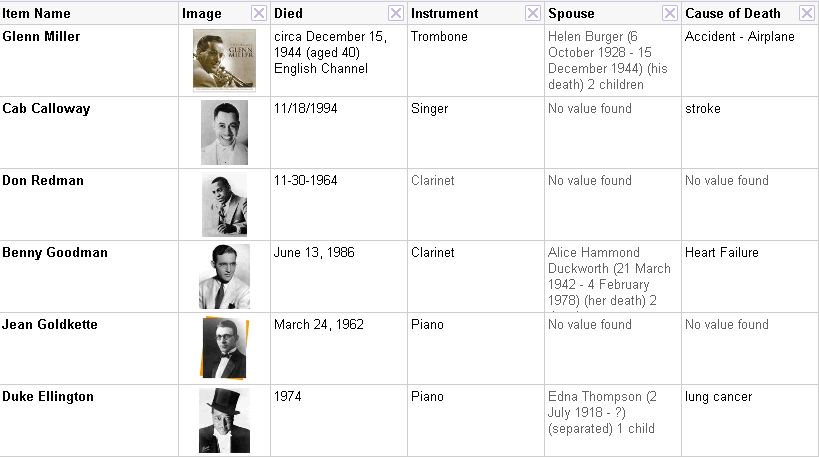
This can be a pretty powerful tool, if you have a need to organize your search results together. Perhaps you’re looking for ski resorts, or local restaurants, and need a way to compare them to make a decision. Or maybe one of your students is writing a paper on insects, or Greek philosophers. A simple Google Squared search can make the collection of tabular data much simpler. Granted, a student will want to fine-tune the data that’s provided if they’re going to use this as a visual aid in a research paper, but it’s a very quick and easy way to jumpstart research on a broad topic. Not to mention Google Squared is certainly much more organized than the straight-down list Google traditionally provides.
Some Simple MySQL Queries for Moodle
4The Moodle logs contain some great data on user activity. Awhile ago, I put a page detailing some statistics on WSD Online, our own Moodle server. You can find that page here: http://www.weber.k12.ut.us/index.php?page=moodle-statistics
Here’s a few MySQL queries you can use on your own Moodle server to get some statistics on the most popular activities, the most active users, and the most active courses. These have been tested with Moodle 1.9. I’m not a MySQL master, so they could probably use some further optimization, but overall they should work well enough:
Find the most popular activities:
SELECT COUNT(l.id) hits, module
FROM mdl_log l
WHERE module != 'login' AND module != 'course' AND module != 'role'
GROUP BY module
ORDER BY hits DESC
Find the most active users over the past 7 days (change the “604800” to the number of the appropriate number of seconds if you want to adjust this interval):
SELECT COUNT(l.id) hits, l.userid, u.username, u.firstname, u.lastname
FROM mdl_log l INNER JOIN mdl_user u ON l.userid = u.id
WHERE l.time > UNIX_TIMESTAMP(NOW()) - 604800
GROUP BY l.userid
ORDER BY hits DESC
Find the most active courses:
SELECT COUNT(l.id) hits, l.course courseId, c.fullname coursename
FROM mdl_log l INNER JOIN mdl_course c ON l.course = c.id
GROUP BY courseId
ORDER BY hits DESC
(You may need to change the second line to FROM mdl_log l INNER JOIN mdl_course c ON l.course = c.id AND c.id != ‘1’ to omit home page hits)
Turning Students Into Teachers with Moodle
8I’ve noticed a few differences in how our teachers and students use Moodle. The details may vary, but in general a teacher will log in, maybe upload a PowerPoint document, and if they’re adventurous they’ll set up an online quiz, and possibly a forum.
A student, on the other hand, logs in, and explores everything. One of the first things they’ll notice is their Profile page. They’ll edit their profile, upload a photo of themselves, and may even get creative and embed a cool Flash widget they like. Then they’ll pop into the class forum and post a message. They will return to this forum a few times throughout the day to continue talking to their classmates. They will then download the teacher’s course material, study it, and take the teacher’s quiz that’s been set up. They may then return to the forum to see if anyone responded to their messages, and maybe post another message to someone else, before uploading their daily homework assignment.
 See a pattern here? Students are the power users. The technology is familiar to our “digital natives,” and they enjoy using it. Some of our students have even panicked when the technology wasn’t available. Once our Moodle server went down for a reboot, and was offline only about 2 minutes when I received an IM from a teacher. She said the students were freaking out and asking “When will Moodle be back up?”
See a pattern here? Students are the power users. The technology is familiar to our “digital natives,” and they enjoy using it. Some of our students have even panicked when the technology wasn’t available. Once our Moodle server went down for a reboot, and was offline only about 2 minutes when I received an IM from a teacher. She said the students were freaking out and asking “When will Moodle be back up?”
So I had a thought the other day:
Teachers can manage classes in Moodle, but why not students? People often learn best when they teach, and it seems like we’re only targeting half our potential audience here. We could turn the students into teachers, and let them teach their classmates. It would be a great way to create effective learners.
A teacher could use this as a classroom activity. They could assign students to “teach” a particular topic they’re studying in class, and the student could create video presentations, quizzes, wikis, and other course material in their own Moodle course. They will become better learners through teaching, and we will be preparing them for college by introducing them to their online classroom space.
Not Just for In-Class
 But online student-teaching could extend beyond the classroom as well. Under the sponsorship and mentoring of a teacher, a student could teach about any subject that interests them, whether it be athletics, books, auto repair, video games, woodworking, painting, animation, music, and more. Imagine a whole network of students teaching about a diverse range of topics. Other students could browse the available courses their peers are instructing, enroll, and contribute to a system where student interests and knowledge are shared in a constructive, educational manner. Moodle could become the focal point of a vibrant student learning network.
But online student-teaching could extend beyond the classroom as well. Under the sponsorship and mentoring of a teacher, a student could teach about any subject that interests them, whether it be athletics, books, auto repair, video games, woodworking, painting, animation, music, and more. Imagine a whole network of students teaching about a diverse range of topics. Other students could browse the available courses their peers are instructing, enroll, and contribute to a system where student interests and knowledge are shared in a constructive, educational manner. Moodle could become the focal point of a vibrant student learning network.
A rewards system may provide an added incentive to this “Young Teachers” program. Example: for every student that signs up for a course, the student-teacher earns points. If enrollees pass the course by taking an exam, the student-teacher earns even more points. Those who pass a student-made course could earn “attendee points” and receive certificates for passing. At the end of the year, we could give out prizes for those who’ve earned the most points, or hold an awards ceremony to recognize the best student-teachers.
With the right motivation, we would have no problem finding students interested in teaching their own classes.
Is This Really “Educational?”
The very nature of having students teaching courses is educational, because we’d be placing them in managerial roles as they organize their online classrooms. They would set up their course how they want, determine the best method of teaching and presenting the material, and create quizzes to make sure the other students understand what they are teaching. They could even organize activities through their online classroom. For example, a student teaching a class on theatre arts could set up a date to have everyone attend a local play. A student teaching a class on poetry could set up an online chat session with an English professor his family knows. There are numerous possibilities here.
At the same time, some questions need to be asked. Since this may be extracurricular for students, do we need to worry about keeping all student-taught courses within the state core curriculum? Also, it might not really be considered “educational” to let students teach a class on, e.g., video games, and just discuss strategies for Halo 3, when they could be teaching concepts of video game design and providing helpful tutorials and tools for independent game development. Clear goals should be outlined and standards set forth, so the teacher mentors can guide the students toward education-appropriate courses.
Benefits
- Students would become more actively involved in the educational process, both on the receiving and giving end.
- We would be preparing students for college by promoting self-directed learning, and introducing them to the online class environment.
- Studies have shown that online learning opportunities can encourage even the normally reticent students to participate in class.
- The beginnings of a student learning network would be created.
- Students would develop organizational leadership skills.
- Students would earn the recognition of their teachers, parents, and peers.
- Students would find it motivating and empowering to maintain their own online classroom about a subject that interests them.
- Students would have a valuable portfolio of their work.
- Parents could visit their student’s course and follow the progress.
Teacher Mentors
Each school could have one or two teacher mentors for these student-created courses. They would be responsible for the following:
- Hearing and approving student course requests.
- Creating the student course in Moodle.
- Making sure students understand the rules for their course, such as appropriate behavior (no offensive material or language) and resources they can use, breadth requirements for the “passing” exam, etc.
- Being available for questions about appropriate course material and helping students with extracurricular activity planning if necessary.
- Periodically checking up on the students’ courses.
BrainBlast 2008: Survey Results and Musings
8 Last month, in the first week of August, the Weber School District Technical Services Department hosted the second annual BrainBlast conference. BrainBlast is a time of year when we techs get to feel like rock stars, and the whole thing was a resounding success. The keynote speakers were excellent, the techs were responsive, Vinnie’s antics were hilarious, the vast majority of the teachers I spoke to felt they were learning a lot and that the conference was worthwhile, and we amazingly managed to pull off an impromptu musical presentation on the last day for the secondary teachers.
Last month, in the first week of August, the Weber School District Technical Services Department hosted the second annual BrainBlast conference. BrainBlast is a time of year when we techs get to feel like rock stars, and the whole thing was a resounding success. The keynote speakers were excellent, the techs were responsive, Vinnie’s antics were hilarious, the vast majority of the teachers I spoke to felt they were learning a lot and that the conference was worthwhile, and we amazingly managed to pull off an impromptu musical presentation on the last day for the secondary teachers.
The feedback we received from the teachers we surveyed was generally quite positive. We asked everyone to answer some general questions about the conference, followed by some specific questions about each class. I’ve processed the results we received and came up with some average statistics. All the ratings below are on a scale of 1 to 5, with 5 being the highest.
Conference Ratings
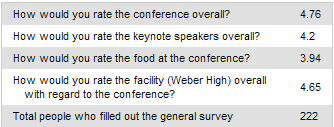
Just the fact that the average ranking for the conference overall, out of 222 survey-takers, was a high 4.76 is especially pleasing. We had some great keynote speakers: Kevin Eubank, Jim Vanides, and Ken Sardoni. In retrospect, we should have had each keynote speaker ranked separately in the survey, rather than all together. We’ll make sure we do that for next year. The food from Iron Gate Grill wasn’t bad, but nothing to write home about, so I basically agree with the rating there. And the Maintenance Department did a great job getting Weber High ready. Kudos to everyone who helped put everything together.
We offered 19 different classes in all. The following statistics show the most well-received classes:
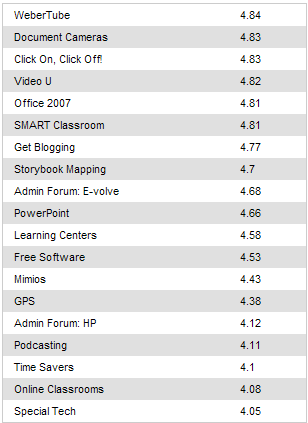
It’s not surprising to see the class on WeberTube, our new media sharing site, at #1. Shawn Potokar debuted this excellent new system at BrainBlast, and it received a great response. This is what teachers have been waiting for. I’ve mentioned this before, but I believe that if we block something that’s useful for educational purposes, we’re obligated to provide an alternative. Due to inappropriate content we must block YouTube, but WeberTube is our answer to that. And in his session, Shawn even showed the attendees how to pull videos off YouTube at home and upload them to WeberTube (see this post by Justin McFarland for a summary of this method). I’ve enjoyed seeing the videos our teachers have uploaded so far this school year.
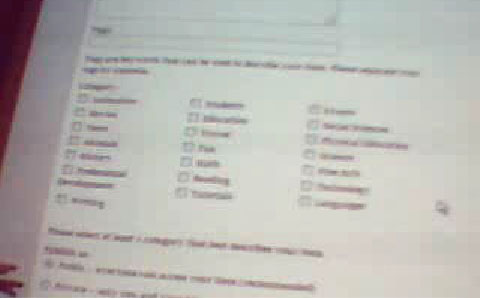 Shawn Potokar also taught the Video U class, the #4 rated class, and showed some basic tips with Windows Movie Maker. Honestly, I wasn’t all that familiar with Movie Maker, but now I regret it. Last July I was assigned the task of creating a 30-minute video compilation for my grandmother’s 90th birthday, and I wrestled with various tools, mostly Adobe Premiere, trying to slap a working product together. Movie Maker would have been so much easier, and I wish Shawn could have shown me the ease and benefits of this product sooner.
Shawn Potokar also taught the Video U class, the #4 rated class, and showed some basic tips with Windows Movie Maker. Honestly, I wasn’t all that familiar with Movie Maker, but now I regret it. Last July I was assigned the task of creating a 30-minute video compilation for my grandmother’s 90th birthday, and I wrestled with various tools, mostly Adobe Premiere, trying to slap a working product together. Movie Maker would have been so much easier, and I wish Shawn could have shown me the ease and benefits of this product sooner.
Jennifer Boyer-Thurgood presented the Document Cameras class, which came in as #2. She was also one of the key organizers of the conference, so if you thought BrainBlast was awesome, you can thank her for it. Document cameras are extremely cool and extremely useful, and it was great to see first-hand how a teacher might use them in the classroom setting. I wish they had them when I was in the public school system. I’m excited to see more and more teachers get them in our district, and hope that they can use them in creative ways.
Bryce Ballif’s clickers class came in #3. I wasn’t really too familiar with the clickers, and this is the best introduction to them I could have hoped for. What a great tool these are for classrooms! Instant responses, statistical feedback…I wish he had more time to go into advanced usages for them, or that more of the attendees could share how the clickers had impacted their teaching.
Moodle Problems
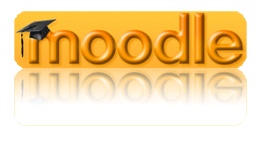 Ryan James introduced WSD Online, our own Moodle system. We launched this at BrainBlast along with WeberTube, but unfortunately it came in second to last. Some teachers commented to me that they were very impressed with WSD Online, and that there was a lot they still could learn there. This itself was the problem and the reason for the low ranking, since it implies how steep the learning curve for Moodle actually is. The steeper the learning curve, the less likely our teachers will use the product.
Ryan James introduced WSD Online, our own Moodle system. We launched this at BrainBlast along with WeberTube, but unfortunately it came in second to last. Some teachers commented to me that they were very impressed with WSD Online, and that there was a lot they still could learn there. This itself was the problem and the reason for the low ranking, since it implies how steep the learning curve for Moodle actually is. The steeper the learning curve, the less likely our teachers will use the product.
A few technical problems with our Moodle system reared their ugly heads during the conference, too. First of all, I didn’t anticipate administrators being in the class, though I should have seen it coming! All our Moodle class data is pulled from our AS400, and since only teachers have classes in the system, administrators were left with no classes to see and nothing to do. As a result, I ended up creating a BrainBlast sandbox after the first “Online Classes” session, so administrators could log in, and at least have a class to create content in.
I’m considering a solution for the administrators, possibly creating a one-click install where they can set up their own unique Moodle system, and do whatever they want with it. In effect, this would give administrators even more flexibility over their courses than teachers currently get, and they could create training courses with those both inside and outside the district, if necessary. (I’ll have to consult with upper management about this one, and hash out a few more ideas.) In the meantime, for those administrators looking for a way to implement online classes, you might want to check out WiZiQ or HotChalk.
Second of all, somehow Two Rivers High School didn’t get their classes added to WSD Online when I upgraded to version 1.9 several weeks ago — I had a few teachers track me down to voice their concerns about this. (My apologies to the Two Rivers teachers.)
Third of all, apparently Moodle spammed a bunch of teachers (sorry!). When we set up the BrainBlast 2008 forum in Moodle, we apparently didn’t turn off the “email every comment everyone posts to everyone who has touched Moodle at any point in time” setting. Why that’s turned on by default, I have no idea!
Live Streams
 This is the first time we’ve streamed some of the BrainBlast sessions live over the Internet. We even set up a chat room that viewers could visit while the sessions were going on, and though we didn’t take the time to advertise this as well as we could have, since it was mostly experimental, I feel it was very useful. We had a few people come and go, and then some recurring visitors, namely Brent Ludlow from Hooper Elementary, and Mrs. Durff from my Twitter network. I was just streaming off my dinky little webcam, but maybe next year we can install ManyCam or something on the presenters’ desktops and stream better presentations that way. Equipping the presenters with a wireless mic may be a good investment, too.
This is the first time we’ve streamed some of the BrainBlast sessions live over the Internet. We even set up a chat room that viewers could visit while the sessions were going on, and though we didn’t take the time to advertise this as well as we could have, since it was mostly experimental, I feel it was very useful. We had a few people come and go, and then some recurring visitors, namely Brent Ludlow from Hooper Elementary, and Mrs. Durff from my Twitter network. I was just streaming off my dinky little webcam, but maybe next year we can install ManyCam or something on the presenters’ desktops and stream better presentations that way. Equipping the presenters with a wireless mic may be a good investment, too.
Some of the sessions have been uploaded to the BrainBlast WeberTube group. I’ll finish uploading the rest I was able to record soon.
Where Can We Improve?
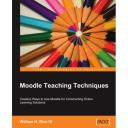 As mentioned earlier, Moodle’s learning curve is too steep for some. Perhaps we should consider having two Moodle classes for next year’s BrainBlast, to cover all possible topics. I personally think William Rice’s Moodle Teaching Techniques would be an excellent resource to pattern any further training we do for Moodle. Another possibility would be to explore a lighter, simpler solution for the teachers who don’t want the vast functionality Moodle offers. More on that in an upcoming post.
As mentioned earlier, Moodle’s learning curve is too steep for some. Perhaps we should consider having two Moodle classes for next year’s BrainBlast, to cover all possible topics. I personally think William Rice’s Moodle Teaching Techniques would be an excellent resource to pattern any further training we do for Moodle. Another possibility would be to explore a lighter, simpler solution for the teachers who don’t want the vast functionality Moodle offers. More on that in an upcoming post.
Nothing is necessarily set in stone, but the current plan for BrainBlast 2009 is to have only two days of training rather than four, and join together the elementary and secondary teachers. In turn, we will increase the number of courses we offer, and expand the usage of the facilities to accommodate all the attendees at once. Frankly, I’m glad that we’re planning on this (I don’t think I can come up with four days worth of jokes about Vinnie again).
It seems that we’ve kind of stuck ourselves into a trend of providing only introductory classes. After spending time in the classes, and following some conversations with our presenters, I realized that the workshop-style subject material didn’t suit all the attendees. Some in the classes were already fairly proficient in Office 2007, PowerPoint, blogging, clickers, and the other technologies we offer in the district, and had to wait for other less-skilled but still eager-to-learn attendees to “catch up.” There wasn’t much room for our presenters to venture into advanced discussions of their topics.
It’s great that we’re offering training to those with such a wide range of skill sets, but at the same time, we need to find a way to group our teachers together based on their skills in particular technologies. It hardly makes sense to teach seasoned bloggers how to set up a blog, use the Dashboard, and write a simple post, when we could be teaching them about great widgets they can use, how to use RSS feeds, the importance of using a plugin like Slimstat to track visitor statistics, and using the blog as a platform to engage the educational community by leaving comments, using pingbacks, trackbacks, and growing your personal learning network.
So I hope that we can do something different this year. In lieu of “elementary” and “secondary” tracks, we could have two different types of classes: “beginner” and “advanced.” I think this would be a good move, as the teachers who want to explore the tools in more depth could do so. This way, those who are already proficient document camera users, SMART Board users, bloggers, Moodlers, Powerpointers, and so on, could learn more advanced tricks without having to wait for their less-proficient (but still eager to learn!) classmates to catch up.
A couple issues come to mind about this approach, though:
- How would we be able to estimate the number of classroom sizes? Could we guarantee full classrooms in all our advanced classes?
- We’d have to very clearly distinguish what an “advanced user” is, so everyone would be on roughly the same page in the class. We don’t want someone who thinks they’re qualified to join the “Advanced Podcasting” class struggling with basic things like recording in Audacity and posting MP3s on their blog. All attendees should be able to jump right into advanced topics without waiting too long for others. Perhaps a simple survey could help registrants determine which track they belong in.
And finally, maybe it’s just just me, but it seems silly that we have teachers going to a technology conference, sitting in a computer lab, and learning about cool web sites, only to write down the web links on paper. Why are we not showing them how to use social bookmarking sites like Delicious or Diigo (especially with the new Diigo accounts for Educators that was just released)? These sites let you store all your bookmarks online, and share them with others in your learning network. They could simply pull up their bookmarks in any class they’re in. Diigo is especially awesome, because it lets you also highlight text on your bookmarked web sites, so you can share specific snippets of text, point to especially relevant passages in long web pages, or even annotate them with your own comments.
I’m already looking forward to BrainBlast 2009. If the trend continues, it will be even more exciting and better than this year’s conference.
Breaking Out of the Shell
0I received an email from one of our teachers a few days ago, expressing concerns over someone outside our district who linked to her blog. This isn’t the first time I’ve received an email like this, so with her permission, I’m posting her email here, followed by my long-winded reply with more information than she probably wanted to know. I hope this provides some clarity to our teachers who may have similar concerns:
Hi – I had something interesting happen on my blog today. I received an e-mail to moderate. The post left was from a student in Alabama that had come across my blog while doing some research for her class. It had me a bit concerned because I thought I had blocked my blog from this? Should I be concerned? She gave me a link to her blog and on her blog she had posted a link back to mine. I am not sure how I feel about that? What should I do? Thanks.
Whether this is good or bad really depends on your point of view. Here’s my two cents. Note that what I say here is just my opinion, and doesn’t represent any official district view, but I hope it provides some perspective.
Keep in mind that the blogs are public, not private. They’ve always been accessible to everyone on the web, and there’s nothing you can really “block” your blog from. Maybe you don’t post links to your blog on all sorts of web sites, but you still don’t have full control over how much it’s publicized. You can password-protect your posts if you want to, but I think that would be missing the point of the blog’s purpose: connectedness and communication. Google indexes your blog so anyone can search it, and we list the latest posts and blog rankings on our district site. We actually do this so people CAN be made more aware of your blog. It’s open to everyone, and it’s a fantastic way to communicate with your students and their parents, and let them communicate with you in turn by leaving comments. Sometimes parents may share your blog with their family and friends, and they in turn may share it with others.
But the blogs can do more than connect you with just your own students and parents. They can also break down the walls of the classroom and connect you to an online learning community, as this student from Alabama demonstrated. I don’t know exactly what this student put in her comment, but she apparently found something very useful on your blog, and liked it enough to not just leave a comment, but link to your blog from her own. That’s a compliment to you. This student’s link will drive more visitors to your blog, and your ranking on the “Visitors per Day” stat will go up.
And if you want to take it further, by following the links your commenters leave, you may find yourself drawn to more sites such as other class blogs, Ning networks, Facebook groups, wikis, Twitter, or wherever educators are gathering on the web. In fact, this is what I’ve found most enjoyable with my own blog, that I can connect with a wide range of people. Most of my visitors aren’t even from within the district; they’re teachers, technology specialists, and school administrators from all over the world. I’ve even been able to meet a few of them face-to-face after connecting with them online. My blog can be a catalyst for stimulating wider conversations and growing my own personal learning network of educators.
There are also teachers out there who are engaged in activities like the Flat Classroom Project – they use wikis and learning networks to synchronize two or more classrooms, and let students from all across the world work with each other on projects. I’ve seen Kindergarten class blogs that have a YackPack button, which lets students and teachers from other classes just click and start talking with the classroom. And here’s some elementary students using Skype to video conference with other students several states away, and doing a collaborative writing project with them in Google Docs, while the teachers and administrators are standing by in amazement. It IS very cool, because it shows you’re not confined to the walls of your classroom anymore.
So my opinion is that this student linking to your blog is a GOOD thing, because it’s just one step to opening you to a larger learning community. And if all this leaves you feeling paranoid, don’t let it! Other teachers are going through many of the same experiences you are, regardless of where they come from, and you can connect with them as well. We want you to have fun with your blog. Be creative with it, and share your classroom experiences, fun activities you do with your students, and more. If other teachers and students outside your class are visiting your blog, that’s just an added bonus.
I also recommend you activate the WP-Slimstat plugin (go to your blog Dashboard, click “Plugins” and then “Activate” next to WP-Slimstat). This will start to gather more detailed statistics on exactly how many people are visiting your blog, what search strings are being used to find your blog, your most popular posts and pages, and so on. If you want some assistance accessing and analyzing all these statistics, let me know.
I hope this helps add a little insight on the wide scope of the blogs. There’s a giant online world out there of online networking and collaboration. Our students are using it already. Perhaps it’s time we start using it, too.
Thanks for the question.
Tracking Earthquakes with Google Earth
3A magnitude 6.1 earthquake this morning off the coast of Vancouver Island was not felt on land, despite being the biggest yet in a swarm of quakes that have hit the region this week. This latest earthquake was reported at 5:37 this morning, centred 152 kilometres west-southwest of Port Hardy and about 10-kilometres below the ocean floor. Calls to businesses in the town so far show no one felt it, and there was no damage and no tsunami. There have been 18 quakes since Tuesday (see map below), all around the Juan de Fuca Ridge. They’ve ranged between magnitude four to five, until today’s quake. (Link)
Maybe this just shows what a geek I am, but after reading this, my first thought right after “Glad no one was hurt!” was “Let’s track this on Google Earth!” If you go to this page on the U.S. Geological Survey’s web site, you can download a KML which will display earthquake data, updated every 5 minutes. A KML is just some geographic data that Google Earth can use, and if you already have Google Earth installed, just downloading it will open it automatically. Once it opens, you will see a series of colored dots, each of which indicate earthquake activity. Corresponding times and magnitudes are available when you move the cursor over the dots.
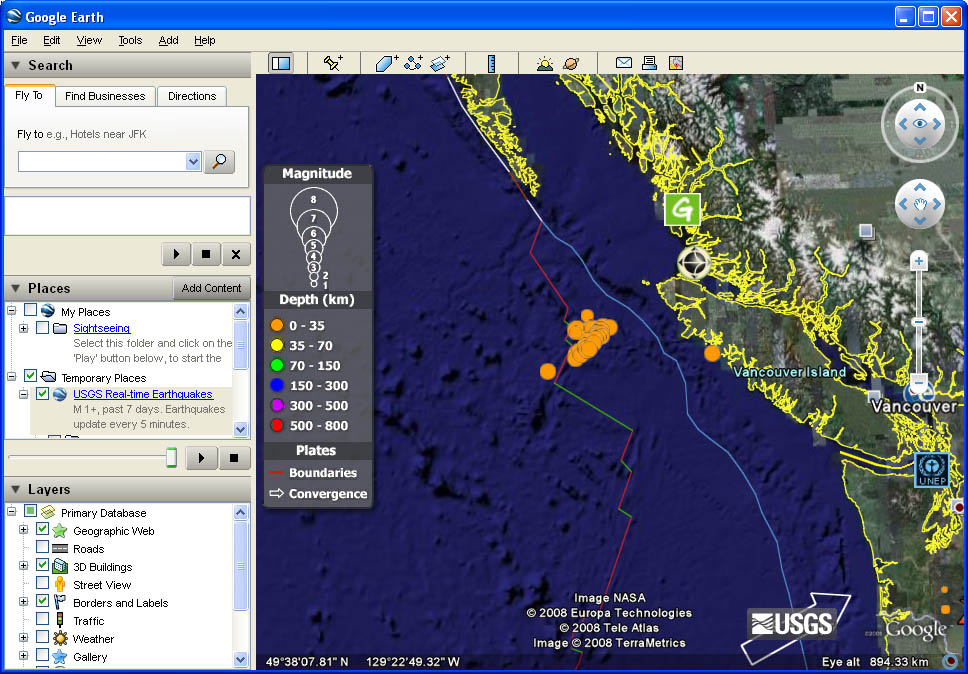
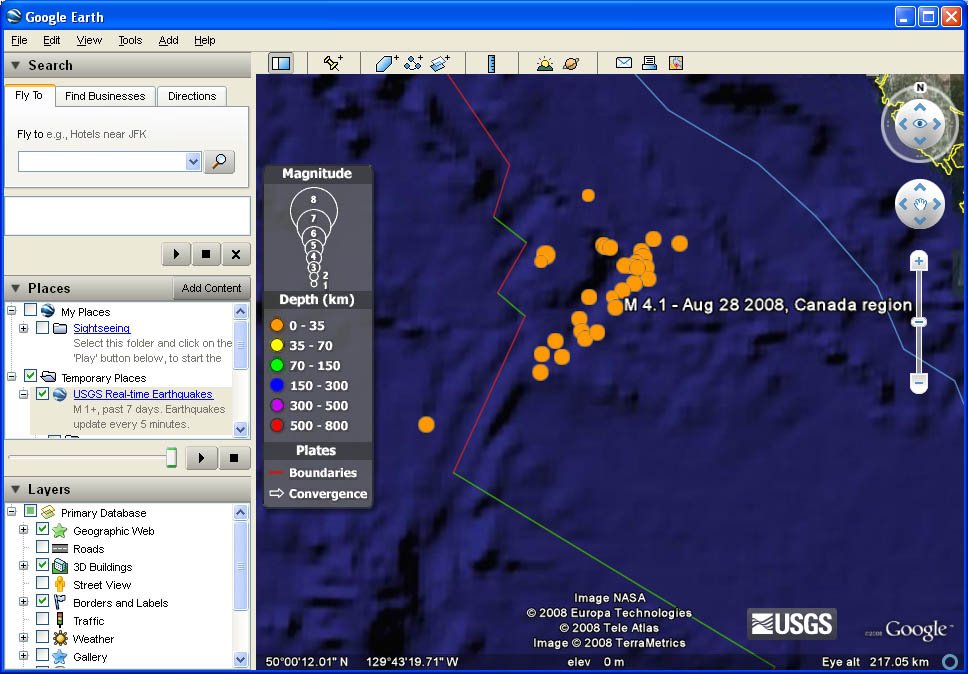
New Features: Weber Blog Statistics and Improved Search
2The blogs have been a fantastic tool for Weber School District. I didn’t expect such rapid growth and usage of them since we launched them in August 2007. If you’re a district employee and haven’t used your blog yet, I encourage you to do so. It’s a great way to share your important thoughts, keep in touch with staff, parents, and students, and receive feedback from them. Just go to this page and click the “Login to Your Blog!” button. Enter your Novell username and password and your blog will be automatically created. We are also offering E-volve training on how to use the blogs, so if you need further assistance, get your school administrator to enroll you in these specialized classes.
As with all Weber School District technologies, please use the blogs responsibly and keep their educational purpose in mind. We’re not concerned if you post some personal pictures of yourself and maybe even your family, so the students and parents can get to know you better. However, don’t use them to post religious content, or sell products for a business, and make sure you keep your language clean. Remember, elementary students have access to and may be reading your blog! If you wish to post class pictures or videos of students on your blog, PLEASE get parental waivers first and work with your school administration on proper procedures to follow through with this. Make sure you don’t at any time post both a student’s photo and name together. If you post a student’s photo, do not include a name. If you post a student’s name, do not include a photo. One or the other, not both.
On to the cool new features. Blog statistics are available for anyone to see! Our employees can see how their blogs rank compared to others. I hope this encourages more active blogging, and well-thought-out content on the posts. I wish to see the blogs transition from being “a place to upload my assignments” to “a place to have conversations with parents, staff, and students.” All statistics are updated daily. Here’s how they work:
Visitors per Day
This is the average number of daily visitors each blog receives, from data collected over the past 30 days. This is kind of a tricky thing to track, and due to the nature of standard web logging techniques, will only be about 98% accurate at best. This tracks unique IP addresses for a given day. So if you have a user who visits your blog from the same computer multiple times during the day, it will only be counted once. If another user hops on to that same computer and visits your blog that day, it will not be counted. If a single user uses two different computers to visit your blog during the day, it will be counted twice. This particular statistic does not omit bots that may come across your site, so all your visitors may not be human (usually just 2 or 3 of your daily visitors will be bots).
Posts per Month
This is the average number of posts each user makes a month, from data collected over the past 90 days. Keep in mind that all posts you make appear on the Latest Blog Posts page, so write relevant content that users will want to read.
Inside Comments
One of the most powerful features of a blog is the ability to leave comments on it. A great way to respond to feedback and encourage discussion is by responding to the people who leave comments on your own blog, and this statistic tracks that. It counts the total number of comments you’ve left on your own blog. The way this is tracked is by the email address which is entered when you leave a comment. Make sure you use your district email, so the blog statistics can recognize you. Also, this doesn’t count unapproved comments. Always make sure you check and approve appropriate comments that are left on your blog, if you are moderating them.
Outside Comments
These are the total number of comments that employees have left on others’ blogs inside the district. Blog-centered conversations would not be possible if it weren’t for people leaving comments on others’ blogs. For now, this statistic only counts employees (not yet students or parents); the reason being that we’re trying to encourage employees across the district to network with each other a little more, and the blogs are a good starting point for this. Again, make sure you use your district email when commenting, so the blog statistics can recognize you. This statistic also doesn’t count unapproved comments.
New Blog Search
Lastly, the Blog Search feature now does more than just return matching names. You can enter any keywords and it will scan the blog posts themselves and return a list of the most relevant results.
Using Myspace to Teach Internet Safety?
2A police officer gave a presentation at an assembly at Windsor High School in Colorado. His objective was to teach the kids about Internet safety, and to do this he showed the students how posting pictures on Myspace can be dangerous.
Students and parents at Windsor High School are outraged after a Wyoming police officer doing a presentation on Internet safety scrutinized individual students’ MySpace pages. . . . The officer, John F. Gay III of the Cheyenne Police Department, picked out six or seven Windsor High School students’ MySpace pages and began to criticize photos, comments and other content until one student left the room crying.
The students say he made very inappropriate remarks, claimed he had sent the student’s pictures to an inmate in prison, and launched into a discussion about the crimes that result from stalkers finding photos on Myspace. The officer disputes most of the allegations made by the students, and the principal and other faculty members back up the officer, so there is still some question over what actually happened. Regardless, the officer admits to some allegations, and in my opinion, these admitted statements should have been left out.
Well-intentioned, but poorly executed. The student he humiliated DID immediately delete her Myspace profile, but how could this have been presented better, without such blatant scare tactics? Realistically, this has the potential to be a good way to show kids just how public their open Myspace profile is, but the officer was just winging it. He needed to use better judgment, and the support of more parties. We can probably learn a few things from this officer’s mistakes. A few ideas come to mind:
- This should have only been done in front of a small group of students, such as a single classroom; not the entire student body in the auditorium.
- He could have worked with the parents, and received their permission first.
- He could have selectively chosen the profiles beforehand, and found some that didn’t have compromising content. Just having an authority figure pull up the public information, even inoffensive information, and showing it in front of everyone, may have driven the point home well enough.
- In the small classroom setting, it would be appropriate to select several student profiles, and not single any one out. Incidentally, he showed about six or seven, but that seems meaningless when compared with a student body of hundreds.
- He shouldn’t have dwelled too long on any profile, extracting information like phone numbers and other personal data. If the students see someone accessing their profile, they’ll immediately start thinking about what sort of content is on there. You can’t force a student to use the web responsibly, but you can show them reasons they should. Just watching an adult looking at their profile could be good incentive.
- An officer, someone the children have never met, was not the best choice. How much better would it have been if the person was a teacher, someone the students respect?
- The presenter could have ended on a humorous note by showing his own Myspace profile, with a strategically planted “humiliating” photo from his younger days.
What do you think? Does this sort of presentation, well thought-out, have potential to explain Internet safety, or is this just a case of “scare tactics” that should be avoided altogether?
My Vision Nine Months Ago
0I was looking through some old files from last year, and found a document I’d written about my attendance at the WebBuilder 2.0 Conference in December 2007. I wasn’t blogging back then, and this was originally intended to be an email to my boss with some ideas on the future development of our web portal. I didn’t even finish writing and refining everything I was going to, and it’s a good thing, because it quickly turned from a thoughtful summary into a lengthy rambling discourse. I ended up making a simple PowerPoint to share with him instead.
The conference was actually a good kick in the pants for me, since I wasn’t as aware of the Web 2.0 world as I should have been, and what a powerful tool it was becoming. It exposed me to the importance of collaborative environments, the current trends with the web, and really shifted my mind toward embracing Web 2.0 technologies. I thought the term “Web 2.0” was kind of stupid (actually, I still do) but I can acknowledge that it represents an important shift in how we perceive interaction and collaboration. I wouldn’t attend the conference again, because I pretty much got what I needed out of it, and from the agenda it looks like the sessions haven’t changed much, but I’m grateful for the opportunity I had.
I don’t even agree with everything I wrote in the following document anymore. My knowledge has certainly grown since then. It looks like I didn’t understand OpenSocial, and I’m not entirely sure where I was going with the document storage idea. I also didn’t have a decent approach to social/learning networks — this is still an issue which is going to be difficult to tackle in our district. We had just launched our blogging system using WordPress MU, and were gearing up for deployments of our Moodle system and WeberTube. I’m anxious to see how widely these two services are used now that we’ve launched them.
I do, however, still think that our portal should take a cue from customizable widget-based sites like iGoogle, Netvibes, or Pageflakes. We are creating a new MyWeber portal from the ground up, though we’ve altered our course a little and are now going with a non-Java route. One thing I don’t like about many SISs is that you can’t even see a demo of it unless you have an account set up. How is this any sort of incentive to sign up for the system, if you can’t see an idea of what it’s about? This is why I would like to have both a public face and a private face to the next MyWeber. The public face anyone could visit and create a temporary customizable view and watch WeberTube videos, read district and school news from an RSS widget, look up a specific teacher’s public course assignments, look up Google Maps-based boundary maps for their school, and anything not containing sensitive information. The private face would let appropriate users see student grades, lunch account balances, transcripts — basic stuff for an SIS — but also let them view and write blog posts or leave comments on posts, make or take Moodle quizzes, upload videos, create podcasts, make a calendar, cast votes in a class poll, or anything else we make available.
THE FOLLOWING IDEAS WERE DATED DECEMBER 11, 2007
The [WebBuilder 2.0] conference was immensely useful. There was a tremendous amount of information geared toward developers, designers, and supervisors seeking to bring their web presence into the Web 2.0 world. I wish they hadn’t scheduled so many simultaneous seminars, as I would have liked to attend more of them, but I have uploaded all the conference slides to http://www.justinreeve.com/webbuilder/agenda.html.
Following is a selective summary of my notes, with some ideas on how to best direct our future portal development.
Web 2.0 is a model for a collaborative, user-friendly, socially networked web. Ajax has largely made this possible. Any evolution that takes place in web-based applications in the coming years will be derived from the Ajax framework, services-oriented architecture, and Web 2.0 philosophy. In other words, what has been dubbed “Web 2.0” is not just a fad. It will continue to shape what the future of the web will look like.
Web users now want to be able to do more than just find information. They want to participate and help shape the web. They’ve come to expect that web sites should provide collaborative and social networking opportunities, simple interfaces which mimic desktop applications, and mashups to enhance their experience.
DASHBOARD
I’m convinced the proper setup for the next major version of MyWeber will be the customizable dashboard view, which integrates all our applications into one place. The integration would include simplified Java-based translations of the PHP applications we have in place. While the same PHP backends for WordPress, Moodle, etc. would remain, the portal will provide a simple framework to accomplish basic tasks, such as:
- Viewing assignments for a class.
- Adding a new blog entry.
- Uploading a video to WeberTube.
- Taking a Moodle quiz.
In addition, widgets would be available for all the other functions we have and then some, e.g. user searching, progress reporting, podcasting, video streaming, taking surveys, etc.
MASHUPS
We’re already adopting most of the technologies that are needed to stay up to date on the current trends, and to enable our users to have the kind of interactive experience they expect. We need to decide what goals we want to accomplish, and what applications will help us reach them. Being able to integrate the different applications together is key.
Mashups are web applications that help integrate different sites together, combining data from other sources into a single, integrated tool. For example:
- A single “Videos” widget in the portal could grab relevant videos uploaded to Moodle, WordPress, WeberTube, YouTube, TeacherTube, and even the Video Portal if we want, and display them all seamlessly in MyWeber, so the user never has to question where they come from.
- When a user hovers over the name of a school or event in the portal, a Google Map could instantly pop up, and the map could give them the location. We could even let them enter their street address, and keep a list of addresses on file for the user, so they can receive directions to the school/event from wherever they are.
- A teacher could have some photos on Flickr they want to share with their students in Moodle as part of a lesson plan. Rather than force them to manually download each photo, a Flickr mashup could connect to their account, let them select a group of photos, and automatically transfer them to Moodle, their blog, a whiteboard (mentioned below), or any other web-based service.
AJAX LIBRARY
Ideally, the user should never have to reload the page, except when they first log in. This can be accomplished through a combination of Ajax and modal windows. The recommended way to develop an Ajax application is to use an existing Ajax library, since otherwise there’s a host of issues to worry about with getting Ajax to function properly. I’m planning on using ICEfaces or Oracle’s ADF Faces since they provide all the basic functionality that I think we’ll need to accomplish this, plus they shift the load more to the server than the clients. LightWindow may be useful for popups such as progress reports, user details, transcripts, and so on, although ADF Faces has modal window support already built-in.
SOCIAL NETWORKS
There is one major feature we’re missing, and that’s social networking. Users have to come to expect a social networking application in the new generation of web applications. When they can shape the web sites, they have a more enjoyable experience. This means they will keep returning, and recommend the site to others. A social network can be anything from seeing a simple list of other people who are logged in, to having full-fledged forums where you can directly interact and, more importantly, collaborate with others on various projects. It also includes being able to participate in surveys, leave comments on songs or videos another user has uploaded, and anything which contributes to a shared user experience.
I don’t know if there’s an easy solution for us. We’ve addressed the issue of giving students, parents, and teachers access to a social network in varying forms before, and security concerns always seem to come up. Perhaps when employees use the forums, they could opt to be a volunteer moderator, or maybe we could put each student on a probation period once they sign up (e.g., all their posts are moderated for one month and at least 20 posts) while we make sure they aren’t using the system inappropriately. We could also require parental consent before a student can use any communication system. In other words, the parent would have to first activate an account, and then be given access to logs of their students’ correspondence.
We could have forums for users to interact with other users. Different types of groups could be set up, e.g. a teacher-students group, an administrator-administrator group, a teacher-tech group, a tech-parents group, and so on. We could convert a forum backend to a real-time RSS-based chat-style display, for simplified viewing in the portal.
Another route would be a selective user-based system. Let users talk to a select group of other users in the simplest form possible. Since this format is basically an instant messenger with a buddy list, we could set up a Jabber server for all the portal users, including parents, and develop a web-based interface. Employees could talk to their co-workers, teachers could host online parent-teacher conferences, department heads could hold online Q&A sessions, and students could talk to their friends. And none of the data need be viewable to those who aren’t allowed to see it, all of it would be logged, and anyone could set up their own unique group of portal users to communicate with.
Users could also use their cell phones to send text messages to the portal in this way, to contribute to a group discussion. We might want to also consider integrating other social networks into our interface, such as Yahoo! for Teachers using Google’s OpenSocial.
Whatever the answer may be, and if it’s not overly idealistic, creating a social network for all our users will be one of the best assets of the district.
COLLABORATION
It would be invaluable to give our staff and students access to a portal-based teaming and conferencing system, particularly something with a collaborative whiteboard and a document sharing system (e.g. Hiveboard). A couple provisions are in order:
- Others would need to be able to see exactly who’s editing the whiteboard, and
- A moderator (such as a teacher) would need to be able to prohibit access to specified users. All correspondence and collaboration should be savable and exportable to some simple form, too.
There may even be a way to tie in the online whiteboard with Smartboards, so combined with our audio streaming server, students at home can follow the lesson along with the in-class students.
BLOGS
Integrating a social network into a site is one of the best ways to get people to use the site, and our blogs are a good step toward this. The next step is to provide a blog aggregator. The portal should include a widget which aggregates all the blog RSS feeds relevant to the user by default, such as all blog feeds for a student’s teachers, or the technology blog for employees, and lets the user add any other blogs to the aggregator they want.
Our blogs should also have some easy statistical information associated with them, a simplistic version of MeasureMap, if you will. This way users can see right off how popular they are, and with any luck employees will be encouraged to use them more frequently.
Since users don’t always want to just go hunting through the content, a great way to bring all these together is to let users search through the blogs (Technorati is a good example of a blog search tool), as well as their Moodle courses, events, and so on.
CALENDAR
Every school regularly puts their events into the Groupwise calendar, and many departments do as well. There’s no reason not to include a calendar on the portal, and to provide each user a customized view of events relevant to them. A student should be able to see when the next holiday is, when the next football game is, what’s happening at the next assembly, and employees should be able to see when department meetings are being held, and so on. The calendar could also be merged with users’ birthdays for optional display, or perhaps each user could set up a list of friends and share information across calendars. What a user is able to see on the calendar should be customizable, and they should be able to import any public events they want into Groupwise, or another iCal-based scheduling system.
INTEGRATED DOCUMENT STORAGE
There should be a central filesystem for storing all staff (and possibly student) files. We have this already with the wwwstaff volume we’ve set up for the portal, but right now uploaded content for WordPress, Moodle, etc. stays on their own fileservers. The solution may be as simple as creating soft-links and mounts from our other web sites to wwwstaff, but more likely would involve some crafty filesystem manipulation and some way of identifying the type of information. An even simpler solution may be to have a process that goes out and identifies all the pertinent files on our web servers, then stores necessary linking data in XML or a database.
The benefit of doing this would be that ALL our documents would be indexable and searchable.
MOBILE DEVICES
Creating a mobile version of the portal is becoming increasingly necessary. While the portal is currently viewable on PocketPCs, it is not at the point I’d like it to be just yet, and it can be much, much better. The rate of growth of mobile web users is outpacing that of standard web users. More 16 year-olds now want an iPhone rather than a car. The next generation of phones will take their cue from the iPhone (Google Android has already started down this path) and future phones will provide full browser and full Ajax capability. I don’t think it’s necessary to focus on the iPhone just yet, but this focus should be reevaluated in a year.
We should concentrate on the older smart phones and PDAs and concurrently develop a version of the portal best suited to them. With some good development practices in place, it will be easy to make a mobile version of MyWeber v8 alongside the regular portal. We can include features like leaving text messages to a web service on the portal (such as a teacher’s blog, or on WeberTube, through an SMS message.
There are many possibilities involved in “mobilizing” the portal. A few examples follow:
- Many of our teachers give a simple assignment to “Leave a comment on my blog.” Rather than require students to log into a computer, they could simply send a text message to the teacher’s blog, and the comment would be posted. Enabling text message input could be extended to other services, too, such as a portal-based conferencing utility or social network.
- Students and employees could use the teaming and conferencing system directly from their phone or PDA.
- Teachers could send a reminder to students that a homework assignment is due. A student could set up their phone to receive notices like this.
- WordPress has a plugin that lets you support multiple template types, which would let any of our employees enable their blogs for mobile devices.
Classroom 2.0 Workshop
0I’m at the Classroom 2.0 Workshop in Salt Lake City today. I’m covering the events and sharing my thoughts below in my liveblog.
(more…)