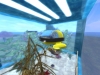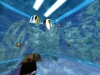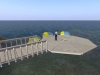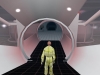Posts tagged virtual worlds
A Virtual Aquarius Reef Base?
2I’ve started a second OpenSim project, but I’m still thinking about how I can expand the Undersea Observatory sim. Spending time building this sim has really caused me to consider how worthwhile an endeavor this could be. The vast majority of the ocean depths are completely unexplored, yet it’s all just lurking below us on the same planet. It’s one thing to look at the stars millions of light years away and realize we may never reach them, but it’s taunting to think that the ocean is just right within human grasp, but still mostly uncharted. Allowing students the chance to become deep sea divers, albeit virtual ones, gives them an opportunity few people will ever have.
One thing I’d like to focus on for the sim is the geological aspect, and create tectonic shift simulations and underwater volcano eruptions. It’s really quite beautiful and amazing to watch footage of this sort of thing. Check out the video shown below as an example.
I’d also like to focus more on the realism of such a setting, and create more true-to-life scenarios for the users. I’d like to include scientific tests and experimentation for the students, and add an actual lab to the observatory. In fact, the NOAA has a base in the Florida Keys called the Aquarius Reef Base which I think would be awesome to recreate as a separate scale model. To better accommodate large groups of students, I’ve been considering expanding the sim to four regions, with each region containing a satellite facility with its own unique layout and missions. Then the students could rotate between regions as necessary. Aquarius, or a structure similar to it, would be a perfect satellite laboratory. The Aquarius web site has a good amount of photos, lesson plans, and live webcam feeds during missions containing a lot of good educational material. A lot of these ideas could easily be adapted and incorporated into the overall sim for student information.
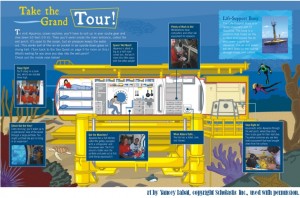

Undersea Observatory Available for Download and Featured at VWBPE
3Version 0.9 of my Undersea Observatory for OpenSim is available for download. It’s available as a standalone OAR, which can be imported into your own OpenSim server, or another OpenSim host like Kitely. There’s also a standalone version packaged with Sim-on-a-Stick that you can basically just unzip and run. I’ve noticed a few bugs already in the sim, which I’ll fix. The permissions seem to be incorrect for the mini-submarine, so I don’t think visiting avatars can use it. Somehow my install got corrupted, and I can’t even modify the submarines, so I’ll have to figure something out. And I’m still working on scripting the squid and the kiosks, so I removed those from this version. They will be added in the 1.0 release.
I have a poster session exhibit set up at the VWBPE 2012 Conference, too, which is running from March 15-17: http://maps.secondlife.com/secondlife/EduCommons%20Bravo/84/41/26
UPDATE 2012-03-16: My exhibit was nominated for the award for Best Example of Educational Practices in a Virtual World!
Thoughts on Student Safety and Using OpenSim for Education
1OpenSim is making headway as a viable alternative to Second Life. About 98% of the functionality of Second Life is present in OpenSim. The remaining 2% primarily deals with vehicle physics. Although it is still considered “alpha” software, OpenSim hosting is sold, and teachers, students, and businesses are taking advantage. The alpha status reflects more on the rapidly changing nature of the virtual world market, than the stability of the software itself. Microsoft and IBM have some backing in it. Intel operates its ScienceSim experiments with OpenSim, and has made headway in providing models for ubiquitous shareable content and massive user connections.
There are definitely some measures being taken to address educators’ needs. The Jokaydia and 3rd Rock Grids have been around for several years, and they are largely education-oriented. Last year, Firesabre launched its own Starlight Grid, which provides private hosting for educators. And Kitely is starting to establish itself as the premiere third-party choice for educators, and provides the option for making user-created regions private. However, as hypergridding becomes more stable and common, this can be the vehicle to unite different grids into a single education-related hypergrid. The common “education hypergrid” should blend the most relevant content for students and teachers into a singularly accessible virtual space. There should never be any reason for a teacher or student to log out of their viewer and log back into another grid with a whole new avatar. But we need to think about how to make such a hypergrid suitable for students, especially K-12 since there’s often a litany of additional laws and policies governing online interactions and access for them.
A few thoughts and ideas come to mind:
- It is more productive to include students rather than solely use teachers to create content. Many teachers already do this, since with their often beyond-full-time jobs they simply don’t have the time to both learn the skills needed for building in a virtual world, and actually construct the content alone. We should use the skills of the young tech-savvy generation, and develop constructionist class projects that appeal to our students.
- Activities should directly tie in with the curriculum. This is rather obvious, but it would be useful if virtual world activities were tagged with the relevant standards and/or objectives they address. This way, others in the same state, province, or country can find relevant material, without having to wonder if it actually addresses the necessary learning content or is just another topical sim.
- To address safety issues, different approaches have been taken. I mentioned above how FireSabre and Kitely provide private regions. For educators, they don’t want inappropriate content to drift in, or outside trolls to visit the region and cause havoc while students are using it. While securing a sim for exclusive private access is well-intentioned, they miss out on the community-produced educational content. Whether this is on Second Life, OSGrid, or any other virtual world system, a significant strength of the virtual world is in its shared content. We should avoid having to recreate the wheel each time.
- One solution could be to script a session monitor. Those who wish to join the education hypergrid can be required to place a script inside each region which connects to a server and monitors participants. Teachers who wish to use a particular region (or group of regions) for learning but are worried about others coming in and disrupting the class can reserve a session, and either enter their students’ avatar names, or have the students sign up themselves. The script would monitor anyone entering or currently in the region and kick out anyone not registered for the session. A publicly viewable calendar in the regions and on the web would let others know what time slots are open.
- We need to provide a venue for coordinating with educators and organizations who are considering investing actual time or money in the development of a sim. If similar goals and objectives can be identified, pooling resources together may help alleviate the burden for all parties involved.
-

Regions such as the "Foul Whisperings, Strange Matters" Macbeth sim in Second Life could be added to an educator-maintained whitelist so the viewer knows it's student-appropriate
One solution to the problem of inappropriate content and the ability to provide a safe gateway to Second Life for students 16+ may be to build a custom viewer that uses whitelists. Ideally based on Viewer 2/3 (e.g. Kokua and Firestorm are two viewers being developed off this branch), it would access a server-maintained whitelist of regions appropriate for students. Anything not on the whitelist would not be accessible from the viewer. This can cross over to OpenSim as well. Though some regions on different grids may be “education-appropriate” and suitable to be hyperlinked to, other regions may not be. A mechanism in the viewer could prevent teleporting to regions that aren’t specifically part of the education hypergrid. This doesn’t prevent the usage of other viewers from bypassing these client security measures, but it’s still one measure that could help, and may meet the security policies of many schools and districts. Another option is to implement a teleport-restricting module on the server side so it limits access to educational regions, but since OpenSim is still in alpha, requiring it be included in all upgrades may be inconducive, unless a separate fork of OpenSim is made (much like OSGrid or Diva Distro). - When appropriate, content should be Creative Commons-licensed. This isn’t entirely necessary, and I believe there is tremendous value in reinforcing the commercial OpenSim goods market. But any CC content could be provided as OARs and IARs (compressed archives of OpenSim content), so it can be installed on private servers. Direct links to OARs and IARs should be posted inside the regions themselves, when possible.
- We should create an open, zero-cost (for the end user) conference region. This can be accessed from anywhere in the hypergrid, and can be reserved for school events or professional development as needed.
Hopefully I’m not too far off base with some of these thoughts. I believe as we move forward it will become increasingly important to standardize how educational simulations are maintained so they can meet the policies and safety standards of most school systems.
This article was reprinted in Hypergrid Business.
Undersea Observatory for OpenSim
20I’m close to finishing an underwater simulation in OpenSim to help teach students about marine biology. I’ve been working on it for a couple weeks now, and it’s been interesting and fun to create. In this sim, students become underwater explorers. They board a submarine and take a trip to an underwater lab, which contains a classroom, observation rooms, and exhibits about marine life.
There’s two missions students will undergo. The first is to explore the ocean. After an orientation, students put on a deep sea diving suit and go out and walk around on the ocean floor, and participate in a scavenger hunt to locate, identify, and photograph different biological specimens using the viewer’s snapshot tool. The second mission involves the students creating their own posters about marine wildlife which are then added to the virtual world for the benefit of future visitors. Adventurous students may even be given the ability to texturize, script, and build their own undersea animals. This way, the sim will continue to build on itself as more students use it, and later visitors will enjoy the effort students have put into it. Since I hope to use this Underwater Observatory as part of a larger virtual world system in our school district at a later date, I believe it’s important to use a constructionist approach when designing our educational sims, where students are the main content creators rather than the teachers. Our teachers don’t have the time to create elaborate regions, so we need to encourage students to “Leave it better than you found it!”
 The amazing thing is most of this has been created with freebies. OpenSim has a constantly growing repertoire of good, free content available on the web, which I was able to use. For example, the undersea building itself was created with Tube City. Much of the plant life and some furniture is from Linda Kellie’s collection, and some other components are taken from Universal Campus. There are other pieces from OpenSim Creations, too, and a lot of the details I created myself, such as the lights, the diving suit, the fish swimming around, and the squid. There are some other little easter eggs as well, such as a treasure chest and a shipwreck which the students may come across, and the squid will [harmlessly] follow around anyone who comes within 20 meters.
The amazing thing is most of this has been created with freebies. OpenSim has a constantly growing repertoire of good, free content available on the web, which I was able to use. For example, the undersea building itself was created with Tube City. Much of the plant life and some furniture is from Linda Kellie’s collection, and some other components are taken from Universal Campus. There are other pieces from OpenSim Creations, too, and a lot of the details I created myself, such as the lights, the diving suit, the fish swimming around, and the squid. There are some other little easter eggs as well, such as a treasure chest and a shipwreck which the students may come across, and the squid will [harmlessly] follow around anyone who comes within 20 meters.
I’ve been trying to get Ferd Frederix’s blue whale to work in OpenSim, too, but have been having limited success. Apparently sculpties can’t use the llMoveToTarget() function in OpenSim yet. But normally this would be one of the other reasons OpenSim is such a great choice as an educational virtual world: there are thousands of free LSL scripts for Second Life, and most of them work quite well in OpenSim. Since teachers and students may not have the time to become master scripters, there’s often a script for anything they need that they can just “plug in” to what they create. There’s also plenty of tutorials to help those interested learn how to do it.
There’s still a few things I want to add, and I’d like to fill out more of the rooms because some of them feel a little empty. I still haven’t created a decent submarine to take students to the lab. I was originally going to use Garry’s Beaumont’s fantastic Submarine Nebuchadnezzar, but I’m taking a crack at building my own. Vehicle support is limited in OpenSim due to the physics engine, but I think I can come up with something that works decently enough.
As soon as the sim is finished, I’ll post the OAR files for download here.
UPDATE: 2012-02-27 – I’ve thrown up a few more photos of the work, including the vehicles created for the sim. The Deep Sea ATV is quite fun, but needs a more open space to really go wild. To reach the observatory I ended up deciding to give each student their own “personal submarine” that works as an attachable vehicle, rather than a single giant submarine to take everyone there. I did this for a couple reasons. Although I’m packaging this sim as one region, for my own usage I’m going to plan on everyone traveling across a couple underwater regions to get to the observatory. Physical vehicles can’t cross regions, and I don’t want to force megaregions on the OAR, so an attachable vehicle was the best solution. Crossing multiple regions to get to the sim will help make the descent a little longer to build the anticipation, and help mask the fact I had to raise the sim’s water level higher than the rest of the grid. Plus it’ll be cool to see a fleet of mini-submarines swimming around.
I’m extremely close to being finished now, and have just a few things left to accomplish: Making sure my jellyfishes and squid stay within their boundaries, figuring out why my jellyfishes keep falling (even though their buoyancy should be set to keep them afloat), preventing the squid from flopping around wildly whenever it follows an avatar, and adding videos and informational material to the kiosks in the lobby.
OpenSim and Moodle: Creating Enhanced Learning Spaces
0Using OpenSim virtual world software and the Moodle LMS system, you can enhance standard course offerings. This video example show how lessons become learning spaces, objects interaction with users and other virtual world concepts. This video utilizes ExoSpace, an OpenSim world used to teach online security concepts.
Source: http://www.youtube.com/watch?v=bubAl-eg0jc
Making a Better World Through Games
0
Gamer on the verge of an epic win
In February 2010, Jane McGonigal gave a TED Talk on how gaming is not only a prominent feature of modern society, but an absolutely essential one. She cites statistics that demonstrate people become engaged in games more than any other activity, and follows up with an argument that has been echoed by educators interested in gaming for awhile: Since deep, immersed engagement is present in game playing, why not use games for learning?
McGonigal identifies four common aspects of gamers that can be called the “habits of heroes,” or traits successful real-life problem-solvers possess:
- Urgent optimism: Gamers believe in instantaneous action to solve problems. It is not always necessary that a deadline must be looming in the background, or that a time-sensitive result must be attained. Gamers tend to believe in prompt action to solve the game world problems.
- Social fabric: Gamers trust the community. Strong social bonds are formed particularly through multi-user game playing, raiding, questing, and adventuring. This cohesion forms relationships of dependence and reliability that are essential to group work.
- Blissful productivity: Gamers are happier to work hard at solving the problems in a game. And in conjunction with the large groups of people available in the game, a diversity of skills can be pooled together to tackle the problems.
- Epic meaning. Gamers desire to become involved in a common cause. The gamers believe in what they are doing, and are motivated to see an engaging game through to the end.
The elusive question is how do we make the real world like the game? Or more to the point of game design, how can we create games that instill in students an engagement and motivation in a cause that can be transferred to the real world?
First, students must be able to relate to the content. A part of what makes a good game interesting is that the matter is interesting to the player. If a gamer can believe in the cause, albeit a virtual cause, they are more likely to stay engaged and willing to see the game through to the end.
Although the content is relevant to the real world, it must not portray real-world quests in an unsolvable manner. For example, The River City Project is a 19th-century multi-user virtual environment (MUVE) in which students research and attempt to solve the problems of a society. Rather than tackle global-scale problems such as world hunger, the issues are localized and solvable.
Collaboration is key, and students should be encouraged to weave their part of the social fabric. In the aforementioned MUVE, students work together in teams. If games use a problem-based learning approach, problems that can be more easily solved in groups should be designed.
Watch the video below, and see what you think about her ideas.

Geo Quest
0Here’s a simple “culture quest” for Geo Island, a region in Second Life dedicated to the study of geology. Interactive models, slideshows, and informational posters are available to guide students through topics relevant to earth science study.
http://maps.secondlife.com/secondlife/Geo Island/140/62/504/
Begin your journey by heading north. Read all the posters you see. What are silicates? What percentage of minerals are silicates, and how much of the Earth’s crust is made up of them? What are the 7 listed types of crystal systems?
After you’ve explored this area, head to the western part of the region. Find the model of “Normal Faults” and touch it to see what happens. Look at the representation of rock layers. What is the difference between DIP and STRIKE?
Go to the far southeast area of the region. View all the slides. Describe the types of weathering. Where was the magnetic north pole 500 million years ago? On the Mohs Hardness scale, which mineral is listed as the softest, and which is the hardest?




Social Presence and Immersive Environments
2 Virtual worlds are considered immersive environments, and as such, it’s not unexpected that the element of social presence plays a rather important role. Virtual worlds have an advantage over traditional forms of distance learning in this area, since the avatar is represented by many of the familiar visual and social cues humans are used to. In Aragon (2003), social presence is defined as the “degree of salience of the other person in the interaction and the consequent salience of the interpersonal relationships” (p. 59). Immediacy, or the “measure of psychological distance that a communicator puts between himself or herself and the object of his/her communication,” can be conveyed by physical proximity formality of dress, physical proximity, facial expressions, and other nonverbal cues, as well as verbal (p. 59). This can apply directly to virtual worlds, since players are given control of all these social conveyances, and it is important because it lends to the immersion of the game.
Virtual worlds are considered immersive environments, and as such, it’s not unexpected that the element of social presence plays a rather important role. Virtual worlds have an advantage over traditional forms of distance learning in this area, since the avatar is represented by many of the familiar visual and social cues humans are used to. In Aragon (2003), social presence is defined as the “degree of salience of the other person in the interaction and the consequent salience of the interpersonal relationships” (p. 59). Immediacy, or the “measure of psychological distance that a communicator puts between himself or herself and the object of his/her communication,” can be conveyed by physical proximity formality of dress, physical proximity, facial expressions, and other nonverbal cues, as well as verbal (p. 59). This can apply directly to virtual worlds, since players are given control of all these social conveyances, and it is important because it lends to the immersion of the game.
What’s interesting, however, is that some research suggests the human interface control is not as relevant as one might think. A study in Aymerich-Franch (2010) revealed that participants who played a game by using their whole body did not experience any significant difference in presence or emotions than participants who played with a joystick. This implies that body-dependent systems such as the Wii and Kinect may not necessarily be more “immersive” to players, if we define immersion as a combination of social presence and emotions, and that we should look to other attributes when determining what makes one game more immersive than another. I would suggest that we should look more at the content of the virtual environment itself, than the human interface used to connect to it.
In another article by Lin (2010), an exploration of gender differences on game enjoyment is examined, as well as personal identification with the character. I feel this article misses the point, particularly when it claims that players are more likely to enjoy a game when the character they are playing is “morally justified” in the story or plot. In other words, a hero fighting for some sort of moral good. This seems logical, until one realizes that some of the top selling games like Grand Theft Auto don’t fit this mold, though one could argue that much of the villainous violence in these games follow a storyline causing the player to sympathize with the character. The genius of games like World of Warcraft is that both sides have sympathetic characters and heroes, and reasons for engaging the rival. The article sidesteps this issue by admitting that yes, some players are the opposite — even a significant number — and attempts to explain why. It seems self-contradictory.
I’ve been sporadically on Second Life since 2005, though only started taking it seriously since 2010, taking time to identify important locations, learn some scripting, and so on. I figured this was all worthy of a “rebirth” so I ditched my old character and created a new one. I think Second Life profiles are an important, yet perhaps underused element of social presence in a virtual world. They can serve to tie the avatar to a real user behind the screen.
People are a lot more prone to do things in Second Life they wouldn’t normally do in person. This is really nothing new, and applies to virtually all communication on the Internet. I think there is a degree of accountability that comes into play and prevents some severely offensive behavior when avatars are specifically identified with real people, but when there is full anonymity, it is rather chaotic and anarchic.
References
Aragon, S. R. (2003). Creating social presence in online environments. New Directions for Adult and Continuing Education, 2003(100), 57-68.
Aymerich-Franch, L. (2010). Presence and emotions in playing a group game in a virtual environment: The influence of body participation. Cyberpsychology, Behavior, and Social Networking, 13(6), 649-654.
Lin, S. (2010). Gender differences and the effect of contextual features on game enjoyment and responses. Cyberpsychology, Behavior and Social Networking, 13(5), 533-537.

Sculpties and Meshes in Second Life and OpenSim
2Imagine a drafting class. Students are designing buildings in AutoCAD, laying out blueprints, and modeling the architectures. The teacher then tells everyone, “Okay, now add your buildings to the virtual city.” The students save their files, load up a program, and import the models into a virtual world. Within a few minutes, the world changes from a blank landscape to a rudimentary, populated town. The teachers and students can now walk around the town, examine the buildings, note areas needing improvement (“this wall’s bigger than the other” or “the ceiling here is lacking structural support”), and participate in a collaborative environment where teachers give prompt feedback to the group, and students can share their work with their peers.
It’s just one of many practical uses of virtual worlds in an educational setting, which goes beyond simply exploring the environment, to actually constructing content that can be assessed and evaluated. However, being able to import models constructed in third party utilities requires some additional work.
In Second Life and OpenSim, content is made using primitives: basic building blocks consisting of boxes, cylinders, cubes, pyramids, etc. that can be twisted, stretched, and otherwise manipulated, then linked to other primitives to create sophisticated objects. The method has a fairly low learning curve, but is limiting in how detailed models can be.

The texture map for the "sculptie"

An example of a "sculptie" image
Second Life and OpenSim also support “sculpties.” Sculpties are 3d models derived from colored graphic maps. In OpenSim, you can import terrain files composed of grayscale images. White indicates the highest elevations, while black indicates the lowest elevations. Sculptie maps are kind of like that, except with the additional colors more detail can be passed into the program to represent complex 3d models.
I’ve had mixed results with sculptie creation, particularly in OpenSim. At best, the tools for easily creating them are overly simplistic and don’t contain the features many students would probably require. At worst, the setup for sculptie support is more complicated than it should be. It’s certainly doable, but we have to keep in mind the less technical teachers and students when integrating this technology into the classroom, and the last thing we want is a teacher spending an inordinate amount of time trying to cross the bridge between the 3d modeling software and the virtual world.

The same model in OpenSim

A model made in Plopp SL
One tool I found intriguing is Plopp SL, a very easy-to-use program for simple 3d modeling and sculptie creation, aimed at young kids. Most modeling programs use a simulated three-dimensional space for sculpting objects, but Plopp SL allows users to just draw their objects the traditional pencil way, and the program then “inflates” the object like a balloon so it takes on a three-dimensional quality.
After that, you can export the sculptie map and the texture map, and load them up in OpenSim with the Imprudence Viewer (soon to be the Kokua Viewer). However, when I tried this, I ran into some problems when I tried importing the model. Shown here is an example of a doll I made in Plopp SL, which created the above sculptie textures, and how it looks in OpenSim itself. As you can see, it doesn’t quite render correctly in OpenSim. Maybe there’s some configuration setting that needs to be tweaked, but needless to say, I’m not entirely thrilled with sculpties after these experiments.
However, Second Life and OpenSim have now added basic support for meshes. A mesh is a collection of different shapes that make up a whole object. In most 3d modeling applications these are developed using wireframe models. Both virtual world applications still have a ways to go, but progress is being rapidly made.
So why do we want meshes instead of sculpties? Manipulating and linking primitives together has allowed the creation of some amazing work in Second Life/OpenSim, but there’s tremendous value to being able to create models using standard industry tools. Meshes allow direct compatibility with third-party 3d modeling programs our students use like Maya, Sketchup, and AutoCAD. All a student has to do is save their model in Maya (in the COLLADA format), and upload it directly through the Second Life viewer.
Other open source virtual world applications such as realXtend, a fork of OpenSim, and Open Wonderland have had mesh support for a long time. But Second Life Viewer 2 is the first Second Life viewer to support the mesh environment. OpenSim is not fully compatible with it yet, but it’s getting there. The Kokua project is building a new viewer based on Second Life Viewer 2. It has a sleeker interface than the old viewer upon which others like Imprudence, Hippo, and Phoenix are based. support. Kokua is the successor to Imprudence, and will be incorporating many new features, while remaining fully compatible with OpenSim and Second Life.
I believe there will be value to allowing our students to access Second Life in the future, so having a viewer compatible with both Second Life and OpenSim will be important. This may involve modifying the viewer with a whitelist of acceptable regions, or putting some other filtering utilities in place, but gaining access to the learning opportunities in Second Life will become an invaluable asset in our students’ future learning. This is one thing which prevents me from adopting realXtend. Which it is immensely cool, feature-rich, and visually appealing, it is heading in a different direction than OpenSim. It has its own viewer which is not compatible with Second Life, although the ModRex project aims to allow realXtend-OpenSim compatibility. It is still new, and whether that will translate to Second Life remains to be seen.
A demo of realXtend’s mesh and animation capabilities. Looks quite a bit better than Second Life/OpenSim, doesn’t it?
Virtual Worlds and Game-Based Learning Activities
2This past week I was wrapping up a draft of a synthesis paper about constructivist learning theory and its application to educational simulations and virtual worlds. I imagine there’s nothing new about wide-eyed educational technology students wanting an excuse to study games in school. It’s a pretty hot topic in education right now. As for me, I had a rather passive interest until our district’s IT Director approached me last year and asked some questions about how to start using virtual worlds in our district. I didn’t have an immediate answer for him. This became part of the reason I decided to enroll in Boise State’s M.ET. program.
I’ve already determined that using Second Life in our school district won’t be possible at this time, due to the adult content. There doesn’t seem to be any way for our district’s firewall to filter specific regions. We could actually customize our own Second Life viewer to whitelist a selection of regions that we’ve pre-approved, but this still won’t stop clever students from realizing they can download the standard viewer and access the inappropriate regions anyway. Teen Second Life also won’t work, since it’s intended for adolescents from 13-17 years of age, and apparently it’s rather difficult to even get Linden Lab to allow teachers on the site. Plus, none of these sites allow access for students 12 and younger, and the district never directly has any control over the actual content. The requirement for direct control is a policy we won’t be able to get around at the current time.
 For this reason, the best alternative is to host our own virtual world server. OpenSim, an open source re-engineering of Second Life, appears to be a good bet. Version 0.7 was just released a few days ago with some pretty exciting updates. The drawback to a self-hosted virtual world, however, is that our students won’t have access to the vast array of pre-built regions in Second Life that contain undeniable educational value. What this means is that we’ll need to approach our use of OpenSim from another perspective.
For this reason, the best alternative is to host our own virtual world server. OpenSim, an open source re-engineering of Second Life, appears to be a good bet. Version 0.7 was just released a few days ago with some pretty exciting updates. The drawback to a self-hosted virtual world, however, is that our students won’t have access to the vast array of pre-built regions in Second Life that contain undeniable educational value. What this means is that we’ll need to approach our use of OpenSim from another perspective.
This is where learning theories come into play. We don’t have to wildly speculate what the best practices for using a multi-user virtual environment might be. We can draw from a deep pool of theoretical frameworks to make informed, educated decisions about how to create the most effective, engaging, motivating learning opportunities. Our young students do seem to be particularly fond of online gaming in general. Massive multiplayer online games (MMOGs) have increasingly become the dominant form of entertainment for children and adolescents (Paraskeva, Mysirlaki, & Papagianni, 2010).
It seems natural that a self-hosted virtual environment which has in-game modeling and scripting tools would naturally be an ideal playground for allowing students to become creators. Constructivist learning theories are a good fit, as they place the focus on learners, and cast them in active roles responsible for their own knowledge construction. Students can generate shareable artifacts in the virtual world. The teacher supports students’ learning, rather than dictates the information to them, and in the case of a virtual world, this would be accomplished by setting up virtual learning environments in which students can discover aspects the teacher wishes them to learn, and probably a few things they don’t expect, and allocating different tasks to students as they explore, test their theories to solve the tasks, and reflect on their learning.
 In the game Spore by Electronic Arts/Maxis, for example, players guide the evolution of a species from a single-celled organism to fully sentient, intelligent, communicative beings that colonize the galaxy. Unlike scientific evolution, in which species are primarily the products of adaptive change, players have control over the appearance and many of the evolutionary characteristics of their creatures. Teachers could have their students form hypotheses about advantageous creature traits, and test them in the game world by building the creature accordingly through a simulated, albeit simplified evolutionary process. Through the process of discovery, students can learn:
In the game Spore by Electronic Arts/Maxis, for example, players guide the evolution of a species from a single-celled organism to fully sentient, intelligent, communicative beings that colonize the galaxy. Unlike scientific evolution, in which species are primarily the products of adaptive change, players have control over the appearance and many of the evolutionary characteristics of their creatures. Teachers could have their students form hypotheses about advantageous creature traits, and test them in the game world by building the creature accordingly through a simulated, albeit simplified evolutionary process. Through the process of discovery, students can learn:
- Basic principles of evolution as they advance through the different stages of the game
- Microbiology as they explore the primordial sea as a microorganism propelled by its flagella
- Zoology when they have to choose through their actions whether their creature is an herbivore, carnivore, or omnivore (this affects the primary cultural characteristics of the species later in the game)
- Astronomy as they explore other solar systems
- Politics when they encounter rival civilizations and are forced to coexist.
When things don’t go as planned, the students reform their hypotheses and test again. Part of this constructivist-based problem-solving model includes periods of reflection. It’s important that students, since they are their own knowledge constructors, have a chance to adequately reflect on what they are learning, and make the proper connections.
It’s almost inevitable that games not designed specifically for curricular learning will introduce inaccuracies, since there’s often a trade-off between entertainment value and realism. However, these points of inaccuracy can be teaching moments as well. For instance, asking “How is the evolution portrayed in Spore different from scientific evolution?” could prompt a great discussion in class. Spore is a rather fun tool for hypothesizing and fantasizing about how intelligent space-faring species might evolve, since as of now, humans are the only point of reference. But ultimately this demonstrates the advantage a fully-controllable virtual world provides, where you can design the simulation from the ground up so it follows particular curriculum standards and objectives, rather than having to mold a preexisting game around the curriculum.
I’m already considering the changes I’ll make to my paper for the final draft. It’s been nice to be able to draw on my past video game experience (and my parents thought I was just wasting time by playing them!) and adjust my perspectives with a new outlook.
References
Paraskeva, F., Mysirlaki, S., & Papagianni, A. (2010). Multiplayer online games as educational tools: Facing new challenges in learning. Computers & Education, 54(2), 498-505.